Community resources
Community resources
Community resources
Get started with problem management in Jira Service Management | A Beginner's Guide
Hi Community,
This is Wednesday again, and Weekly knowledge growth with Jira Guru!
Today's topic is "Problem management in Jira Service Management"
-------

The big idea here is to not just fix issues when they pop up but to really understand why they happened and how to prevent them next time. With Jira Service Management, you'll learn to move from just dealing with problems to actually solving them for good.
Let’s dive in and start turning those IT challenges into opportunities for improvement!
What is problem management in Jira Service Management (JSM) ?
Problem management in Jira Service Management is a structured approach designed to tackle not just the symptoms of IT issues, but their underlying causes. It's a methodical process aimed at reducing both the frequency and impact of future incidents on your services.
Here’s the essence of it:
- Problem Identification: It begins with recognizing and logging the issues that could potentially disrupt your IT services. These aren't just any issues, but ones that hint at deeper, systemic problems.
- Root Cause Analysis: At the core of problem management is the effort to understand why an incident occurred. This involves a thorough investigation to pinpoint the underlying causes behind the problems, ensuring that solutions address these foundational issues rather than just the surface symptoms.
- Solution Deployment: With the root cause in hand, the next step is to identify and implement solutions. This could mean permanent fixes to prevent recurrence or temporary workarounds to quickly mitigate the issue while a more comprehensive solution is developed.
- Workflow Utilization: Jira Service Management streamlines this entire process through its IT service management template, which includes a default problem management workflow. This workflow is aligned with ITIL's best practices, encompassing problem investigation, workaround identification, and known error recording.
The beauty of using Jira Service Management for problem management lies in its flexibility. The platform encourages you to start with its default workflow and customize it as your organization's needs evolve. By creating issues with the Problem issue type, you engage this workflow, setting the stage for a more reliable and efficient IT service environment.
Essentially, problem management within Jira Service Management isn’t solely about fixing what’s broken. It's about understanding the root causes, preventing future issues, and continually enhancing your IT services.
The problem management process in JSM
The problem management process in Jira Service Management (JSM) follows a structured approach designed to minimize the impact of incidents by addressing their root causes. Here's a breakdown of the process:
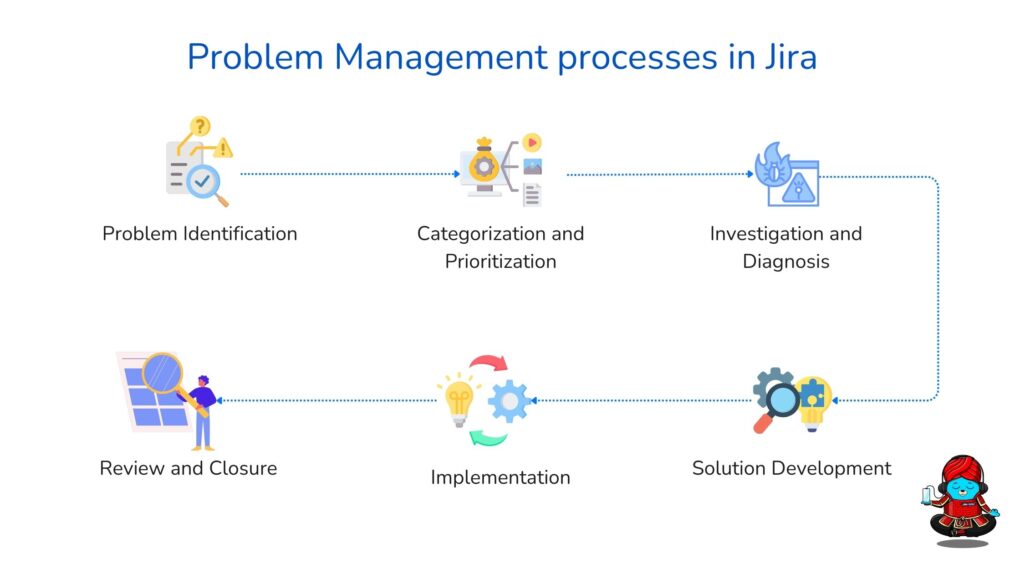
1. Problem Identification
The process begins with the identification of a problem, often emerging from incidents that have caused disruptions to IT services. This can be either a reactive response to incidents reported by users or a proactive identification through trend analysis and monitoring.
After identification, log problems in JSM using the "Problem" issue type. This establishes a record that teams can track and manage until resolution.
2. Categorization and Prioritization
Categorize problems based on their nature and impact to organize them effectively for management.
Prioritize them according to urgency and impact on the business. This ensures effective allocation of resources, prioritizing the resolution of the most critical problems.
3. Investigation and Diagnosis
The core of problem management, this step involves investigating the logged problems to identify their underlying causes. It may involve reviewing incident reports, logs, system configurations, and performing technical analyses.
Teams often collaborate at this stage, sharing insights and information to diagnose the problem accurately.
4. Solution Development
After understanding the root cause, the team focuses on finding permanent solutions to prevent recurrence. If immediate resolution is not possible, consider developing temporary workarounds to mitigate the problem's impact.
Document solutions and workarounds within JSM. If a problem is recognized but not yet solved, record it as a known error and include its workaround, if available.
5. Implementation
Implement solutions or workarounds to resolve the problem. This might involve changes in the IT infrastructure, software updates, configuration changes, or other corrective actions.
The change management process ensures that significant changes are managed to prevent the introduction of new issues.
6. Review and Closure
After implementing solutions, we monitor the problem's status to ensure effective resolution and prevent recurrence.
Once we confirm the problem is resolved and the solution is effective, we close the problem issue in JSM
How to get started with problem management in JSM
Creating a problem issue in Jira Service Management is a streamlined process that plays a crucial role in the effective management and resolution of IT problems. Here's a step-by-step guide on how to do it, along with insights into customizing your problem management workflow to better suit your team's needs.
Creating a Problem Issue in Jira Service Management
Initiate the Creation Process:
- Navigate to your Jira Service Management dashboard.
- Click on the “Create” button to start the process of logging a new issue.
Select the Issue Type:
- In the issue creation window, look for the “Issue Type” dropdown menu.
- Select “Problem” from the list. This categorizes the issue under problem management, ensuring it follows the appropriate workflow for resolution.
Fill Out the Details:
- Provide relevant information about the problem. This typically includes a descriptive title, a detailed description of the issue, the affected services or components, and any other critical details that can aid in the investigation and resolution process.
- Default Fields for Problem Requests: Jira Service Management is equipped with default fields designed to assist agents in documenting, investigating, and categorizing problems effectively. These fields might include identifiers, status, priority, and descriptions, among others. If necessary, you can customize these fields or add new ones to capture more specific information relevant to your organization's needs.
Submit the Problem Issue:
- After entering all the relevant information, submit the issue. It will then log into the Jira Service Management system and enter the problem management workflow for action.
Customizing Your Problem Workflow
Jira Service Management’s flexibility allows you to tailor the problem management workflow to better align with your organization's specific processes and requirements.
Access Workflow Settings:
- Go to “Project settings” within your service project.
- Find and select “Workflows” to view the current workflows in use, including the one for problem management.
Edit the Problem Management Workflow:
- Locate the workflow associated with the “Problem” issue type, often titled “Problem Management workflow for Jira Service Management.”
- Click on the edit icon (usually a pencil or similar symbol) to start customizing the workflow.
Customize the Workflow:
- Use the workflow editor to make adjustments. You might add new steps or statuses to represent unique stages in your problem resolution process, or modify transitions to reflect how issues should progress through these stages.
- Consider adding conditions, validators, and post-functions to transitions for greater control over how and when issues move from one status to another.
Publish Your Changes:
- After adjusting to your satisfaction, save and publish your changes. This updates the workflow for all new and existing problem issues within your project.
You're now on the path to mastering problem management in Jira Service Management. Having mastered the basics, from creating problem issues to tailoring workflows, you can now proactively tackle IT challenges.
Remember, the key to success in problem management is continuous improvement and adaptation. Use what you've learned, refine your approach, and you'll see your IT services become more reliable and efficient.
Let this guide be your first step towards fewer IT problems and a more streamlined IT service environment. Here’s to making IT issues a thing of the past!
Stay tuned for more Jira Information and remember, being a 'JIRA GURU' is all about continuous learning!
------------
💬 If you have any questions or suggestions for the next topic please leave a comment below 👇
🙌 Please like, and share this article with new beginners
Was this helpful?
Thanks!
Teresa_DevSamurai
0 comments