Missed Team ’24? Catch up on announcements here.
×Community resources
Community resources
Community resources
- Community
- Products
- Confluence
- Questions
- How do I use an image (i.e, chat icon) to show as a thumbnail for a chat document?
How do I use an image (i.e, chat icon) to show as a thumbnail for a chat document?
How do I use an image (i.e, chat icon) to show as a thumbnail for a chat document?
1 answer
1 accepted
Hello Sandra and welcome to the Community!
I'm not clear on what you're wanting to do here, could you possibly include some insight into how you're using Confluence and why/where you're wanting to include a page as a thumbnail?
Regards,
Stephen Sifers
For example, I have regular chat messages from zoom meetings. Can I use a thumbnail picture like the attached? Then users would know immediately to click on the chat icon and see the word version of the chat messages.
You must be a registered user to add a comment. If you've already registered, sign in. Otherwise, register and sign in.
Hello Sandra,
It sounds like you're needing steps on how to add a link to an image within a Confluence page. Here are the steps to do this:
- Add an image to a page
- Click on the image
- Select the 'Link' icon
- Type or paste the link
- Hit enter
- Publish the page
(Screenshot of linking an image)
The image should be clickable with the content you linked.
Regards,
Stephen Sifers
You must be a registered user to add a comment. If you've already registered, sign in. Otherwise, register and sign in.
I have a document that I want to add a thumbnail picture to so that the thumbnail icon is what users double click on to access the WORD document. In the screenshot I have a presentation.pgn icon and then a WORD document "Sprint Demo 2 Slide deck".
You must be a registered user to add a comment. If you've already registered, sign in. Otherwise, register and sign in.
You must be a registered user to add a comment. If you've already registered, sign in. Otherwise, register and sign in.

Was this helpful?
Thanks!
DEPLOYMENT TYPE
CLOUDPRODUCT PLAN
FREEPERMISSIONS LEVEL
Site AdminTAGS
Atlassian Community Events
- FAQ
- Community Guidelines
- About
- Privacy policy
- Notice at Collection
- Terms of use
- © 2024 Atlassian






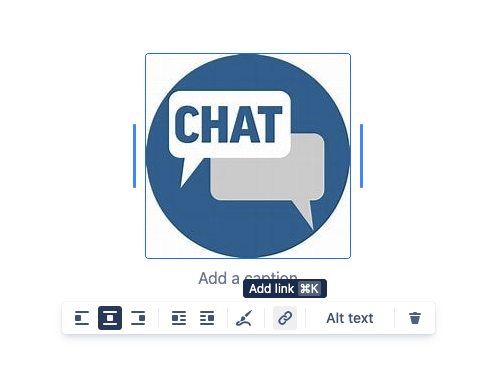
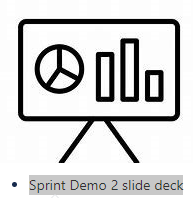
You must be a registered user to add a comment. If you've already registered, sign in. Otherwise, register and sign in.