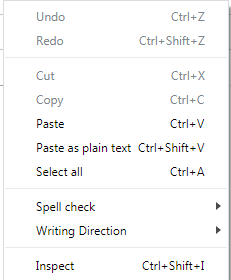Community resources
Community resources
Community resources
Confluence guide to keyboard shortcuts!
36 comments
You need to re-create this for Confluence Cloud and the new editor. There are a bunch of these that no longer work!, You should also include the keyboard shortcuts for editing a table.

+1!!!
When will this be corrected for the new "Fabric" editor? Most of the Edit mode codes don't work.
Also, you are missing the keyboard shortcuts for working with a table (though the shortcuts in the new editor as documented don't work)
@Kesha Thill -- Now that this is no longer 100% correct for the new "fabric" editor, are you going to update it?
Is there actually a COMPREHESIVE list of ALL shortcuts, what they are supposed to do, and where they actually work?
The "View All Shortcuts" link on the on-screen help page goes to https://confluence.atlassian.com/get-started-with-confluence-cloud/keyboard-shortcuts-934720180.html which has even fewer keyboard shortcuts documented than you list or the on-screen page!
Hi
When you click on the Help button (?) in Confluence, there is an option "Keyboard Shortcuts".
I am disappointed that for all the fantastic stuff that Atlassian have done with Confluence, this simple guide is still not complete or up to date. For instance, the shortcut // to enter a date from a calendar is still not mentioned.
And it's 20 months since @Kesha Thill said they were updating the infographic. Hopefully it will be done soon.
(BTW I am using Confluence server version 6.15.4)

Is there a shortcut for "Clear formatting" (for removing all formatting from text pasted from elsewhere)? I super-need one!
Hi Laura
If you are pasting the test from elsewhere, I suggest you use the option to "Paste as Plain Text". I find this very useful when I copy and paste text from a Word document.
If you right click on the document, you will see the option.
It says that the shortcut is Ctrl+Shift+V. My experience is that sometimes the short cut works, some times it does not.

Thanks, @Steve Lewis! That's a very useful solution when you are the one who is doing the pasting of text with unwanted formatting, but not so helpful when someone has previously pasted a formatted mess that needs to be cleaned up after-the-fact without removing ALL formatting unilaterally. :-)
Still, it might help some things to cut-paste as plain text if I have larger sections to fix up. You've certainly got me thinking now. Thanks again!
You can remove headline styles with control-0 / command-0. But it will not remove bold etc.

Thanks, @Peter Andersen , that helps some! (Every little bit, right?) Thank you!
@Kesha Thill --- Thank you for updating your page for the new "improved" editor. When will the keyboard shortcuts to insert a table row or column be fixed? The documented shortcuts are still showing as [Ctrl]+[Alt]+[Down Arrow] and [Ctrl]+[Alt]+[Right Arrow] which cause screen rotation in Windows 7 and Windows 10 machines.
Hi Bob,
Screen rotation must have been an unwelcome surprise!
You are experiencing this behavior due to an Intel graphic driver. The shortcuts documented work properly when that driver isn’t installed.
Hope this helps,
Traci

Very useful!

It seems that with current Confluence Cloud that the option to enable/disable these keyboard shortcuts doesn't actually work---the shortcuts are always enabled regardless of the setting. This is an accessibility issue.
The relevant issue seems to be https://jira.atlassian.com/browse/CONFCLOUD-40316 , so please go to that link and upvote if this is also an issue for you :-)
Hello, I am new to Confluence environment and these shortcuts are very helpful. Bombastic! I am just wondering if these are all still up-to-date as it has been a while since last update. Let me know please dear community.

As long as I can turn them off. Please never remove that option.
- « Previous
-
- 1
- 2
- Next »
Was this helpful?
Thanks!
Atlassian Community Events
- FAQ
- Community Guidelines
- About
- Privacy policy
- Notice at Collection
- Terms of use
- © 2025 Atlassian