Missed Team ’24? Catch up on announcements here.
×Community resources
Community resources
Community resources
- Community
- Products
- Apps & Integrations
- Questions
- How to hide Item:browse_link/project_types_main via ScriptRunner
How to hide Item:browse_link/project_types_main via ScriptRunner
Trying to hide hide Item:browse_link/project_types_main via ScriptRunner, cannot find the item unfortunately. Any hints?
1 answer
1 accepted

So, the browse_link/project_types_main is actually a web section, not a web item. The distinction is a a bit fine, but right now the "Hide UI Element" script can only hide Web Items.
One potential workaround might be to create a custom CSS Web Resource that hid the list of project types for you.
#project_type_software {
display: none
}
See https://scriptrunner.adaptavist.com/latest/jira/fragments/WebResource.html#_modifying_css
Thanks Jonny,
I got it to work with
#project_types_main {
display:none;
}and atl.general context, although I'm not sure whether it would work with a specific context also (didn't find out yet which would be the correct one)
You must be a registered user to add a comment. If you've already registered, sign in. Otherwise, register and sign in.

atl.general seems appropriate, since that menu bar appears on every screen. Good catch on getting the right element ID!
You must be a registered user to add a comment. If you've already registered, sign in. Otherwise, register and sign in.

Was this helpful?
Thanks!
- FAQ
- Community Guidelines
- About
- Privacy policy
- Notice at Collection
- Terms of use
- © 2024 Atlassian





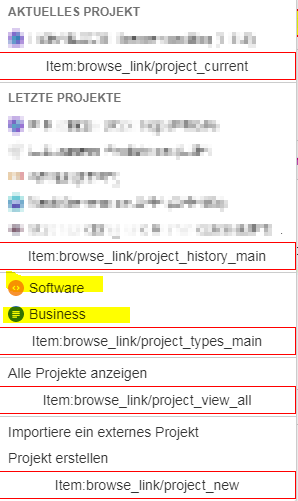
You must be a registered user to add a comment. If you've already registered, sign in. Otherwise, register and sign in.