Missed Team ’24? Catch up on announcements here.
×Community resources
Community resources
Community resources
Easier debugging with Power Script's Log Viewer - script and check logs in the same place
The newest version of Power Scripts for Jira now comes with an in-built log viewer, designed to help save Jira admins time as they can now simultaneously write scripts and check their logs all in the same place. Previous to this in-built log viewer, Power Script for Jira server users would have to waste time accessing their logs in the server if they come across an error in their script. Starting with SIL engine 4.1.3 we have added the log viewer to the SIL Manager. This log viewer is ready to use and does not need further special configuration, just upgrade to the newest version of Power Scripts for Jira server and you'll be on your way.
SAVE TIME AND EFFORT BY SCRIPTING AND CHECKING LOGS IN THE SAME PLACE
The team at Cprime have developed this log viewer as we recognized that when working with scripts, it's essential to be able to access various logs so that your debugging becomes easier, faster, and more efficient. With our new log viewer, you can:
- View your log files - browse through your logs directly in the SIL Manager saving countless time and effort.
- Search and filter the logs - search within the logs and filter them to limit your log output to the relevant log entries.
- Simplify file selection - select and view any file out of your log directory without having to access the server.
This in-built log viewer will also replace other free log viewer plugins, relieving the burden on your Jira instance.
HOW TO ACCESS THE log viewer
- Install the latest version of Power Scripts. The latest version of SIL engine will be installed automatically. It is important that you have the SIL Engine™ version 4.1.3 because the log viewer functionality is contained here.
- To use the feature, go to Administration > Add-ons and select SIL Manager in the CPRIME TOOLS section. The log viewer section is available in the bottom.
EASILY SEARCH LOGS TO VIEW SCRIPT ERRORS
Users can define how many entries they want the log viewer to display and also the order of the logs, (ie. newest logs first).
Users are also be able to use the search settings (note: REGEX only at this time) to search for key terms in order to help them read their log notes more effectively. The search terms can be filtered by case sensitivity and direct matches (whole words) as well.
DEBUG YOUR SCRIPTS FASTER THAN EVER BEFORE
The new built in log viewer will enable Power Script for Jira users to debug and troubleshoot their scripts more easily than ever before without to time consuming task of pulling the logs down from the server allowing them to fix scripting issues faster and get on with their days. Try it for yourself now, download the latest version of Power Scripts here.
Was this helpful?
Thanks!
Michele Lim [Cprime]
About this author
Product Marketing Manager
Cprime
San Francisco
1 accepted answer
Atlassian Community Events
- FAQ
- Community Guidelines
- About
- Privacy policy
- Notice at Collection
- Terms of use
- © 2024 Atlassian





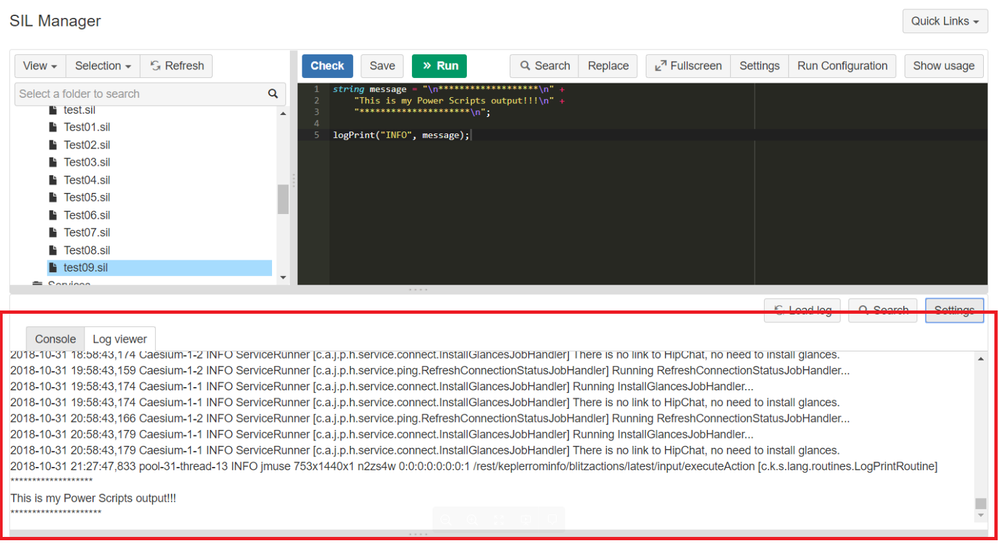
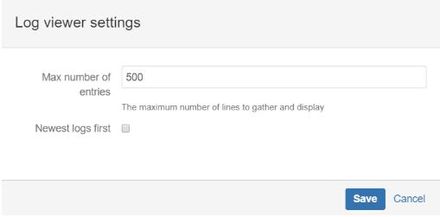
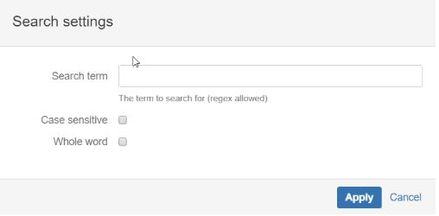
0 comments