Community resources
Community resources
Community resources
- Community
- Products
- Apps & Integrations
- Questions
- eazyBI: Creating a Sprint Burndown that only looks at Story Points for Stories
eazyBI: Creating a Sprint Burndown that only looks at Story Points for Stories

My company has problems with the dev team putting Story Points on Sub Tasks. (Yes, I know it's a problem. Yes, we are trying to get them to stop.)
In the meantime, to clean up this reporting in our eazyBI dashboard, I am trying to make the burndown chart only show Story Points for Stories. However, when I essentially copy the included burndown functionality by creating new calculated members for Story Points such as:
([Measures].[Story Points resolved], [Issue Type].[Story]) as Story SP Resolved
to use in a copy of Cumulative Story Points Resolved, switching [Story Points resolved] for [Story SP Resolved]. I do this for [Story Points change], [Story Points history], [Cumulative Story Points resolved], and [Story Points remaining].
However, I keep getting very weird numbers. Am I just doing something dumb? Should these new calculated members take a filter?
Thanks!
1 answer

@Alexander Stevens, I am sorry you have waited for an answer so long!
Your approach seems correct - putting the Issue Type in a tuple with measure should display this measure only for the specified issue type.
Meanwhile, an even faster way would be to put the Issue Type on Page and select a filter to show the metrics only for Stories.
If you still experience problems, please contact us directly to support@eazybi.com with more details (screenshots, if possible) of why the numbers seem incorrect for you.
Lauma / support@eazybi.com
hi @Lauma Cīrule jumping in on this conversations, I am also currently making a sprint burndown specific to only subtask.
i have put the issue type on the page filter and run the table first but the coloumn "story points resolved" doesn't show any numbers, even tough in 20n march 2022, there are 4sp out of 17sp subtasks has been resolved. The table looks like this
as a result, the storypoints burndown for our subtask looks like this
i'm looking forward to hear back from you, thanks!
You must be a registered user to add a comment. If you've already registered, sign in. Otherwise, register and sign in.

Hi @[deleted] ,
Just like in Jira, in eazyBI, sub-tasks follow their parent throughout Sprints. Are the four resolved Story points from sub-tasks whose parents are still in the same Sprint
For this reason, sub-tasks are not that reliable with the SP metric. In such cases, the Epic->Story relationship is a better option.
Best,
Roberts // support@eazybi.com
You must be a registered user to add a comment. If you've already registered, sign in. Otherwise, register and sign in.

Was this helpful?
Thanks!
- FAQ
- Community Guidelines
- About
- Privacy policy
- Notice at Collection
- Terms of use
- © 2025 Atlassian





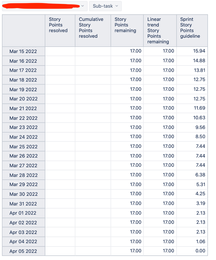

You must be a registered user to add a comment. If you've already registered, sign in. Otherwise, register and sign in.