Create Sign up Log in
Turn on suggestions
Auto-suggest helps you quickly narrow down your search results by suggesting possible matches as you type.
Showing results for
Community resources
Community resources
Community resources
- Community
- Products
- Apps & Integrations
- Questions
- Xray "Error retrieving Project from Jira with key "null"" when uploading JSON file
Xray "Error retrieving Project from Jira with key "null"" when uploading JSON file
I'm trying to upload a JSON file with test executions, manually from UI. But I face a problem when Xray returns an error. I don't understand why, I used the JSON format provided in official documentation:
{
"info" : {
"summary" : "Execution of automated tests for release v1.3",
"description" : "This execution is automatically created when importing execution results from an external source",
"version" : "v1.3",
"user" : "admin",
"revision" : "1.0.42134",
"startDate" : "2014-08-30T11:47:35+01:00",
"finishDate" : "2014-08-30T11:53:00+01:00",
"testPlanKey" : "DEMO-100",
"testEnvironments": ["iOS", "Android"]
},
"tests" : [
{
"testKey" : "DEMO-6",
"start" : "2014-08-30T11:47:35+01:00",
"finish" : "2014-08-30T11:50:56+01:00",
"comment" : "Successful execution",
"status" : "PASSED"
},
{
"testKey" : "DEMO-7",
"start" : "2014-08-30T11:51:00+01:00",
"finish" : "2014-08-30T11:52:30+01:00",
"comment" : "Execution failed. Example #5 FAIL.",
"status" : "FAILED",
"evidences" : [
{
"data": "iVBORw0KGgoAAAANSUhEUgAABkIAAAO9CAYAAADezXv6AAAAAXNSR0IArs4c6QAAAARnQU1BAACxjwv8YQUAAAAJcEhZcwAAEn(...base64 file enconding)",
"filename": "image21.jpg",
"contentType": "image/jpeg"
}
],
"examples" : [
"PASSED",
"PASSED",
"PASSED",
"PASSED",
"FAILED"
],
"steps": [
{
"status": "PASSED",
"comment": "Comment on Test Step Result 1",
"actualResult" : "Step Passed with Status Code 200",
"evidences" : [
{
"data": "iVBORw0KGgoAAAANSUhEUgAABkIAAAO9CAYAAADezXv6AAAAAXNSR0IArs4c6QAAAARnQU1BAACxjwv8YQUAAAAJcEhZcwAAEn(...base64 file enconding)",
"filename": "image22.jpg",
"contentType": "image/jpeg"
}
]
}
],
"defects" : [
"DEMO-10",
"DEMO-11"
]
}
]
}
1 answer
Rogério Paiva - Xray Xporter
Rising Star 
March 28, 2021 edited 
Rising Star
Rising Stars are recognized for providing high-quality answers to other users. Rising Stars receive a certificate of achievement and are on the path to becoming Community Leaders.
In the JSON file there are references to the Test issue key and the Test Plan issue key.
If these values don't match existing issues in Jira/Xray it will not upload the execution file.
Please contact the Xray Support (http://xraysupport.xpand-it.com) so that we can help you further.
Kind regards,
Rogério Paiva [Xray Support Team]

Was this helpful?
Thanks!
DEPLOYMENT TYPE
CLOUDPRODUCT PLAN
STANDARDAtlassian Community Events
- FAQ
- Community Guidelines
- About
- Privacy policy
- Notice at Collection
- Terms of use
- © 2024 Atlassian





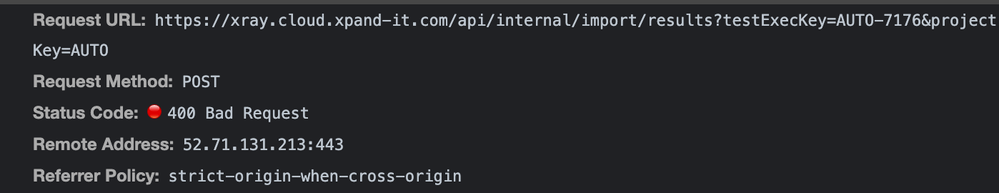
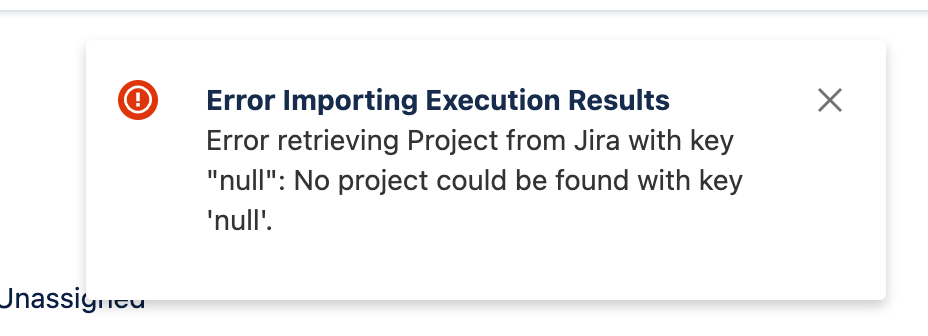
You must be a registered user to add a comment. If you've already registered, sign in. Otherwise, register and sign in.