Missed Team ’24? Catch up on announcements here.
×Community resources
Community resources
Community resources
- Community
- Products
- Apps & Integrations
- Questions
- Xray - Tab Test plan details is missing
1 answer

Hi @M T,
The create screen only shows the basic Jira custom fields, all Xray custom fields are shown after the issue is created.
If you need additional help, please contact the Xray Support (http://xraysupport.xpand-it.com) so that we can request additional information and help further.
Kind regards,
Rogério Paiva [Xray Support Team]
Hi @Rogério Paiva - Xray Xporter ,
Thanks for your answer.
In this example found on internet, we can see the tab "Test Plan details" but not on my screen.
You must be a registered user to add a comment. If you've already registered, sign in. Otherwise, register and sign in.

Hi @M T
You are most welcome.
That screen comes from Xray Server, and from the information I have this is about Cloud, do you confirm?
If it is Cloud, in the create issue screen you get only the basic, after pressing the create button, you get this:
Xray Cloud and Xray Server are two different apps, although with similar features, the are some differences.
Please check the Xray Cloud documentation here (https://docs.getxray.app/display/XRAYCLOUD/Test+Plan).
If you need additional help, please contact the Xray Support (http://xraysupport.xpand-it.com ) so that we can request additional information and help further.
Kind regards,
Rogério Paiva [Xray Support Team]
You must be a registered user to add a comment. If you've already registered, sign in. Otherwise, register and sign in.
Hi @Rogério Paiva - Xray Xporter ,
Yes, I'm on XRay Cloud.
Do you confirm that I can not see the tab "Test Plan details" on XRay Cloud ?
Tks
You must be a registered user to add a comment. If you've already registered, sign in. Otherwise, register and sign in.

Hi @M T
In Xray cloud the create screen is very basic, it is due to the architecture, and does not allow to show additional information like the Test Plan details (on that create screen).
It is necessary to create the issue first, and after you are able to view all the Xray information.
So once you have created an issue Test Plan, if you open the Test Plan after you will have all the details available.
Kind regards,
Rogério Paiva [Xray Support Team]
You must be a registered user to add a comment. If you've already registered, sign in. Otherwise, register and sign in.

Was this helpful?
Thanks!
- FAQ
- Community Guidelines
- About
- Privacy policy
- Notice at Collection
- Terms of use
- © 2024 Atlassian





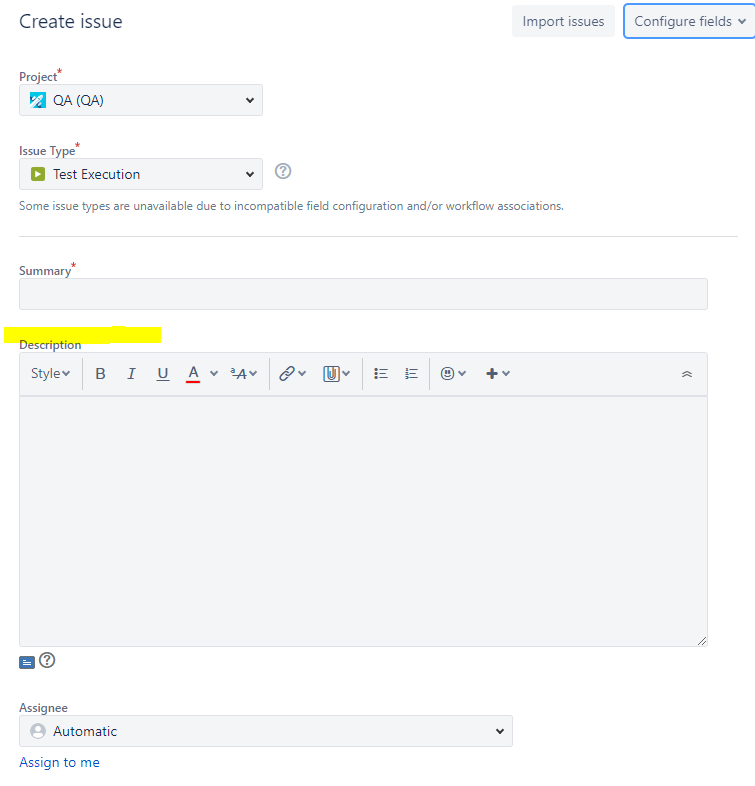
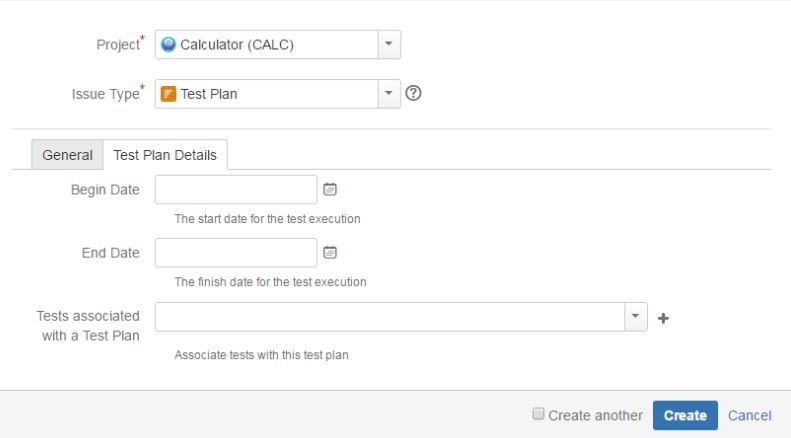
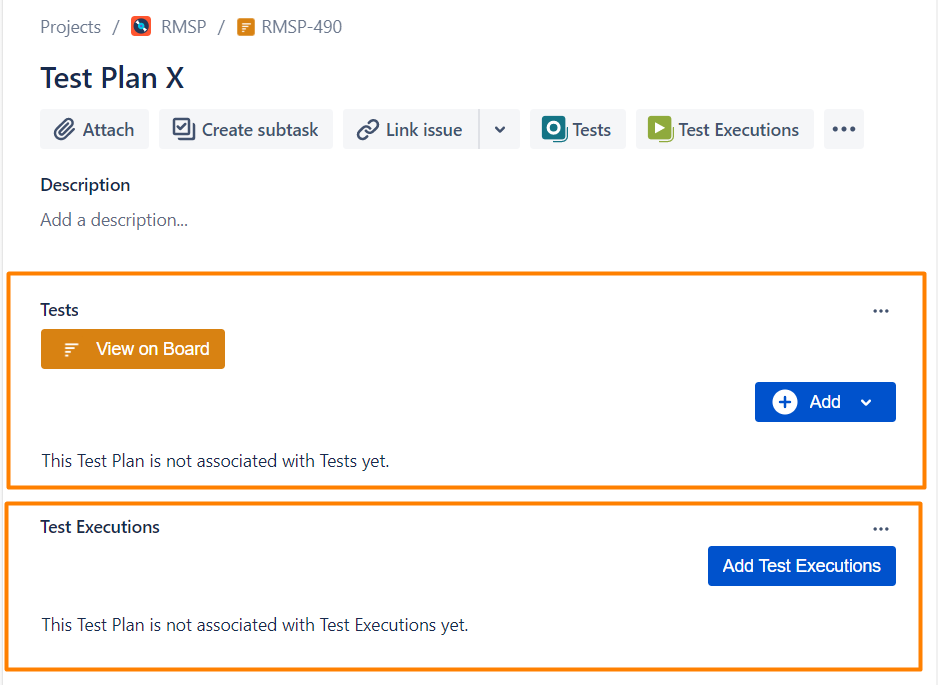
You must be a registered user to add a comment. If you've already registered, sign in. Otherwise, register and sign in.