Community resources
Community resources
Community resources
- Community
- Products
- Apps & Integrations
- Questions
- X-Ray Traceability report only shows issues with "Epic Link" empty
X-Ray Traceability report only shows issues with "Epic Link" empty
Hi,
X-ray is generating a traceability report with issues (what I defined as coverable issue types) with the Epic Link Empty, so the traceability report is not completed because most of the issues are missed.
I am using this JQL filter: project = "HF" AND type in (Task, Story) AND labels = hw-video-creation ORDER BY created DESC
Adding the "Epic Link" in (...) (or parent link) to the JQL filter doesn't work.
Any solution for this?
Thanks in advance,
Paula
2 answers
I have the same issue..did you find a solution for them to appear in the traceability report?

Hi @Paula Ponce ,
can you please share a screenshot of your current traceability report?
I'm not sure if I've understood your question exactly and the relation to the "epic link empty". What are you expecting to see in the report that currently does not appear? can you give please a concrete example?
Thanks,
Sérgio
You must be a registered user to add a comment. If you've already registered, sign in. Otherwise, register and sign in.
Hi Sergio!
Hereby the screenshot:
Left side only issue types with 'Epic link' empty (I want to see all the issues). Right side, issue types using the same JQL Jira filter that it is used for traceability report.
You must be a registered user to add a comment. If you've already registered, sign in. Otherwise, register and sign in.

Hi again @Paula Ponce ,
can you give a concrete example of an issue that appears on the issue search page that doesn't appear on the Traceability report?
Can you also show your settings in terms of Test Coverage, what issue types you have defined as coverable issue types?
Please note that the order of the issues isn't guaranteed on the Traceability Report.
Regards
Sergio
You must be a registered user to add a comment. If you've already registered, sign in. Otherwise, register and sign in.
Hi Sergio,
I have defined coverable issue types:
So I expect all the coverable issue types in the traceability report, but the issue HF-18698 (you can see it first screenshot I sent you) doesn't appear (and i have checked the traceability report and issue types with "Epic Link" not empty, are not appearing):
You must be a registered user to add a comment. If you've already registered, sign in. Otherwise, register and sign in.

That story should appear on the Traceability Report but under the respective Epic, so can please search for the corresponding Epic on the traceability report and you should see a ">" before it; if you press it will expand and show the Story issues underneath it.
Sergio
You must be a registered user to add a comment. If you've already registered, sign in. Otherwise, register and sign in.

Was this helpful?
Thanks!
DEPLOYMENT TYPE
CLOUDPRODUCT PLAN
STANDARDAtlassian Community Events
- FAQ
- Community Guidelines
- About
- Privacy policy
- Notice at Collection
- Terms of use
- © 2025 Atlassian





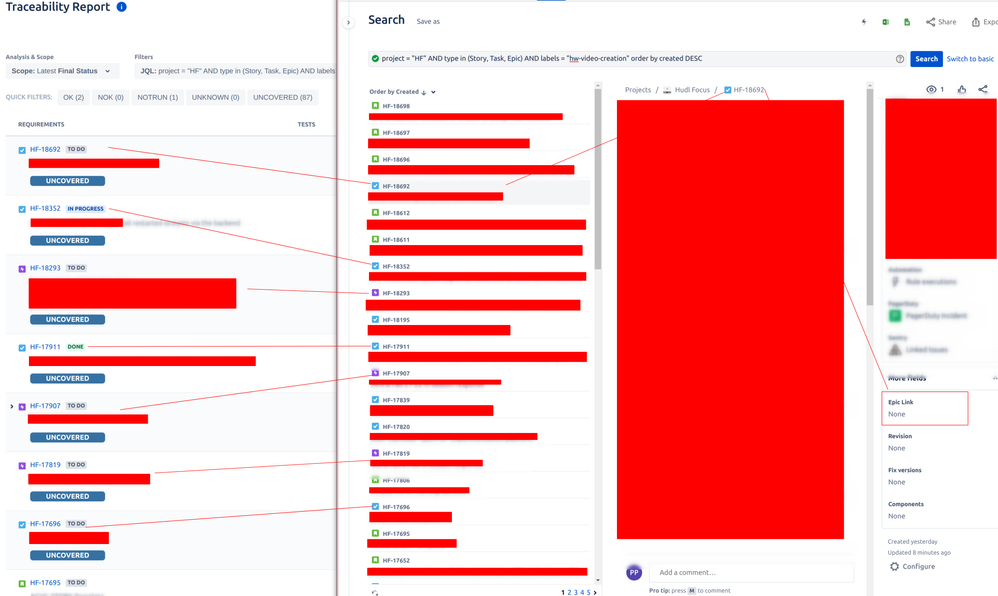
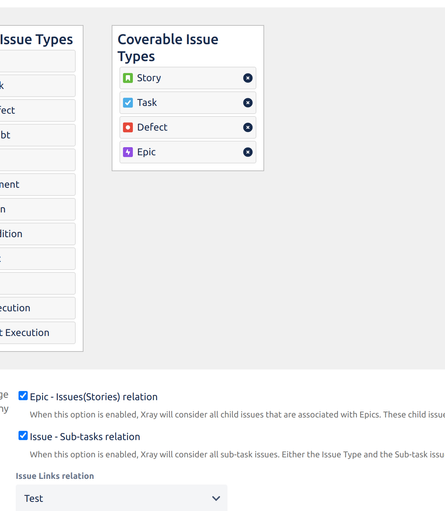
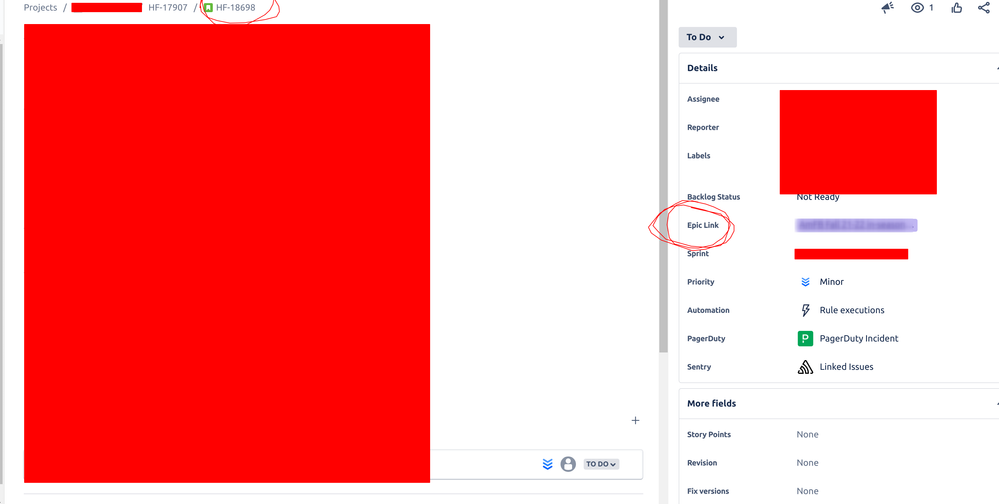
You must be a registered user to add a comment. If you've already registered, sign in. Otherwise, register and sign in.