Community resources
Community resources
Community resources
- Community
- Products
- Apps & Integrations
- Questions
- Why does my WBS-Gantt does not use Start Date and End Date?
Why does my WBS-Gantt does not use Start Date and End Date?

I created a project in JIRA and populated the Start and End dates for all tasks.
However my Gantt does not recognize these fields and does not link the tasks. When I enter data into 'Start" and "End", then these are reflected in my Gantt chart. I really do not want to re-enter the dates into Start and End fields when I have them in Start Date and End Date fields.
Any help would be appreciated
Thanks
Vidya
4 answers

Hi @VPN担当者 ,
I am on JIRA cloud and I do not see the Issue View screen where I can specify which start date to use for the WBS Gantt start date. On the screen view, I am seeing JIRA date fields and when I click the Open WBS field it opens to show me other date fields that are not linked to the usual JIRA ones

Hello @Julian ,
Thank you for posting your comment here! Yes, you are absolutely correct. Currently, Jira's start/end dates and WBS Gantt-Chart's start/finish dates are different fields and they are not synced.
If you enter dates to the fields on Jira via "Open WBS Gantt-Chart", then the dates will also be entered on the Gantt-Chart.
There is already a feature request to sync the fields and you can check the information below.
In order to receive updates regarding the feature, please vote for it by clicking either [NICE-TO-HAVE] or [IMPORTANT] or [CRITICAL], enter your Email address, and then Submit.
We're sorry for the inconvenience.
Best,
Hal
You must be a registered user to add a comment. If you've already registered, sign in. Otherwise, register and sign in.

Hal - just following up. Does the WBS Gantt chart now pull start and end dates from the Jira Start and End dates?
You must be a registered user to add a comment. If you've already registered, sign in. Otherwise, register and sign in.

Hello @Julia Livengood ,
Yes, now you can use Jira Start and End dates! Please read the documentation below.
You must be a registered user to add a comment. If you've already registered, sign in. Otherwise, register and sign in.
Hi. I'm getting very confused about this. Can WBS Gantt chart pull in Jira start dates and original durations and use them directly now? The link above seems to show how to map the WBS gantt chart fields to Jira not the other way round, unless I'm missing something?
You must be a registered user to add a comment. If you've already registered, sign in. Otherwise, register and sign in.
Hi, @Catriona Wright ,
After you once convert Start/End dates from app data of to Jira custom fields data by the following procedure, Jira custom fields are used as Start/End dates.
If you face unexpected behavior, it would be better to raise support ticket.
https://ricksoft-support.atlassian.net/servicedesk/customer/portal/3
You must be a registered user to add a comment. If you've already registered, sign in. Otherwise, register and sign in.
Dear @Maya Ueda @VPN担当者
I'm Using the Cloud version , and I'm having trouble syncing this WBS fields .
I want to use WBS dates in JQL.
How did you guys solve it? Should I wait for Rick's release?
Please give me some advice.
・Issue screen
・WBS Screen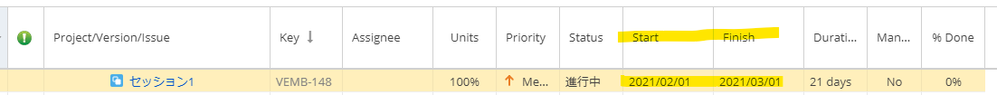
Hiromi
You must be a registered user to add a comment. If you've already registered, sign in. Otherwise, register and sign in.

Hi @otoharahiromi ,
Thank you for raising the issue.
I’m afraid it is currently not possible to query WBS fields in JQL because WBS Gantt-Chart for Jira Cloud stores all of its information internally at the plugin.
We use Productboard, which is open to all users to suggest new features for WBS Gantt-Chart. The feature was already raised on our Productboard and can be checked at the URL below:
At the moment, we can't set an ETA for the implementation to be released since it will depend on the team's backlog and analysis of the suggestion's complexity. In order to receive updates regarding the feature, please vote for it by clicking either [NICE-TO-HAVE] or [IMPORTANT] or [CRITICAL], enter your Email address, and then Submit.
Best,
Hal
You must be a registered user to add a comment. If you've already registered, sign in. Otherwise, register and sign in.
Hi @VPN担当者
Thank you for your reply.
I will vote for that link.
Unfortunately, I'll wait for Rick's update.
Thank you
Hiromi
You must be a registered user to add a comment. If you've already registered, sign in. Otherwise, register and sign in.
You must be a registered user to add a comment. If you've already registered, sign in. Otherwise, register and sign in.
Hi @Desi Armstrong ,
Hanna explained the feature of the server version.
You are using the Cloud version, so you can't see the setting.
At the moment, WBS Gantt-Chart for Jira Cloud stores all of its information internally at the plugin, so it is impossible to duplicate fields from Jira into fields from WBS Gantt-Chart. Currently, sync between these fields is impossible.
Regards,
Maya
You must be a registered user to add a comment. If you've already registered, sign in. Otherwise, register and sign in.
Dear Vidya,
Could you check Start/Finish date on Issue view setting?
You can see Config icon > Gantt Configuration > Issue view.
Could you check whether Start date and Finish date are defined correctly?
If Issue display mode is "Specified issue type", you should also check whether the issue type is selected.
Regards,
Hanayo,
You must be a registered user to add a comment. If you've already registered, sign in. Otherwise, register and sign in.
Adding to the above, I am having the same issue. I'm using Server, set the start and finish to WBS, selected specific issues, updated, reloaded, and dates still do not display in gantt.
You must be a registered user to add a comment. If you've already registered, sign in. Otherwise, register and sign in.

Hi Wendy!
Do issue create and edit screen have these fields like below?
Also, are these WBS Start and Finish date blank on the Gantt? Can you put the dates directly?
Best,
Hal
You must be a registered user to add a comment. If you've already registered, sign in. Otherwise, register and sign in.
Hi, Hal ... I am unable to reply to the email as it's a 'Do Not Reply' email address, and I'm unable to paste snippets here for some reason.
Unfortunately I do not have Admin rights in our production environment – I can confirm we’re using the default screen scheme below. The Issue template (WBSGantt) is only for workflow. I can also confirm the Start date and Finish dates are blank for most and the others were manually entered. All that said, I’m working in our test environment with Admin rights, and have both fields you identified in my project default scrum screen. After researching and trying various things yesterday, I learned that if I add the desired custom fields Start date (WBSGantt) and Finish date (WBSGantt) to the issues, I can then enter the dates in the issue when it starts and finishes, which will auto-populate into the gantt chart.
There must be a more automated way to do this like you say. I thought that when we move an item from Product Backlog into a Sprint Backlog and it moves to In Progress, this should auto-populate the Start date in the gantt, but it does not.
You must be a registered user to add a comment. If you've already registered, sign in. Otherwise, register and sign in.

Hello Wendy,
Thank you for your reply! I'm glad to know that you could add the two fields, Start date (WBSGantt) and Finish date (WBSGantt) to the issues, and it auto-populates the Gantt-Chart.
Unfortunately, the plugin does not have the feature to auto-populate the start date when the issue's status is changed to "In Progress". So it has to be put manually at the moment.
Best,
Hal
You must be a registered user to add a comment. If you've already registered, sign in. Otherwise, register and sign in.
Thanks, Hal ... I'm working with our Jira Admin to get the above 2 fields added in our production environment. Unfortunately, we can't change the global screens in use with other teams, so I asked him to copy each screen and assign to my project with the customized fields, and waiting for him to complete.
In the interim, it would be much more efficient if we have the option to use the Workflow progress reflect into the Gantt. For example, moving an issue from TO DO to IN PROGRESS, could auto-populate the Start date (WBSGantt) in the chart, as well as moving the issue to DONE could auto-populate the Finish date (WBSGantt) in the chart. are there any plans for this in the future? BTW, are you with Atlassian?
Kind regards,
Wendy
You must be a registered user to add a comment. If you've already registered, sign in. Otherwise, register and sign in.

Hello Wendy!
I hope you will be able to add the 2 fields real soon. I'm from Ricksoft, the developer of the plugin.
We don't have any plans for auto-populating the Start/Finish date based on status changes, but I will make sure to share your valuable suggestion with our development team!
Thanks a lot, Wendy!
All the best,
Hal
You must be a registered user to add a comment. If you've already registered, sign in. Otherwise, register and sign in.
Hello, Hal
Thank you for the quick response - much appreciated. I hope you and your team will consider my thoughts as a feature option. I look forward to hearing.
Regards,
Wendy
You must be a registered user to add a comment. If you've already registered, sign in. Otherwise, register and sign in.
Hello again, Hal
1) Now that I have the 2 fields Start date (WBSGantt) and Finish date (WBSGantt) added to the Issue View for all issues, and I add those fields into the issues, any dates added are auto-populating correctly to the Gantt-Chart. What's interesting, is these 2 fields do not display in the issue preview pane window on the Sprint Board to easily select the edit pencil to update. I have to go into full Edit to see and update the dates. Am I missing something?
2) The Progress (WBSGantt) for Percent done on each issue does not auto-populate or update in the Gantt-Chart unless I also add that field into the Issue View for all issues, add the field into the issues, and manually type in a % or type it directly into the Gantt-Chart. Is this correct? The Epic % automatically updates which is good, but the Project % doesn't seem to be incrementing.
Thanks again,
Wendy
You must be a registered user to add a comment. If you've already registered, sign in. Otherwise, register and sign in.
BTW - we're on Jira Server v8.8.0
You must be a registered user to add a comment. If you've already registered, sign in. Otherwise, register and sign in.

Hello Wendy,
1) Now that I have the 2 fieldsStart date (WBSGantt)andFinish date (WBSGantt)added to theIssue Viewfor all issues, and I add those fields into the issues, any dates added are auto-populating correctly to the Gantt-Chart. What's interesting, is these 2 fields do not display in the issue preview pane window on the Sprint Board to easily select the edit pencil to update. I have to go into full Edit to see and update the dates. Am I missing something?
You need to add the two custom fields on the board Issue Detail View. Please read the following document.
Configuring the issue detail view
Start / Finish date are on Date fields as shown in the screenshot below.
2) TheProgress (WBSGantt)forPercent doneon each issue does not auto-populate or update in the Gantt-Chart unless I also add that field into theIssue View for all issues, add the field into the issues, and manually type in a % or type it directly into the Gantt-Chart. Is this correct? The Epic % automatically updates which is good, but the Project % doesn't seem to be incrementing.
Yes, that's the expected behavior with Auto-calculating parent issue progress rate. If Epic has children issues, and the children issue's Percent done is updated, then the Epic Percent done will also be updated.
Updating and calculating the progress rate (percent done)
Let me know if you have any other questions!
You must be a registered user to add a comment. If you've already registered, sign in. Otherwise, register and sign in.
Hi, Hal ... thank you for responding quickly.
1) Perfect - this works and is complete
2) I don't have 'Edit User Preferences' in the toolbar. I have the following:
Applications
Projects
Issues
Manage apps
User management
Latest upgrade report
System
Of these, I the only reference to Hierarchy I found was under 'Issues' --> 'Issue linking' which references 'Hierarchy link (WBSGantt)' so I'm unable to complete this step.
That being said, my Epic % done is incrementing fine. I learned by testing that my Project % done does not increment simply by changing the column for each issue to 100%. It only increments if I move the issues on the sprint board to Done.
You must be a registered user to add a comment. If you've already registered, sign in. Otherwise, register and sign in.

Hello Wendy,
Thank you for your reply!
- User Preferences is on the Gantt-chart config menu like below.
- Yes, you are absolutely correct. Currently, Project % done is calculated when its issues' status become done as you figured out. There is already a feature request for Cloud version, but I will submit the same request for Server version as well. you can check the detail below.
% Done of a project be based on issues % done
At the moment, we can't set an ETA for the implementation to be released since it will depend on the team's backlog and analysis of the suggestion's complexity. In order to receive updates regarding the feature, please vote for it by clicking either NICE-TO-HAVE or IMPORTANT or CRITICAL, enter your Email address, and then Submit.
Let me know if you have any other questions!
Best,
Hal
You must be a registered user to add a comment. If you've already registered, sign in. Otherwise, register and sign in.
Thank you, Hal ... I have another question related to Fiscal Year Quarters and Current Time I submitted in another blog on this website but was requested to ask someone from Ricksoft -- tag you're it -- LOL. Hoping you can help with the below.
I find this very confusing. I have 4 projects in WBS Gantt-Chart. We have our fiscal years sets starting in October, so 1Q2021 is actually Oct 2020 - Dec 2020, and we're now in 2Q2021 which is Jan 2021 - Mar 2021. 3 of my projects are showing Current time (red circle with dotted vertical line) in QTR incorrectly as 2Q2020 while the 4th is showing incorrectly as 1Q2021. I'm not sure where to compare configurations to fix these with the correct Current time of Q2 FY2021.
You must be a registered user to add a comment. If you've already registered, sign in. Otherwise, register and sign in.

Hi Wendy!
I appreciate your quick response! I totally understand your confusion about the incorrect fiscal year on the app. We're sorry about it. The request is already raised and can be checked below.
Please vote for it by defining How important is this to you directly on the Card page to receive all future updates from our development team!
Best,
Hal
You must be a registered user to add a comment. If you've already registered, sign in. Otherwise, register and sign in.

Was this helpful?
Thanks!
Atlassian Community Events
- FAQ
- Community Guidelines
- About
- Privacy policy
- Notice at Collection
- Terms of use
- © 2024 Atlassian





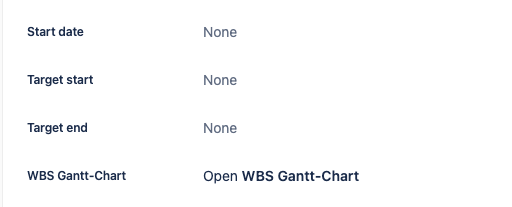
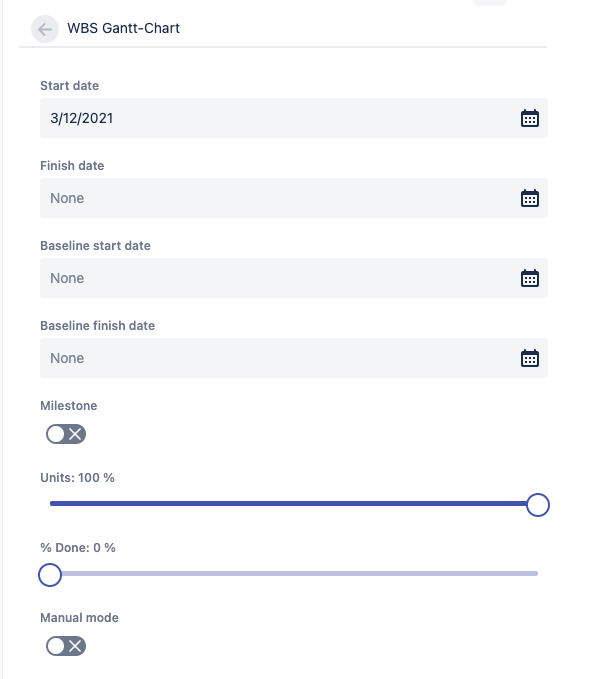

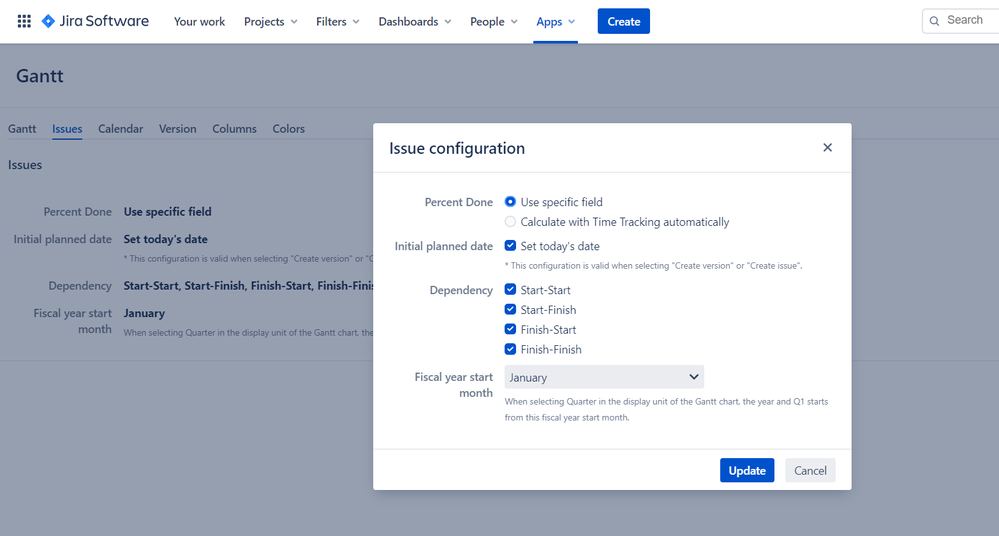
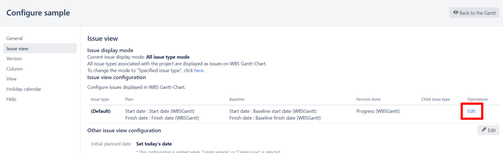


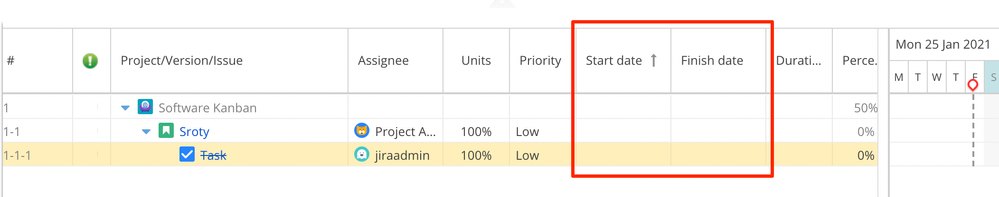
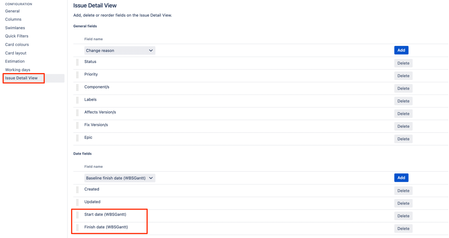
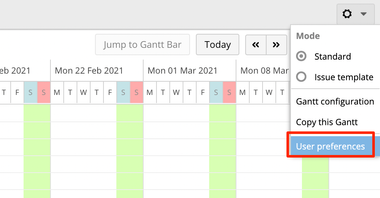
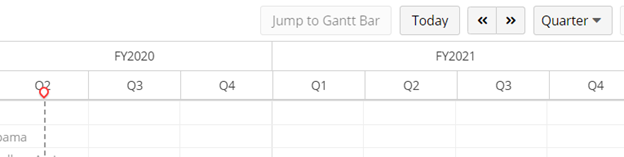
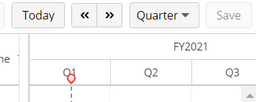
You must be a registered user to add a comment. If you've already registered, sign in. Otherwise, register and sign in.