Missed Team ’24? Catch up on announcements here.
×Community resources
Community resources
Community resources
- Community
- Products
- Apps & Integrations
- Questions
- Trigger automation by change of custom field [Next-Gen Project]
Trigger automation by change of custom field [Next-Gen Project]
Hi folks,
For a Next-Gen project I want to achieve the following use case: I created a custom field (Checkbox). Once a certain option of this checkbox field gets deselected (value deleted), I´d like to send out a message to a certain user.
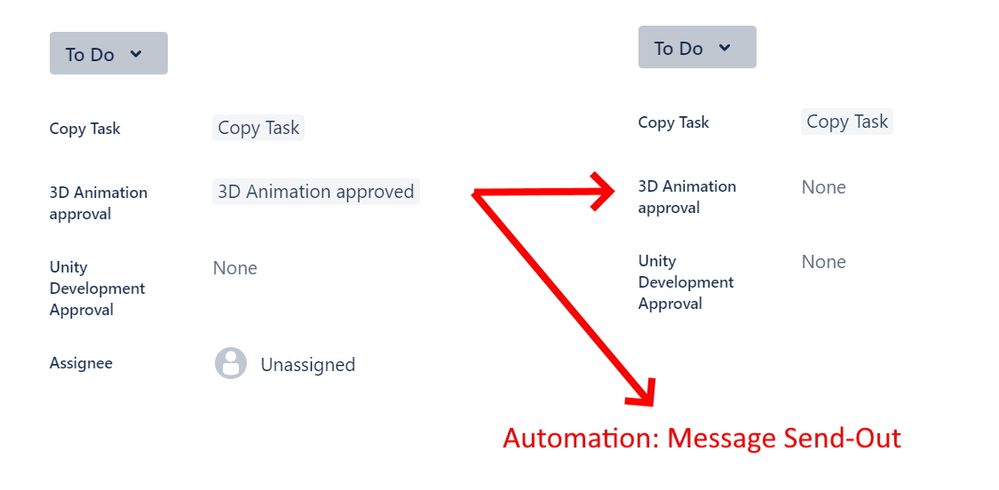
1 answer

Hi Ronny - Best I can tell you is give it a try. Custom fields created in Next-gen sometimes don't seem to show available in Automation For Jira. Just make sure that the Rule is a single project rule and see if your field shows up under the Condition.
Well, I tried achieving this through automation, but it didn't work - that's why I created that post...
BTW: Custom fields are available in Automation (at least for Next-Gen projects) but I don´t see a way how to access the changed value in my rule.
You must be a registered user to add a comment. If you've already registered, sign in. Otherwise, register and sign in.

Can you share the rule that you have so far and what is not working with it? Maybe also show the Audit Log entry when you run it?
You must be a registered user to add a comment. If you've already registered, sign in. Otherwise, register and sign in.
Hi John - Obviously I didn´t manage to make myself understood quite well, so here comes the screenshot:
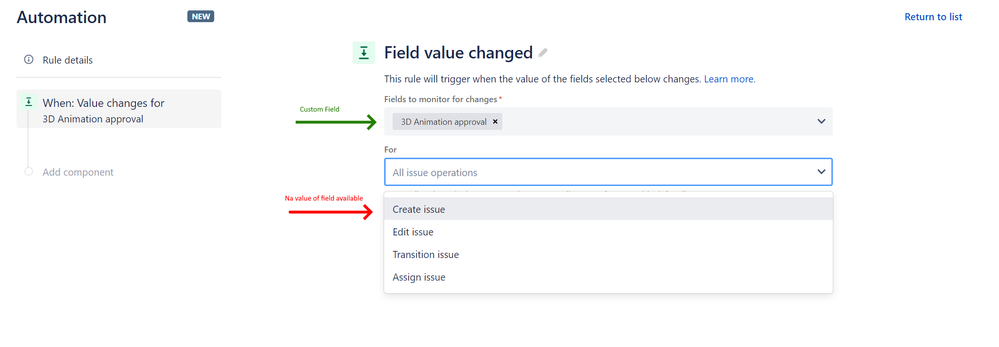
You must be a registered user to add a comment. If you've already registered, sign in. Otherwise, register and sign in.

Ah, I think I understand better. You have to create the trigger first as you are doing, and then add a Condition to check the value of that field.
You must be a registered user to add a comment. If you've already registered, sign in. Otherwise, register and sign in.

Was this helpful?
Thanks!
- FAQ
- Community Guidelines
- About
- Privacy policy
- Notice at Collection
- Terms of use
- © 2024 Atlassian





You must be a registered user to add a comment. If you've already registered, sign in. Otherwise, register and sign in.