Community resources
Community resources
Community resources
The GDPR-compliant way to share HubSpot data in Confluence
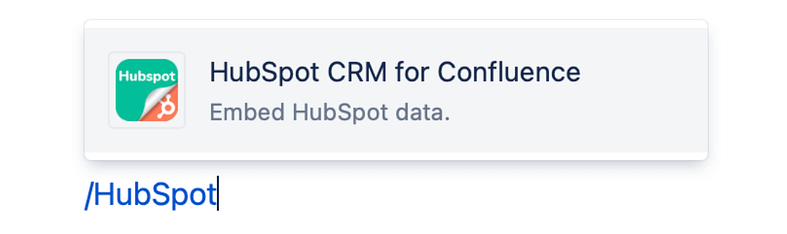
HubSpot is a powerful source of information for the people who make decisions in your organization. But it’s not always easy to get HubSpot contact, deal, and company data into Confluence Cloud. That’s where our new integration with Hubspot comes in!
With this integration you can quickly move all your important HubSpot CRM records into Confluence so that everyone on your team has access to them from a central platform.
While there are many Hubspot integrations out there, we’re certain that you’ll see the benefits of having a simple workflow that integrates data about customer companies into Confluence for every user to see and act upon.
About HubSpot

HubSpot is the leading platform for email marketing and collaboration between marketing and sales team. HubSpot is a market leader, with companies from all sizes and great advertising based on their prowess to rank for virtually any keyword. Their content team is legendary, and I wouldn’t like any of our apps to compete with them!
HubSpot has grown enormously, adding more and more functionality that makes it a contender of other Atlassian tools, including Jira Service Desk. However, the core of their platform still resides on the contacts and company data, which stores new contacts and new deals resulting from lead generation campaigns.
And that’s also the secret source of their freemium model. Get the data for free, pay for the levers to turn that new contact into a paying customer. It seems to work.
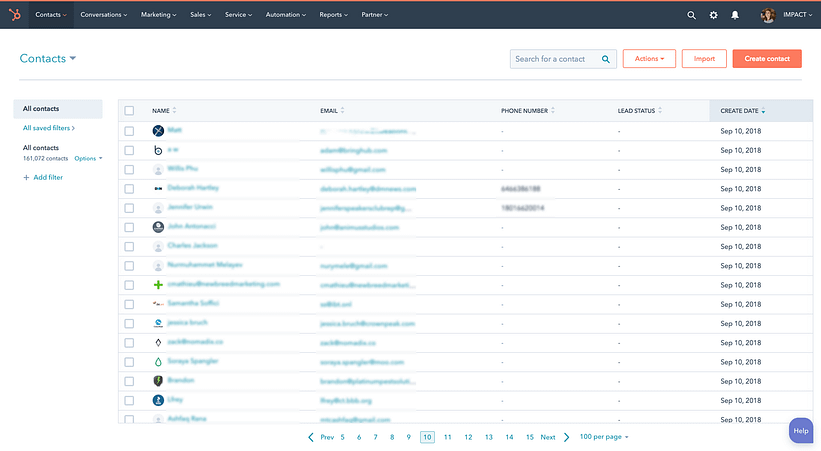
But it’s not that simple to have a unified vision of HubSpot contacts across marketing and sales teams. And that’s where the HubSpot integration with Confluence comes in. Instead of an overwhelming amount of data, in Confluence you can create selections of your most important customers to make sure that everyone at your org is on top of them and they don’t miss any important actions.
For companies doing account-based marketing, this can be a transformative experience without any additional effort. Simply keep a page with your top target accounts, and include there all deals associated to them. Tracking will never have been that easy!
1. Integrating CRM data into Confluence is an effective way to keep everyone on your team informed about inbound marketing efforts – so there are no surprises!

With HubSpot data on Confluence, you’ll have a clear view of what’s going on in your company. Plus, it will make marketing and sales teams more productive by highlighting the most important information at a glance.
For example, you can quickly create a table that highlights every new contact or new deal. You can also include information about who is the owner, so that sales reps can see every associated contact and can act on them.
You will see that converting new contacts into deals is quicker with this integration – saving time and generating more impact from marketing efforts.
2. Other people on your team can easily join the discussion without having to log into HubSpot themselves.
Publishing a HubSpot company record in Confluence can significantly improve collaboration among different teams. Marketing can see what’s in the pipeline and who’s working on them with this integration. This saves a lot of time for marketing because they don’t have to log into Hubspot as often or email sales reps. They can focus on the creative work and leave the outreach to their sales colleagues.
3. Automate how HubSpot contact data is updated in Confluence

If your business depends on sharing information about your prospect customers among users from different teams, Confluence can work great as a knowledge base. It’s true that Hubspot is a data warehouse, but users may need help engaging with it.
Your users should not add contact details manually in Confluence pages. Once created, those details will become outdated immediately. Instead, contact data should be triggered from integrations that ensure that every change is immediately carried over to the sister platform.
4. It’s easy to see who is assigned to a deal and what stage they are in
Contacts in your pipeline should be easy to find, track, and review.
Publishing contact information in Confluence that integrates seamlessly with HubSpot and is always up to date is a big deal. It will help:
- tracking engagement with marketing campaigns
- tracking contact progress through the funnel
- controlling which sales representative is assigned to what deal
- running company events
5. GDPR is no problem when sensitive data deletion is synced
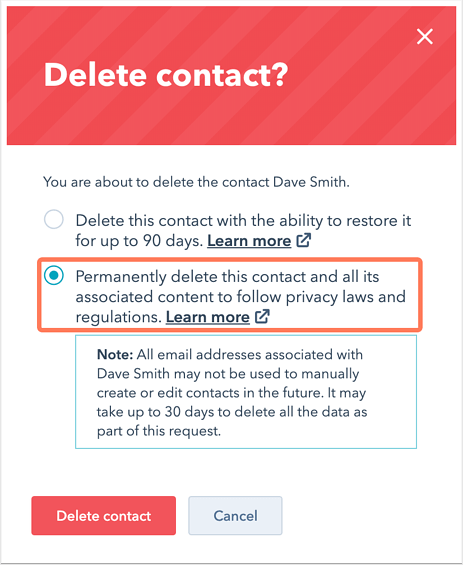
Automatic data deletion from Confluence pages allows organizations to avoid potential regulatory fines associated with not complying with EU and UK laws as well as being under increased risk of fraud and cyber-attacks.
Implementing an automated deletion strategy that integrates HubSpot with your other tools also helps organizations lower manual processing costs associated with deleting data.
6. No need to export large CSV files anymore!
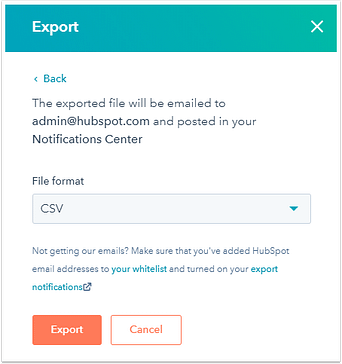
CSV files are hard to manage, and they’re not really the best format for storing or sharing information. However, they’re the native option if you want to run some contact analytics and understand patterns in the businesses you’re serving. Granted, they have their place in any great company.
But how about exporting HubSpot contact data into Excel or CSV file so that you can import them in Confluence? It would take a lot of time on your end – especially if you have tons of records!
Instead, you can make a simple query from any Confluence page once you connect Hubspot, and support your users with access to vital contact data.
7. You don’t need any technical knowledge or skills to set up the HubSpot Confluence integration
Custom HubSpot integrations can be cumbersome. They take time to create, and you risk delaying important business results waiting for external consultants to connect your tools.
Additionally, Atlassian products already integrate with most external services -you only need to find the right app in the Marketplace and ask your company admin to install it for you.
Using HubSpot CRM for Confluence
Install the Integration between HubSpot and Confluence
You can follow these instructions to start integrating customer data across HubSpot and Confluence.
Let’s unpack it in case you don’t want to click on that link just yet.
After you install the app from the Atlassian marketplace, your HubSpot account must be linked to Confluence with a new connector:
- Click on the Create Connection button
- Give your connection a descriptive name and select which user groups in Confluence should have the rights to use the connection for embedding Hubspot records.
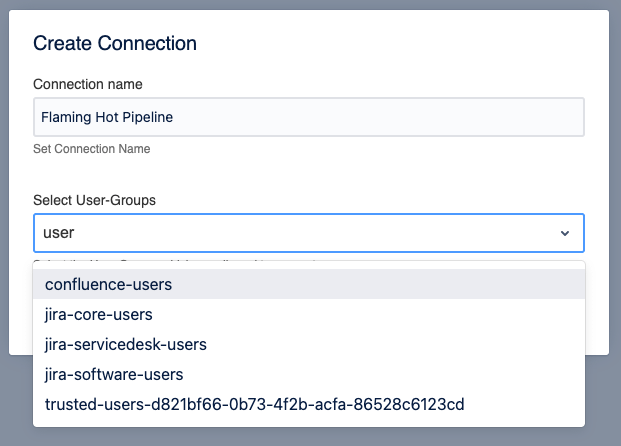
Once the connector has been created, the integration is ready to be used! You can start telling users and colleagues that Confluence is now the platform to find every detail about your customers.
Create tables with Hubspot contacts, companies, and deals
To create a table with dynamic contact data, users can simply type the slash command /hubspot and click on the pop up.
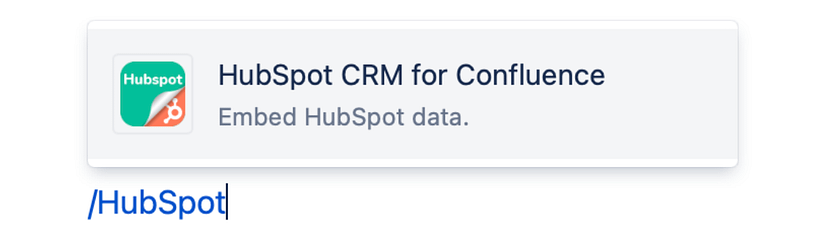
From the emerging window, you can query HubSpot. In this view you will also be able to select which results you want to be published in the Confluence page, and manage which columns should be part of the table.
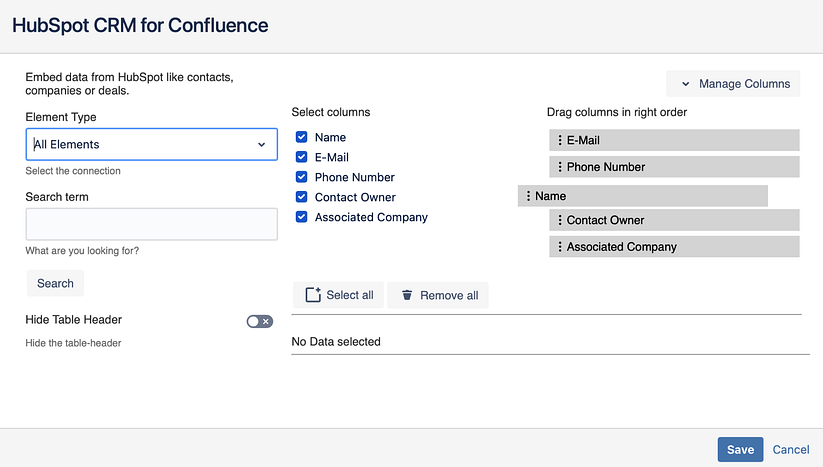
With this method, you can include multiple tables in the same Confluence page for full context.
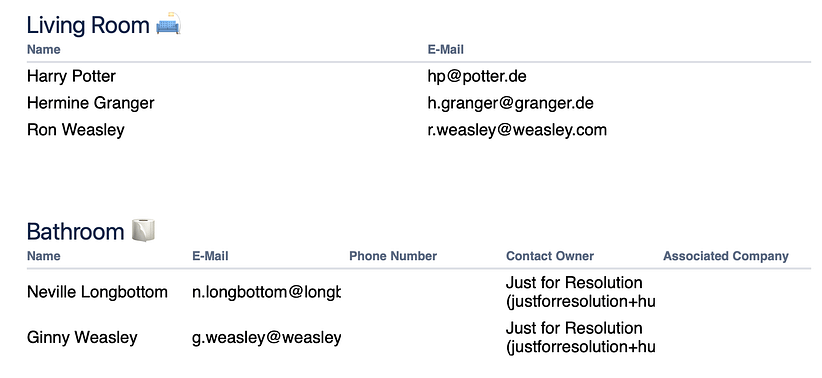
Help us define the future of your HubSpot collaboration workflow!
In this first release, the app allows to create simple lists of customers and opportunities with the queries you’ve just seen. However, we’re have big plans for it if enough customers find that the integration supports their use cases.
Would you be interested in the ability to filter HubSpot data to, for example, see only contacts in a certain stage of the funnel? This could help identify very quickly every lead generated from the last landing page and communicate them promptly to sales reps.
At the same time, Confluence gives the perfect opportunity to add context to HubSpot contact data. For instance, including the lead magnet tied to the landing page, including sales arguments and other enablement materials that help SDRs and account executives do their job better. And the wheel doesn’t stop there. Sales reps could include customer feedback as comments on that same Confluence page, so that the marketing team has authentic, credible input to create content
How would you like to improve your Confluence Hubspot workflow? Advanced queries and filters? Predefined templates? Ability to add contact information from Confluence? Let us know!
Was this helpful?
Thanks!
Jaime Capitel
About this author
Inbound Marketing | Thought Leadership
Resolution
Berlin, Germany
19 accepted answers

0 comments