Community resources
Community resources
Community resources
- Community
- Products
- Apps & Integrations
- Questions
- Table of Contents on Confluence Pages Embedded in SharePoint Link to "Remote Page View" URL
Table of Contents on Confluence Pages Embedded in SharePoint Link to "Remote Page View" URL
Many of our Confluence pages have Table of Contents macros within, to detect page headers & organize info. When these Confluence pages are embedded in SharePoint pages, the Table of Contents links are still there, which is good, but clicking on the links brings you to a weird Confluence page view - below you can see a snippet of the URL containing "RemotePageView":
The page view contains no Confluence navigation (see screenshot below), and it doesn't look like any Confluence page view I've encountered (even the knowledge base view that you can see via a Jira ticketing system).
I'm wondering if there's a way to force those Table of Contents links to open a more friendly view of Confluence, ideally one where you can see what space you're in and the left-hand navigation menu.
We hoped that Sharepoint/Confluence connector would assist in getting folks at our organization who are more comfortable/familiar with SharePoint accustomed to Confluence - sort of "ease them in" to Confluence. But the weird truncated Confluence view above does not help us in that regard. So I'm hopeful there's a way to fix those Table of Contents links.
Please note: when you click on the page header of the embedded Confluence page in SharePoint, you are brought to the friendlier view of the Confluence page, which is great. Would just love to see that re-created in Table of Contents links.
1 answer
1 accepted
If you are using Communardo's SharePoint connector, then I'd suggest asking them for help using their support desk: https://jira.communardo.de/servicedesk/customer/portal/2
It's likely something that they could fix. They would need to search for the table of contents macro on the page and change the absolute links (eg. https://pathto#heading-1) to relative links (eg. #heading-1).
Alternatively, and more correctly Atlassian should really do the same on their remotepageview servlet, so you could request that via Atlassian support. This would benefit all apps which rely on rendering the remotepageview servlet.
Ideally, Atlassian would fix this and then Communardo's app would just work correctly. However, in the real world, I'd ask both parties to make the fix, because Communardo may be able to act much more quickly than Atlassian can.

Was this helpful?
Thanks!
Atlassian Community Events
- FAQ
- Community Guidelines
- About
- Privacy policy
- Notice at Collection
- Terms of use
- © 2025 Atlassian





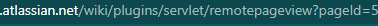
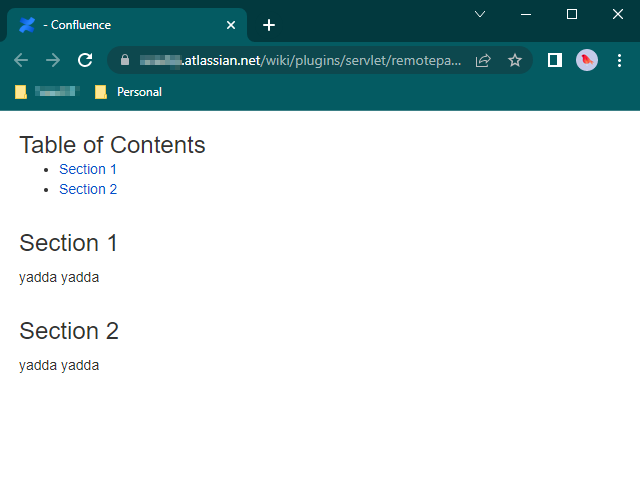
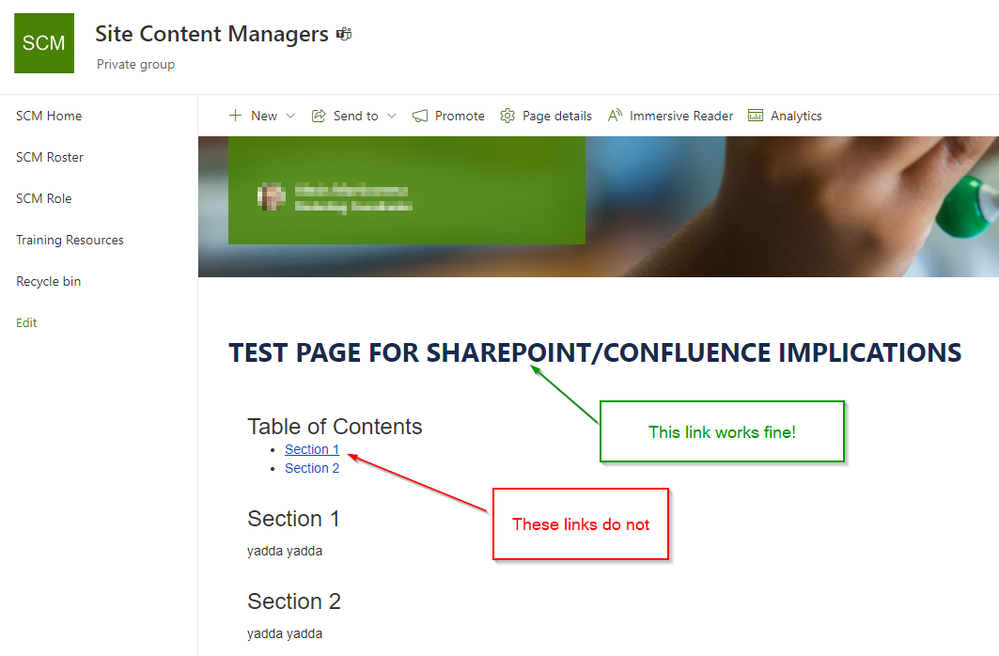
You must be a registered user to add a comment. If you've already registered, sign in. Otherwise, register and sign in.