Community resources
Community resources
Community resources
- Community
- Products
- Apps & Integrations
- Questions
- Split sprint view by weeks and get issues transitionned to a status within a sprint.
Split sprint view by weeks and get issues transitionned to a status within a sprint.
Hello,
Issue description
I want to reproduce the following report within EazyBI.
Basically, I want to count, per sprint the number of issues that have been transitionned to a specific status ("recette"), splitting this value per week.
Each of the sprint is 3 (sometimes 4) weeks.
The number is then to be represented as a percentage of total issues in the sprint but I can handle that.
My issue is with which members to call to display a cumulative sum of issues that have been transitionned.
What I already did
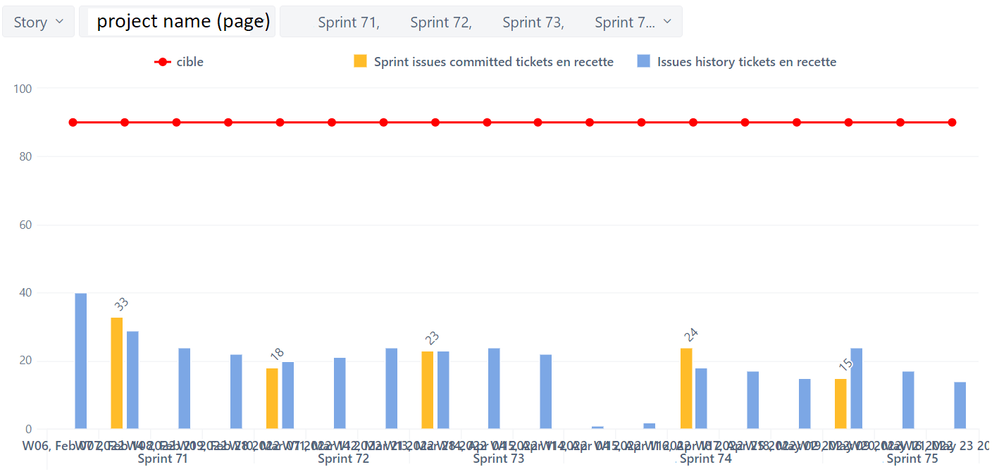
Columns are what I do not know what to look for.
Shall I look for the "Transition issue" dimension with a calculated member to catch the issues transitionned to "Recette". ([Transition Status].[Recette]). And look through the issue history?
Then the problem I have is about which Measure to follow. As said I want the issue that are whithin the targeted sprint, the obvious measure to chose from what I understand is Agile > " Sprint ssue committed" but this results in a different number than what I have using the JQL "project = <mykey> AND sprint = <my sprint> AND status = Recette".
I tried comparing "sprint issues added" - "sprint issues removed" + " sprint issues committed" but this does not work either.
In the table below, sprint 71 "sprint committed issues shows 33 issues in total. issues history shows 40 issues transitionned to "en recette" in the first week of the sprint, 29 on the second week, 24 then 22.
But the JQL for Sprint 71 (project = <myproject> AND type = Story AND status changed to "En recette" AFTER "2022-02-07 17:23" BEFORE "2022/03/07 18:00") returns 21 tickets that have been transitionned to "en recette" in that sprint.
What I am doing wrong?
Thanks.
1 answer

When using eazyBI for Jira Server or Data Center it would be possible to customize the display names for Time dimension members using custom locales but that would affect all reports when the locale is applied for the report user. The same customization won't be possible when using eazyBI for Jira Cloud.
You could try using "Transitions to status issues count" predefined measure in combination with "Transition Status" member using tuples construction when creating your calculated measure formula.
When report is filtered by Time, that should count the issues that reached status in the report time frame within the sprint.
If you don't succeed please reach out to support@eazybi.com and provide your rpeort definition exported to a text file.
Martins / support@eazybi.com

Was this helpful?
Thanks!
DEPLOYMENT TYPE
CLOUDPRODUCT PLAN
PREMIUMAtlassian Community Events
- FAQ
- Community Guidelines
- About
- Privacy policy
- Notice at Collection
- Terms of use
- © 2024 Atlassian





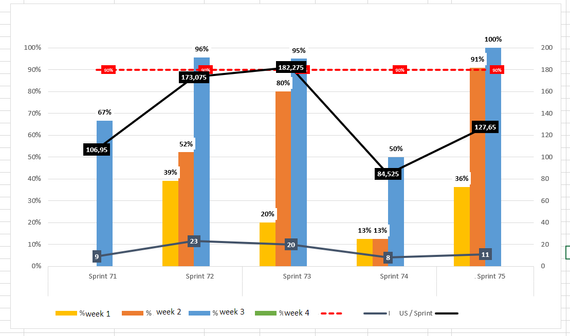
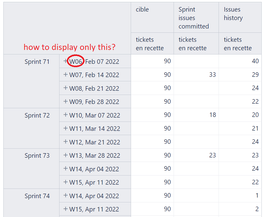
You must be a registered user to add a comment. If you've already registered, sign in. Otherwise, register and sign in.