Community resources
Community resources
Community resources
- Community
- Products
- Apps & Integrations
- Questions
- Set Default Tempo Worklog Description
Set Default Tempo Worklog Description
In the distant past, Tempo used to add a default description for worklog entries that looked like: "Working on Issue FOO-123"
At some point we made a change to require the user to enter their own worklog description. Now if you leave the Description field blank it says "Description must not be empty"
We want to change this back to using the default Temp description and not require the user to enter one. The problem is I cannot figure out how to make the description optional again. I checked the Custom Fields in Jira and didn't see it there.
How can we go about making the Worklog field optional again?
2 answers
1 accepted

Hi William,
To make the worklog description optional when logging work in Tempo, you need to check the "Worklog description is optional" setting in the Tempo Global Configuration (Tempo, Administration, Global Configuration).
Regards,
Susanne Götz
Tempo team
You must be a registered user to add a comment. If you've already registered, sign in. Otherwise, register and sign in.

Hi Susanne.
I don't know if there is something different in the current version, but I cannot see any "Global Configuration" option, except for permissions.
You must be a registered user to add a comment. If you've already registered, sign in. Otherwise, register and sign in.

Hi @Gira Mundo ,
there are indeed some changes to earlier versions.
To access the Tempo Global Configuration, please go to JIRA Administration, Manage apps. The Tempo Global Configuration can be accessed via the link in the sidebar.
Please take also a look at https://tempo-io.atlassian.net/wiki/spaces/THC/pages/349012258/Global+Configuration+-+Tempo+Server for more information.
Regards,
Susanne
You must be a registered user to add a comment. If you've already registered, sign in. Otherwise, register and sign in.
Hi @Susanne Götz _Tempo_ ,
is there a solution to hide the Description field in the Tempo worklog screen, and keep its default value ?
Regards.
Catherine
You must be a registered user to add a comment. If you've already registered, sign in. Otherwise, register and sign in.

Hi @support for vo ,
It is not possible to hide the worklog description field in the Tempo Log time dialog. It is only possible to make and entry to the field optional
Regards,
Susanne
You must be a registered user to add a comment. If you've already registered, sign in. Otherwise, register and sign in.
Hello,
To put the description optionally you must follow the following steps,
- Click on Add-On
- Tempo Timesheets Global Configuration
- Check in Worklog description is optional
Cheers,
Ananias
You must be a registered user to add a comment. If you've already registered, sign in. Otherwise, register and sign in.

Was this helpful?
Thanks!
- FAQ
- Community Guidelines
- About
- Privacy policy
- Notice at Collection
- Terms of use
- © 2025 Atlassian





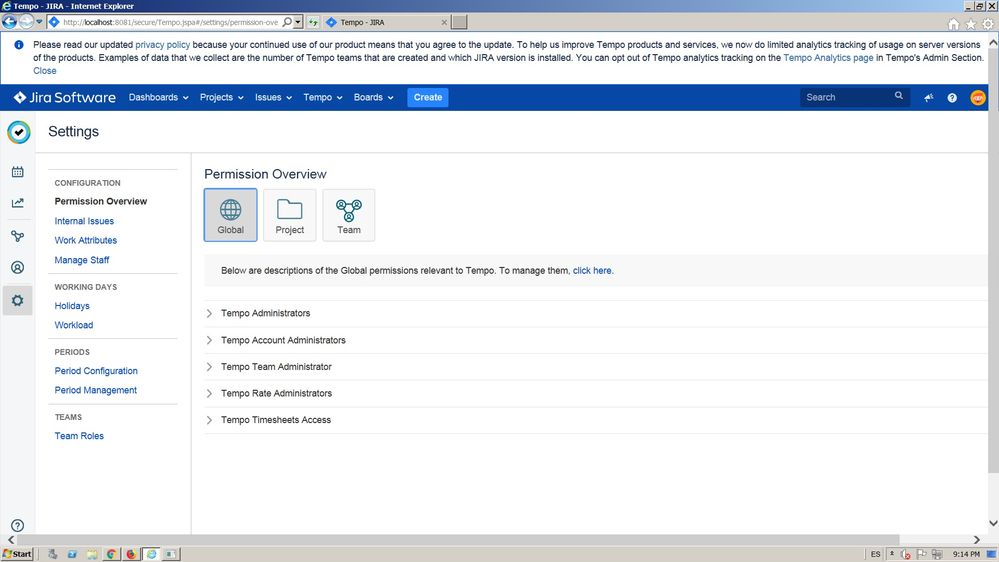
You must be a registered user to add a comment. If you've already registered, sign in. Otherwise, register and sign in.