Community resources
Community resources
Community resources
- Community
- Products
- Apps & Integrations
- Questions
- ScriptRunner strange behavior
ScriptRunner strange behavior
Hi,
I have field1 and fieild2 on my issue ticket.
I try to use the script runner to do a simple action that raises an error when the user edit field1 with value that higher then field2 with the next code:
if (getActionName() == null){ //check that we are on edit screen
def field1 = getFieldByName("Paid Assets/Apps")
def fieild2 = getFieldByName("Planned Assets/Apps")
if (field1.getValue() < fieild2.getValue())
{
fieild2.setError("fieild1 can not be lower than fieild2")
}
else {
fieild2.clearError()
}
}
Seems it works and the error raising - SOMETIMES.
When field1 = 100 field2 = 10 everything OK, but
when field1 = 100 field2 = 20 (or each another number without any consistent) the ERROR raised without any reason (field1 > field2 as it should)
I get crazy from that unexplained BUG.
Hope for help ! :)
1 answer
1 accepted

Hello,
What are the field types?
You can add logging to see the class of the returned values. Maybe it returns String or something like this:
if (getActionName() == null){ //check that we are on edit screen
def field1 = getFieldByName("Paid Assets/Apps")
def fieild2 = getFieldByName("Planned Assets/Apps")
log.error("field1.getValue(): ${field1.getValue().getClass()}")
log.error("field2.getValue(): ${field2.getValue().getClass()}")
if (field1.getValue() < fieild2.getValue())
{
fieild2.setError("fieild1 can not be lower than fieild2")
}
else {
fieild2.clearError()
}
}
You must be a registered user to add a comment. If you've already registered, sign in. Otherwise, register and sign in.
You were right, the value that I get from those are 'String'
Thank you !
You must be a registered user to add a comment. If you've already registered, sign in. Otherwise, register and sign in.

Did you find the class of each variable in the log file?
You must be a registered user to add a comment. If you've already registered, sign in. Otherwise, register and sign in.

You are welcome!
You must be a registered user to add a comment. If you've already registered, sign in. Otherwise, register and sign in.
Yes, they were String class, I had to parse them to Int for comparing.
You must be a registered user to add a comment. If you've already registered, sign in. Otherwise, register and sign in.
You must be a registered user to add a comment. If you've already registered, sign in. Otherwise, register and sign in.

Was this helpful?
Thanks!
TAGS
Atlassian Community Events
- FAQ
- Community Guidelines
- About
- Privacy policy
- Notice at Collection
- Terms of use
- © 2025 Atlassian





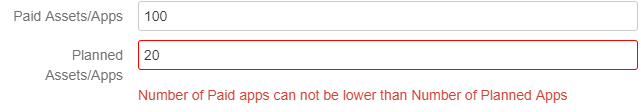
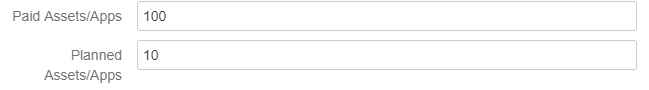
You must be a registered user to add a comment. If you've already registered, sign in. Otherwise, register and sign in.