Missed Team ’24? Catch up on announcements here.
×Community resources
Community resources
Community resources
- Community
- Products
- Apps & Integrations
- Questions
- Roadmap Epic Color Mismatch
Roadmap Epic Color Mismatch
Hi All,
A user and myself are getting "Something's gone wrong... Refresh the page and try again" when trying to change the color of an Epic to any color by right-clicking on it on the Roadmap but noticed the color did change when viewing the Epic details. Jira bug?
Already reloaded page several times.
Tried diff colors.
Same prob on diff test project/roadmap.
Test project:
2 answers
I am sorry to hear you are experiencing issues with our product. Could you please raise a support request on https://support.atlassian.com/contact/#/ so we can look into it with priority?
Kind regards,
Nitin
Hi @Nitin Bhojwani ,
I submitted a request a few days ago and it got escalated to the Dev team.
Thank you for following up!
You must be a registered user to add a comment. If you've already registered, sign in. Otherwise, register and sign in.

Although it seems silly, try to make the changes with another browser or with an incognito window and tell us, I have changed the color of my route map and it has allowed me without problems.
Cheers
You must be a registered user to add a comment. If you've already registered, sign in. Otherwise, register and sign in.
Hi @Vero Rivas ,
I just updated Chrome and restarted my Windows laptop. Same problem. I tried in MS Edge but same problem.
I noticed all the Epics on the roadmap are purple but a different color in the Epic details screen.
You must be a registered user to add a comment. If you've already registered, sign in. Otherwise, register and sign in.

if they are purple because it is the icon that characterizes them, like the user histories they are green and the tasks are blue, it is to identify the type of issue to which we are referring and to identify them quickly
Look your project settings
You must be a registered user to add a comment. If you've already registered, sign in. Otherwise, register and sign in.
Correct, but you can right-click on the Epic and change its color so multiple Epics on the Roadmap can have diff colors to make it easier to view. See screenshots below...
The problem is the colors on my test Roadmap work but not on the production Roadmap.
TEST: Working!
PRODUCTION: Fail. All the purple Epics on the Roadmap have a diff color inside the Epic view. Circled in red.
You must be a registered user to add a comment. If you've already registered, sign in. Otherwise, register and sign in.

Was this helpful?
Thanks!
- FAQ
- Community Guidelines
- About
- Privacy policy
- Notice at Collection
- Terms of use
- © 2024 Atlassian





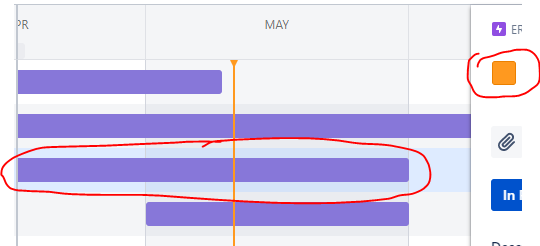
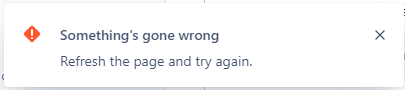

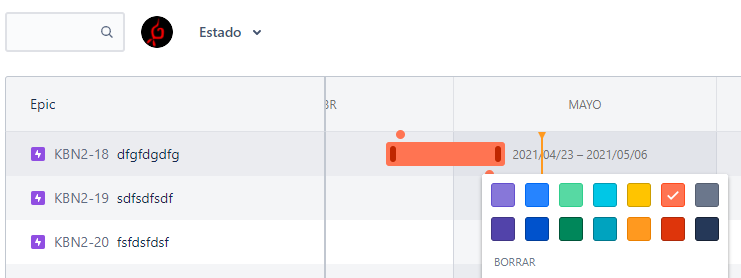
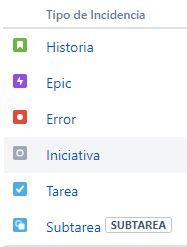
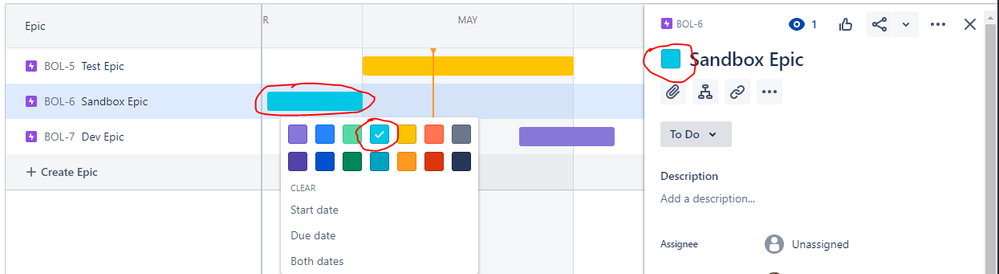
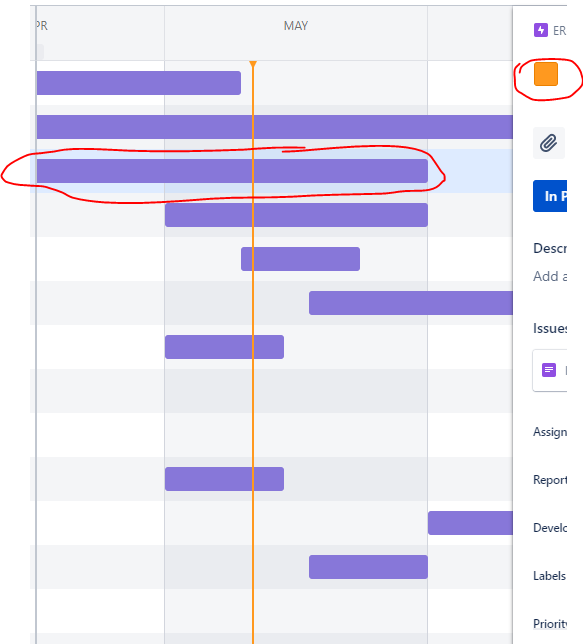
You must be a registered user to add a comment. If you've already registered, sign in. Otherwise, register and sign in.