Community resources
Community resources
Community resources
- Community
- Products
- Apps & Integrations
- Questions
- R4J: How to Manually Modify requirementsPath of an issue when you can't navigate to it in R4J Tree
R4J: How to Manually Modify requirementsPath of an issue when you can't navigate to it in R4J Tree

I have some issues in R4J that seem to have gotten "lost." They don't show up on the requirements tree, though the Jira tickets still exist. I cannot re-add them to the tree because it says they're already there, but I cannot find them on the tree because it says they're not there.
I'm guessing that they somehow ended up with a requirementsPath tag that is not a valid part of the tree - but how do I modify that without being able to access them through the tree? It doesn't seem like its an accessible jira field.
2 answers
1 accepted

Hello @Ryan Arata
I'm Angelica from EaseSolutions, vendor of R4J plugin. I'm not sure which version of R4J you're using, but first thing to try is the "Move issues within own project tree" feature.
Right click on any folder in your project tree and select "Add existing issues" then select the source "Move issues within own project tree". You can use a JQL query to indicate the Jira issue that seems to have been lost.
Something else that could be done is executing the integrity checker to Check Folder & Issue References.
If none of these help, we'd be glad to help you at our service desk portal for further investigation.
Best regards,
Angelica

Thanks Angelica, this worked for me!
You must be a registered user to add a comment. If you've already registered, sign in. Otherwise, register and sign in.

Sounds great! Happy to help. :)
You must be a registered user to add a comment. If you've already registered, sign in. Otherwise, register and sign in.
From a given Issue Url you can also jump back to the R4J tree with the Url:
You must be a registered user to add a comment. If you've already registered, sign in. Otherwise, register and sign in.

Could you post the utility tool or steps to recreate it? This sounds very useful.
You must be a registered user to add a comment. If you've already registered, sign in. Otherwise, register and sign in.

Was this helpful?
Thanks!
Atlassian Community Events
- FAQ
- Community Guidelines
- About
- Privacy policy
- Notice at Collection
- Terms of use
- © 2025 Atlassian





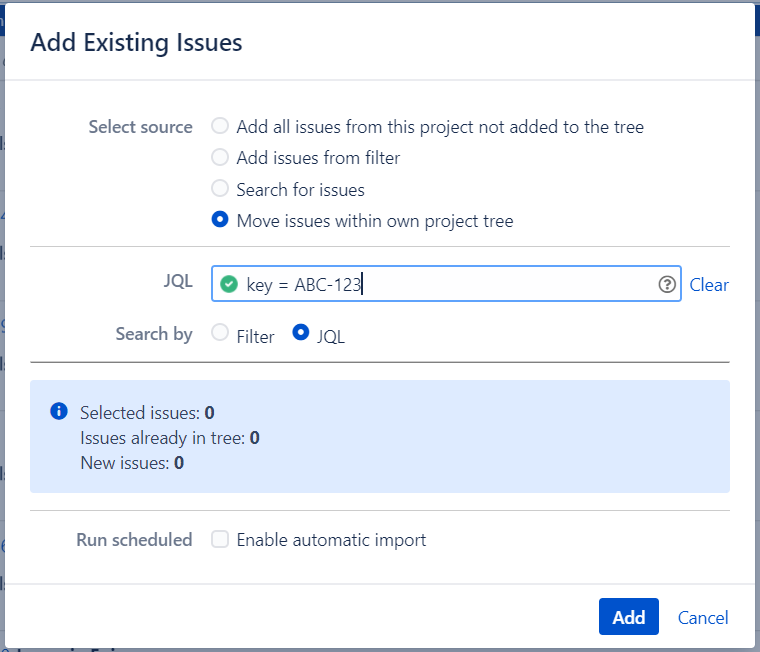
You must be a registered user to add a comment. If you've already registered, sign in. Otherwise, register and sign in.