Have more fun with Kudos
- Collect badges and make progress
- Participate in fun challenges
- Climb up the leaderboard
- Gift Kudos to your peers
Community resources
Community resources
Community resources
- Community
- Products
- Apps & Integrations
- Questions
- Putting planned time from Tempo Planner into eazyBI
Putting planned time from Tempo Planner into eazyBI
Hello, community!
I am currently trying to put together a monthly per-team report for one of our customers. He wants to compare the monthly number of logged hours for all team members and hours that were planned (in Tempo Planner / Timesheets) in the form of a bar chart.
Basically, this:
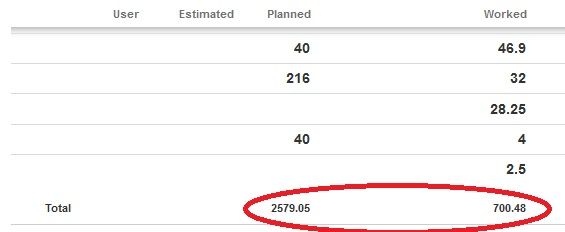
5 answers
1 accepted

Hi, @ahr.dhgs @Kamil Beer @Pooja Singh @Fabrizio Galletti _Getconnected_
There is good news regarding the Tempo Planned hours for the users of Jira Cloud. eazyBI for Jira Cloud now can import the planned hours. There is a new import option available in the "Add-ons" tab for importing the plans.
Kindly,
Janis, eazyBI support

It is really good news. When Tempo Planner import could be expected for server version?
Thx
G.
You must be a registered user to add a comment. If you've already registered, sign in. Otherwise, register and sign in.
good news. available for server as well?
You must be a registered user to add a comment. If you've already registered, sign in. Otherwise, register and sign in.
You must be a registered user to add a comment. If you've already registered, sign in. Otherwise, register and sign in.
Hello Team,
Greetings for the day!!
When I configure integration between Tempo with eazyBI. I cant show option for pasting Token in eazyBI while inserting Data. Please help me on this issue.
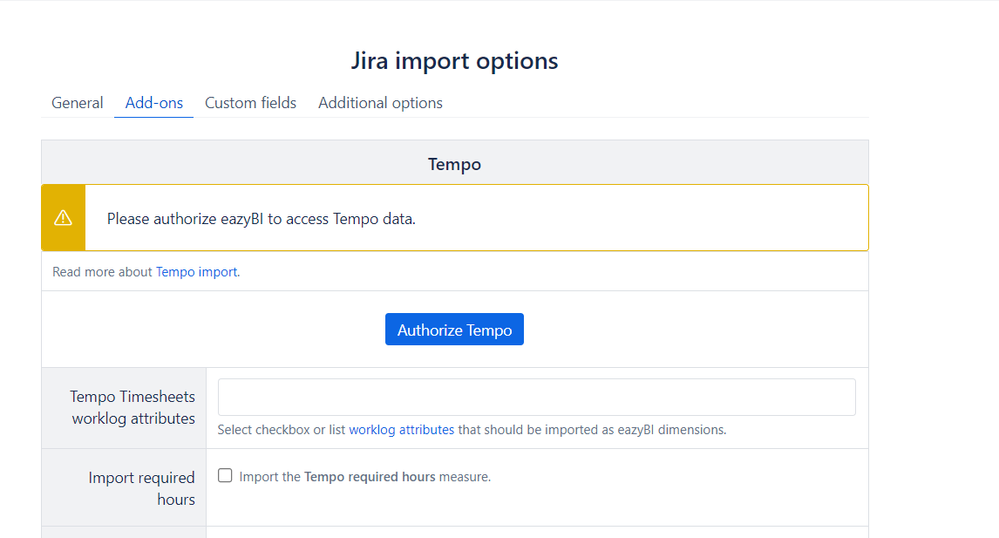
You must be a registered user to add a comment. If you've already registered, sign in. Otherwise, register and sign in.

Hi @Yashvant Ghonsikar ,
Since the API tokens tend to expire and need regular renewal, we implemented the OAUTH option for automated token regeneration.
You might enable that by pressing on "Authorize Tempo".
Pressing the button will launch a new process in a parallel browser tab.
If that process succeeds, you will not have to worry about token renewals.
If that authorization process fails, close the other browser tab, and eazyBI will recognize that the OAUTH authorization failed and will allow the token to be entered as previously.
Regards,
Oskars / eazyBI support
You must be a registered user to add a comment. If you've already registered, sign in. Otherwise, register and sign in.
You must be a registered user to add a comment. If you've already registered, sign in. Otherwise, register and sign in.
I have also interest to get planned time info from Tempo to EazyBi
You must be a registered user to add a comment. If you've already registered, sign in. Otherwise, register and sign in.
hi, any notice from this? is a very important issue, because this value is very important for any reports in the eazybi tool, relates with Planning and Resource Capacity for any projects in jira, or epics. please notes this !
You must be a registered user to add a comment. If you've already registered, sign in. Otherwise, register and sign in.
You must be a registered user to add a comment. If you've already registered, sign in. Otherwise, register and sign in.

Was this helpful?
Thanks!
Upcoming Apps & Integrations Events
- FAQ
- Community Guidelines
- About
- Privacy policy
- Notice at Collection
- Terms of use
- © 2025 Atlassian





You must be a registered user to add a comment. If you've already registered, sign in. Otherwise, register and sign in.