Community resources
Community resources
Community resources
- Community
- Products
- Apps & Integrations
- Questions
- ProForma form error - "Server error" when form is completed
ProForma form error - "Server error" when form is completed
Hi everyone,
I've create a form in ProForma that is set up to create a story in Jira on completion of the form. However, when I test it out and submit a form, I get an error message saying:
Can anyone help me here? How can I resolve this issue?
Thanks,
Maddie
3 answers
Hi guys,
Just to post my experience with this. Maybe it will help someone out.
I've also stumbled upon this issue. After investigating it, the conclusion was that the Project Administrator role can submit forms, but regular 'members' cannot. They could, however, create issues in this specific project and create a new form inside the issue, but not create an issue by submitting a form.
The issue was in the part that the form contained a field that was connected to a Reporter field in Jira, which was, in the permissions scheme configured that only project Administrators can edit the value in this field.
Again, this is just one reason why creating issues by submitting the form fails. It might be a totally different thing in your case.

Super helpful! Thanks for the tip on the Reporter field. This was our issue as well!
You must be a registered user to add a comment. If you've already registered, sign in. Otherwise, register and sign in.
Hi @Peter Preston ,
Thanks for getting back to me with that advice. I've been made the project administrator for the particular form so I don't think that is the issue.
I also looked into each of the required fields in the form and made sure that they're linked with Jira fields (even if they're custom fields) however still had the error message. Is this what you mean by linking mandatory questions to existing fields in Jira?
Could we potentially jump on a call to workshop this? This is becoming a bit of a bottleneck for me at the moment and I'm dying to solve it!
Thanks again in advance, any help is much appreciated!
You must be a registered user to add a comment. If you've already registered, sign in. Otherwise, register and sign in.

Hi @[deleted] - sorry for my radio silence. I was out of office last week.
I also looked into each of the required fields in the form and made sure that they're linked with Jira fields (even if they're custom fields) however still had the error message. Is this what you mean by linking mandatory questions to existing fields in Jira?
Hmm - my original comment was a bit misleading. What you need to check/confirm is that all required Jira fields (i.e.: Description, Summary, etc.) have some form of data being entered into them. You can make any ProForma field "required" without linking to a Jira field. It's the Jira fields that we're looking at in this case.
A few questions to help address this:L
- Are you using Jira Software, Service Management, or Work Management?
- Are you on Cloud, Server, or DC?
- And last one, which time zone are you in (in case the required Jira fields aren't the issue and we need to schedule a time to chat)?
Thanks!
You must be a registered user to add a comment. If you've already registered, sign in. Otherwise, register and sign in.

Hi @[deleted] 👋
We'll see this error pop up if you don't have Administer Project permissions. Even if you are a Jira administrator, you won’t be able to edit the form templates unless you have Project Admin permission.
There may also be required fields on the issue create screen that don't have a corresponding linked field on the ProForma form. In order to create an issue, ProForma needs to provide values for all mandatory fields. If the Create Issue screen requires a field and there is no corresponding linked field on the ProForma form, then you will receive an error. Alternatively, you may receive an error telling them at a specific Jira field (for example the Description field) is required.
Have a look at those two things and let me know if the problem resolves.
You must be a registered user to add a comment. If you've already registered, sign in. Otherwise, register and sign in.

Was this helpful?
Thanks!
TAGS
Atlassian Community Events
- FAQ
- Community Guidelines
- About
- Privacy policy
- Notice at Collection
- Terms of use
- © 2024 Atlassian





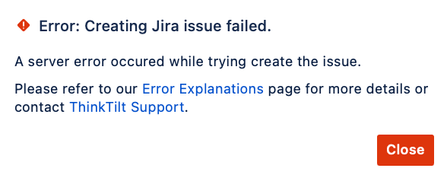

You must be a registered user to add a comment. If you've already registered, sign in. Otherwise, register and sign in.