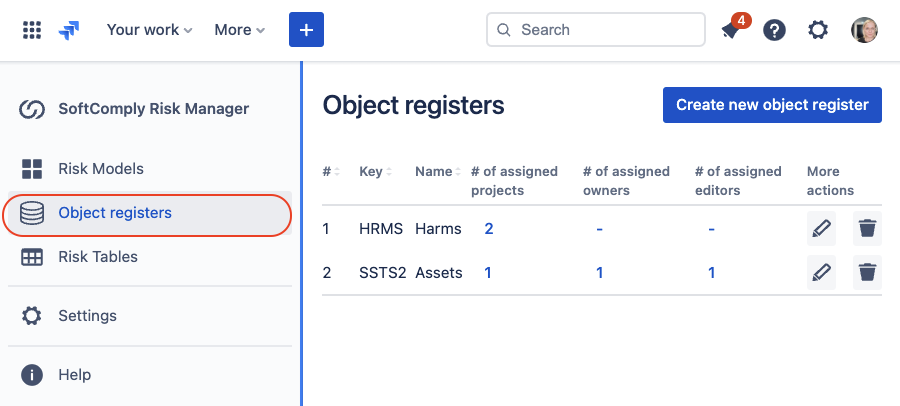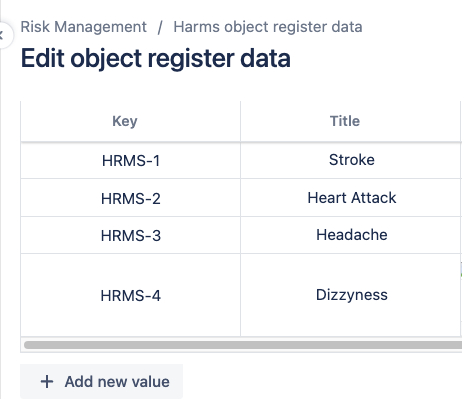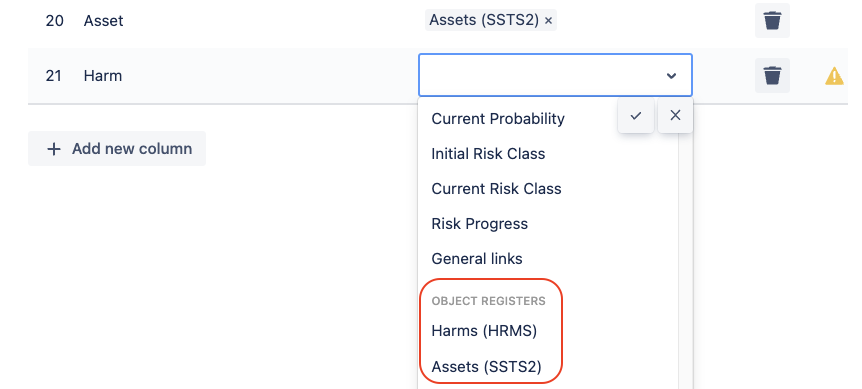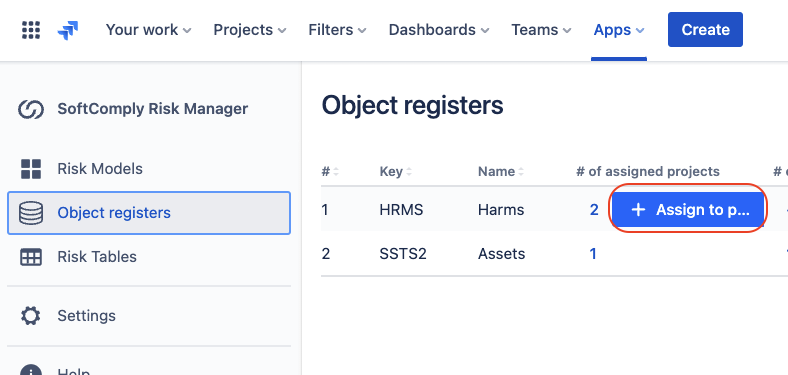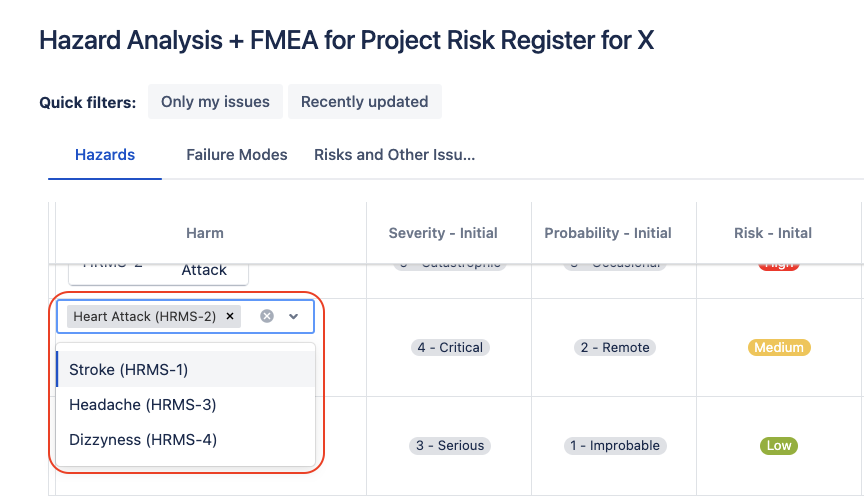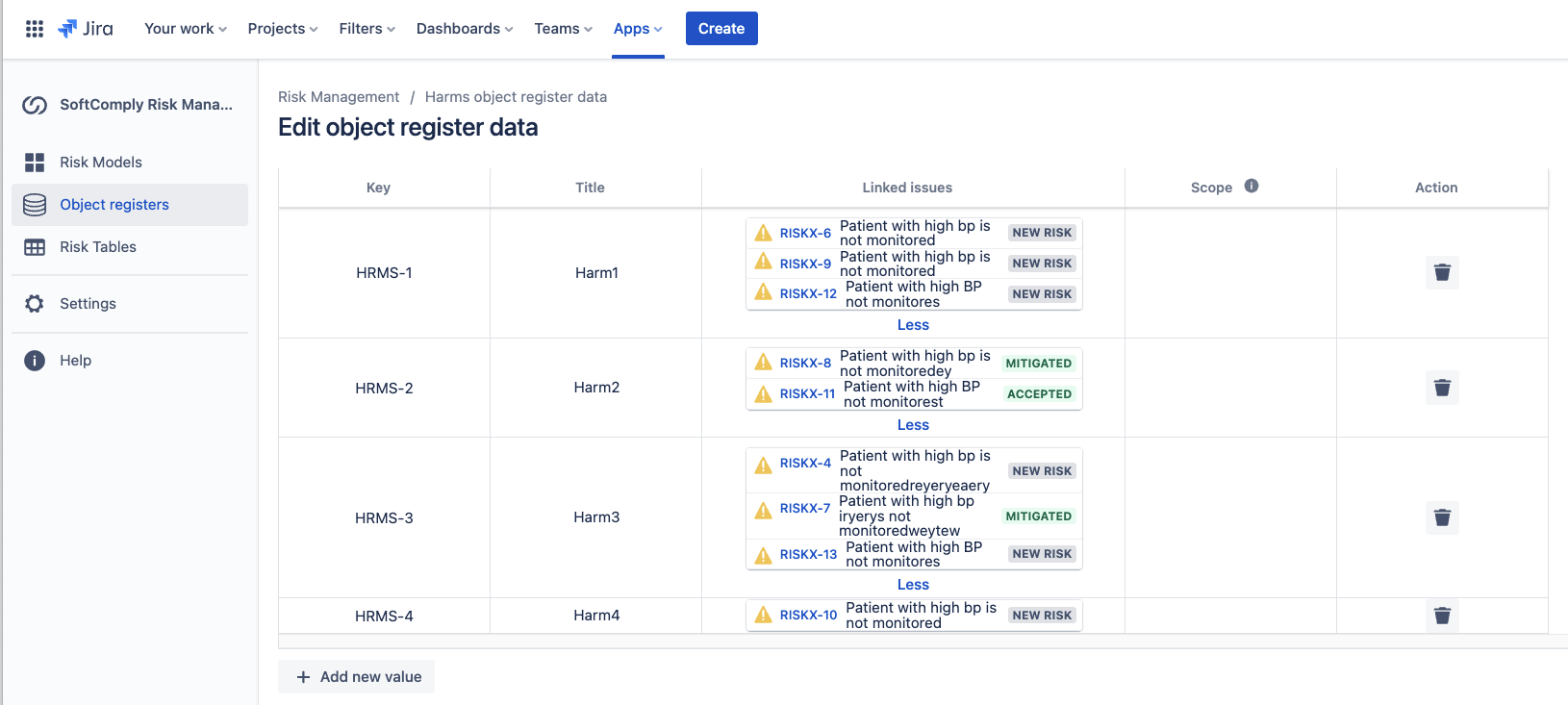Community resources
Community resources
Community resources
Object Registers for Risk Management in Jira
The SoftComply Risk Manager Plus has a new feature that helps create and manage your risk related items: the Object Registers.
You can build your own Registers/Repositories of objects to:
- Maintain organisation-wide list of risks/assets/controls;
- Control the risk data entries to your Risk Table (eliminating typos, differences in wording etc.);
- Maintain a full list of items that need to be covered with Risks;
- Be able to centrally edit registers for easier risk management;
- Get an overview of the risk coverage – are all my risks covered by controls? How many risks are linked to different assets?
How to Use Object Registers
1. Navigate to the Risk Manager Plus App page and select Object Registers from the left menu
2. Create a register and enter details about your objects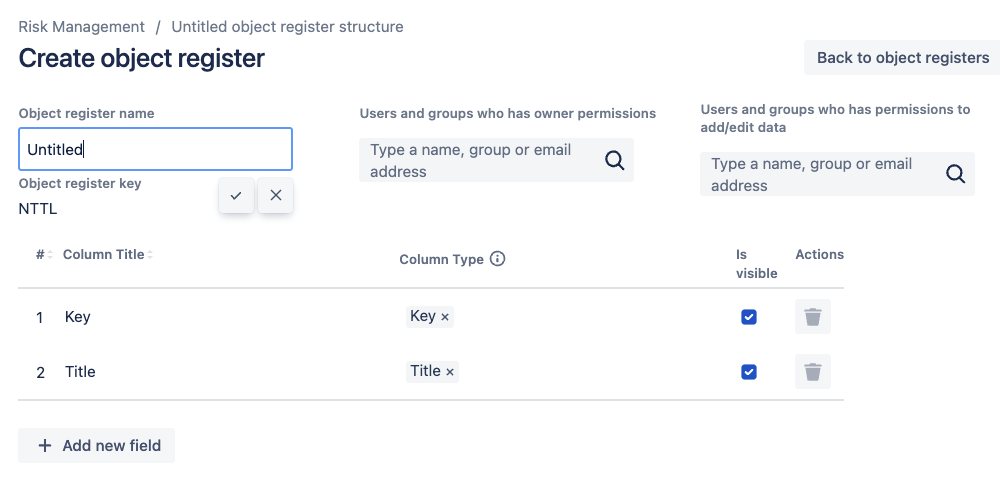
You can add fields to the register yourself to include all the data that you wish the objects to have in the register. The “Title” field will be visible in your Risk Table, so make sure you give each object a title you will later recognise.
3. Include the Object Registers field(s) to the Risk Table template
4. Link the Register to a Project where you wish to use it – simply select from the list of projects
Make sure to assign the Risk Table template where you have added the Object Register fields to the same project.
5. Start filling in your data in the Project Risk Table view
After having entered the data to your project and linked different Objects to Risks, you will have a full overview of the risk coverage on the Object Register’s global page. You can also add links to existing Risks directly from here:
The SoftComply Risk Manager Plus supports Risk Managers in Jira Cloud in:
- creating multiple risk models per project,
- managing various types of risks in a fully configurable multi-sheet risk register (spreadsheet), and
- creating an organisation-wide object register for risk-related items like assets, harms, etc.