Missed Team ’24? Catch up on announcements here.
×Community resources
Community resources
Community resources
Mark your Jira issues on Google Maps easily!
Have you ever imagined that you can have a possibility to attach geolocations to your Jira account? How useful is the ability to make the issuing route and be even more productive? If you’re interested in it, we will tell you how to do that and get lots of benefits!
What is Google Maps for Jira
SaaSJet team proposes to you the new add-on - Google Maps for Jira. Let’s go on and discover its functions in more detail. The main feature of this add-on is to attach your issues to locations on Google Maps. This functionality will be valuable if you need to mark specific locations for the issue assignee. These can be tasks related to logistics or other types of work that are tied to specific addresses. The application uses Google Maps, so it will be convenient for you to find the right place.
The application has additional features that will help you with work:
- Set and view geolocation for each issue;
- Configure multiple locations for each Jira item - you can choose as many locations as you need;
- Add more detailed info about each marker in the description field - this can be any detailed information that can be useful to the task assignee;
- You can use all Google maps features for interaction like zoom/drag, change map type, and click markers to reveal more information).
The issue is depicted on the Google Map, where all attached locations regarding the issue are displayed. The add-on is straightforward and convenient to use. So you won’t have any difficulties with its functionalities.
How to start using
To start working with Issue Map, you need to install the app on Atlassian Marketplace. After that, you will be able to add geolocation for each issue on the Issue View Panel.
Now you can easily attach geolocations, prioritize your issues, and make your workflow more productive! You can try its free trial version and check all features. We hope Google Maps for Jira will help you make your working process more comfortable and productive!
If you have any additional questions, please, email us at support@saasjet.com. We are eagerly waiting for your requests.
Note: As we explore innovative ways to visualize your Jira issues with Google Maps, we have another exciting announcement for those committed to maximizing their Atlassian Marketplace experience.
If you find yourself exhausted from manually sifting through apps to find the best fit, your search may soon be over. We're on the brink of launching Marketplace Reporter, a tool designed to simplify your app selection process with advanced features to make your decision-making process a breeze, automatically track changes in app listings, and explore historical data or trends on the Atlassian marketplace.
Take the chance to be among the first to benefit from the Marketplace Reporter - secure your early access today!
Was this helpful?
Thanks!
Zoryana Bohutska _SaaSJet_

About this author
Customer Success Manager at SaaSJet
SaaSJet
51 accepted answers
TAGS
Atlassian Community Events
- FAQ
- Community Guidelines
- About
- Privacy policy
- Notice at Collection
- Terms of use
- © 2024 Atlassian






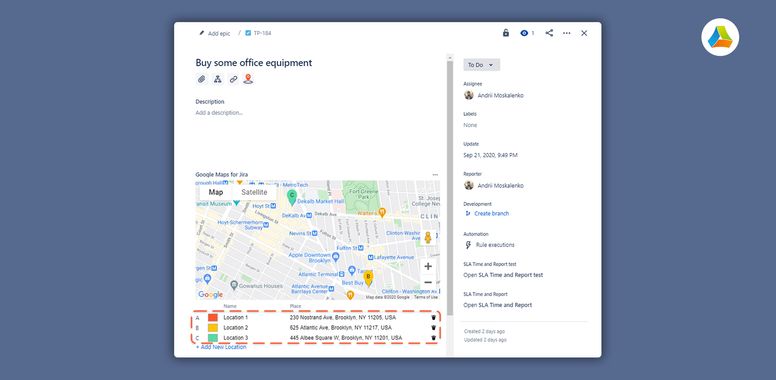

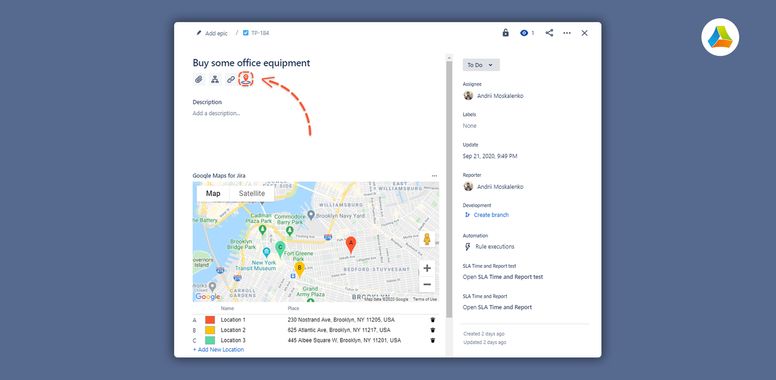
2 comments