Community resources
Community resources
Community resources
Jira announcement banner: creative examples
Regular notifications and announcements are essential to any company culture. Privacy policies, company updates or vacation plans: All this information can be perfectly communicated to your employees in Jira announcement banners. This way, everyone is always up-to-date.
Out-of-the-box Jira announcement banners, however, are not the be-all and end-all. Even small individual wishes for your Jira announcement are quickly a case for HTML or CSS. The built-in Jira solution doesn’t leave you much room for creative use cases.
But there is another way. In this article, we explain how you can get creative with company announcements and increase the visibility of your information – no one can still say he/she didn’t know!
The out-of-the-box Jira announcement banner
Pictures are worth a thousand words.
That’s why:
You see, the Jira announcement banner is added right below the menu bar. This fixed location as well as the predefined size is the reason why an announcement is easily overlooked. Copies longer than one line have to be scrolled down. There is no way to simply copy logos, images or icons into the text for the announcement. Font size and color are also cases for HTML and CSS.
Time-consuming.
Let’s imagine you create a privacy policy announcement and many employees ignore the message. Or maybe the message has been seen? How would you know? After all, there are no built-in statistics for Jira announcements.
Disadvantages of the built-in Jira announcement banner
-
Static banner, not visually appealing
-
Only two visibility settings: private or public
-
No planning possibilities for the announcement
-
Lack of statistics on visibility/acceptance
-
Fine-tuning only with HTML or CSS
-
No template for policies or cookies
Creative Jira announcement banner
Let us introduce you to an app that enables you to do anything you imagine for Jira announcements: GDPR (DSGVO) and Security for Jira.
Yes, this is an app for data protection.
But not only.
In fact, the GDPR app can do much more than ensure data security in your Jira, for example, revolutionize permission monitoring – or just create creative announcements for a wide variety of company updates.
To do this, we navigate to the corresponding module: Policies, Agreements, Notifications & Announcements. And the magic for many different use cases can begin.
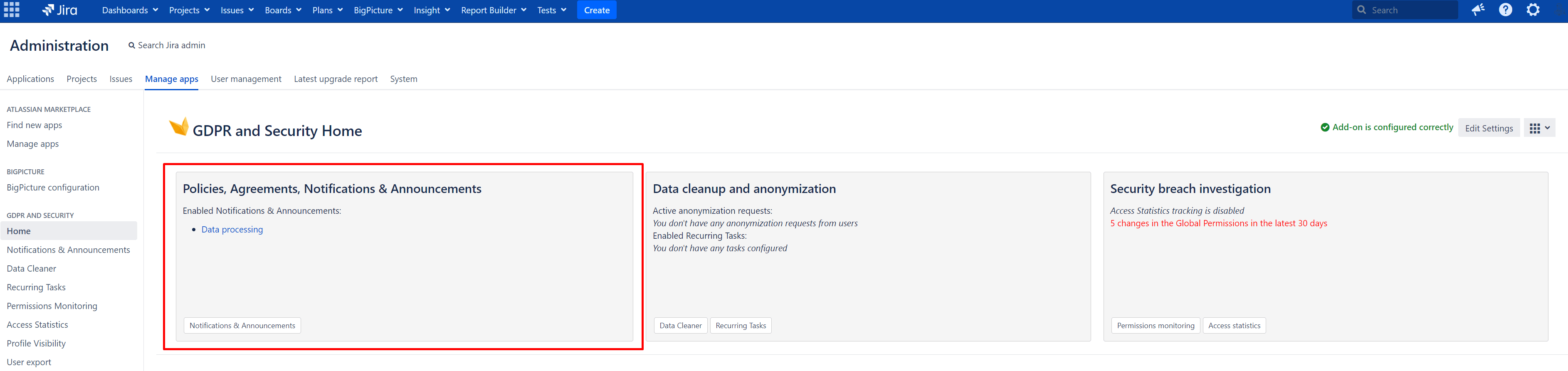
Announcements for specific Jira groups
In Jira, you can’t target your information to specific subgroups without the support of an app. With the GDPR app, you can. So you are completely flexible with your corporate communications.
-
Your company operates globally and as an attentive administrator you want to make sure that your employees in the US get a little Independence Day congratulations just in time for the 4th of July.
- The deadline for an important software project is approaching, and you want to send a friendly reminder with some additional information to your developers. For other user groups, this Jira announcement would be unnecessary and distract them from their actual work.
- Have some employees not yet tracked their time? Then you can simply create a Jira user group with these people, write a reminder especially for this group and send the link to the time tracking right away.
Jira announcement banner for a launch
The launch of a new product is always a reason to celebrate – as soon as possible, everyone should be informed about the launch and new features.
Announcements on rules of conduct
Rules of conduct should also be communicated at recurring intervals so new employees know how to maintain a pleasant working atmosphere. Simply create a text with the rules of conduct and ask your readers to accept them.
Organize vacation schedule in Jira
Vacation season is coming up and some haven’t submitted their vacation request yet? Again, it’s worth a reminder.
Announcements on pandemic regulations
In the age of COVID-19, regulations on home office and similar change on an hourly basis. Getting these updates into mail form is enormously time-consuming. Especially when it comes to collecting information and storing them in statistics. Like, for example, the recovery status.
With Jira, it’s a snap to ask your employees to submit your documents regarding workplace safety to specific people. If the Corona regulations change, it only takes a few clicks to change the data in the Jira announcement banner.
Cookies in Jira
You can also quickly create announcements about cookies in Jira. You can even use pre-made templates for this and don’t have to worry much about the specific content.
Announce data protection regulations
Of course, you can also use the GDPR app in its original sense and inform your employees about the data protection regulations. Here, you can save yourself lengthy research and simply select a template from Actonic in the drop-down menu.
You can also define that Jira users must accept the privacy policy before logging in. Otherwise, the login will be denied. This is a real added value, especially for external colleagues such as freelancers or customers.
Conclusion: creative Jira announcement banners
So as you can see, we could go on forever with creative Jira announcement banner examples with GDPR (DSGVO) and Security for Jira. The app is unbeatable when it comes to all global data protection regulations and also offers the ultimate added value for Jira announcement banners. Thanks to the app, you can creatively cover all your company update use cases like never before.
The benefits of Jira announcements with the app
-
Clear statistics for the announcements you create
-
Choose the best placement for your announcement
-
Great templates for privacy policies or cookies
-
Schedule your announcements (start and end dates)
-
Change the size of the pop-up with a few clicks
-
Rich text editor with links/text formatting/etc.
-
Add images or icons without coding
-
Change texts for reject and accept buttons as you like
-
Target different groups of users
Out-of-the-box Jira announcement banners are not very visually appealing and easy to overlook. If you want to really spice up your Jira announcements and create enterprise announcements you can’t go past, GDPR (DSGVO) and Security for Jira is the tool for you.
Was this helpful?
Thanks!
Andreas Springer _Actonic_
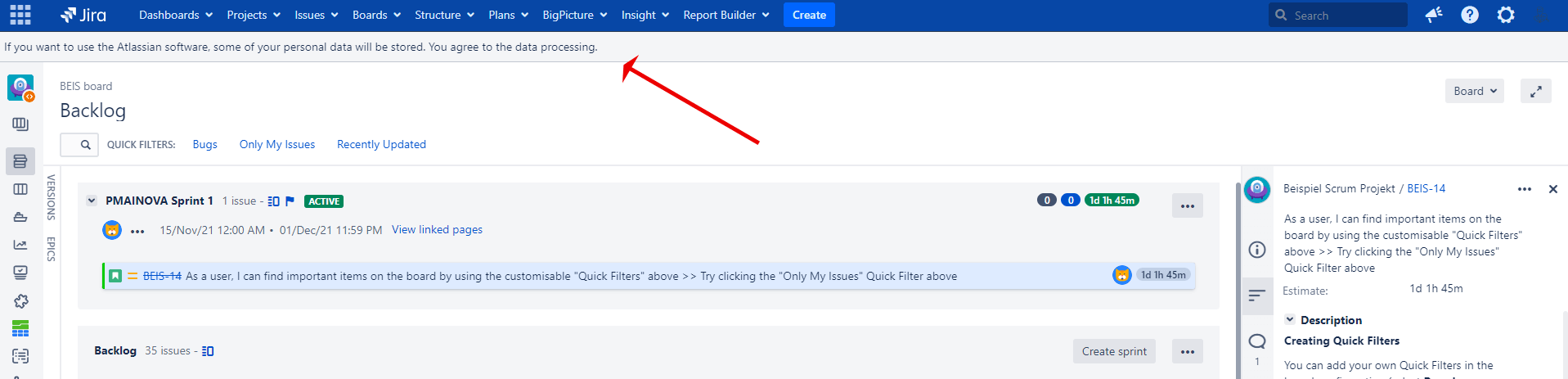
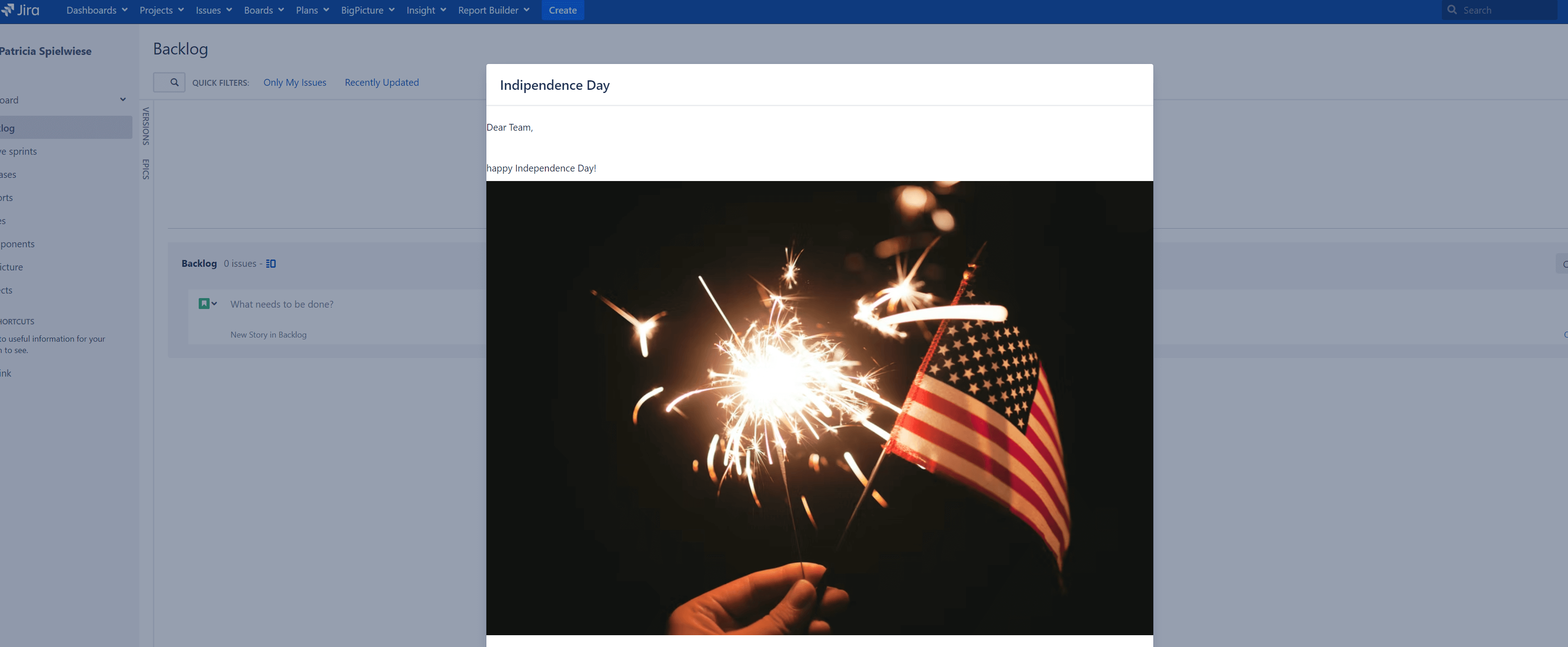
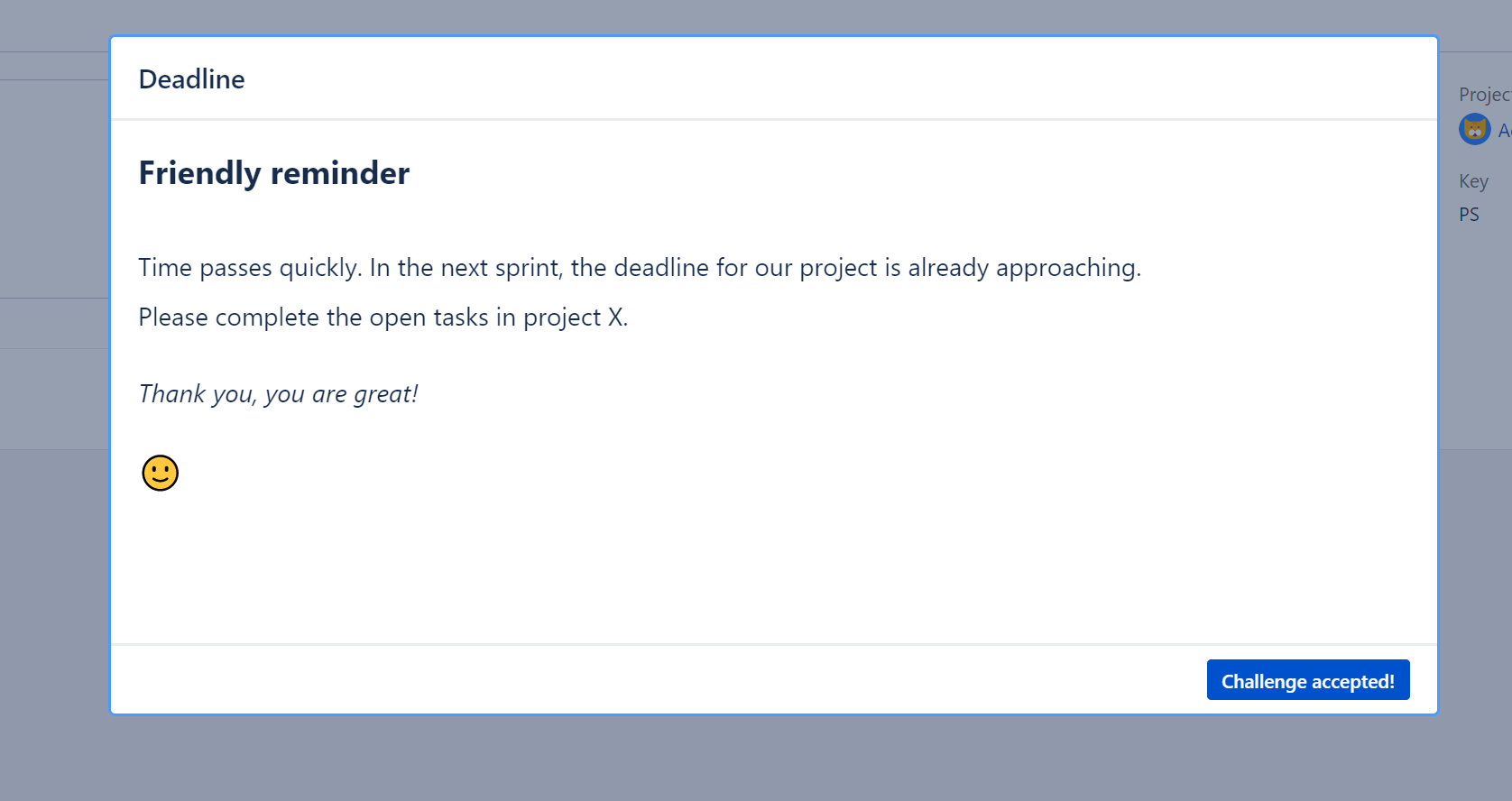
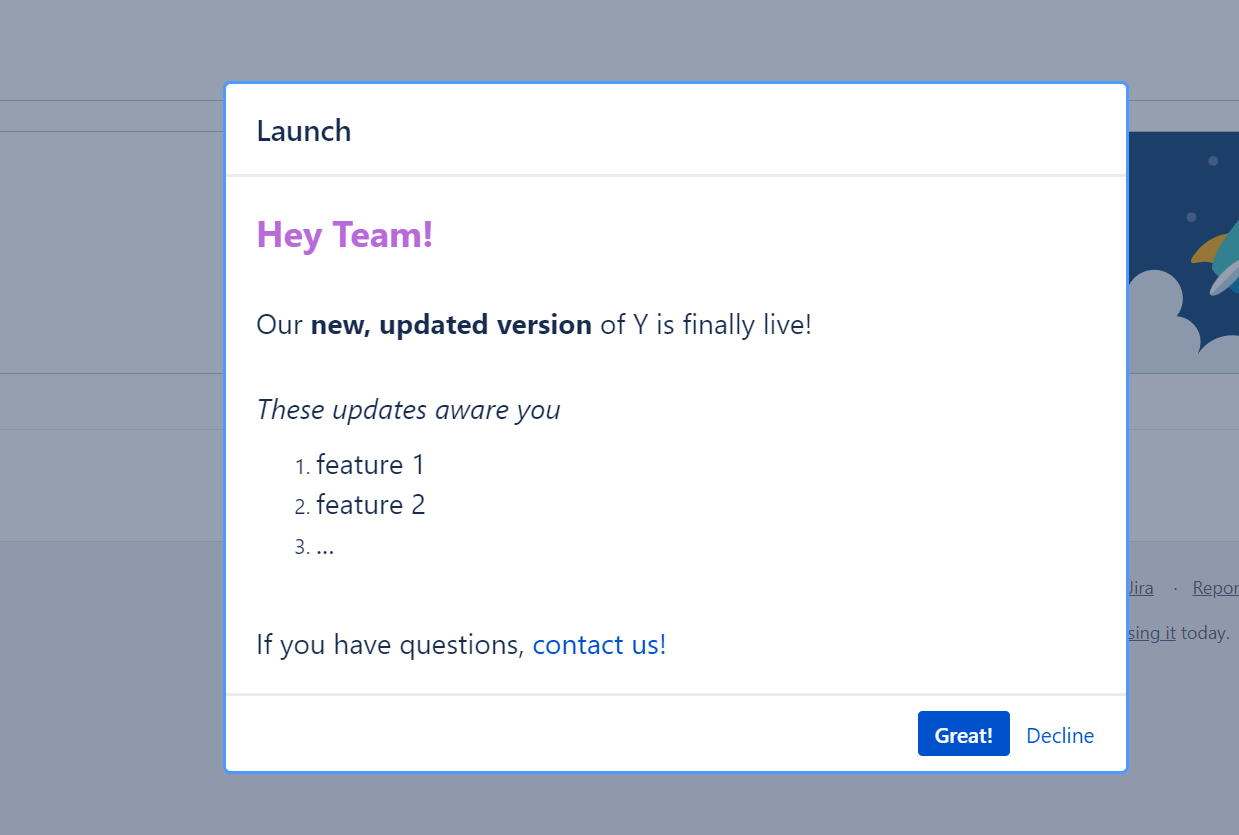
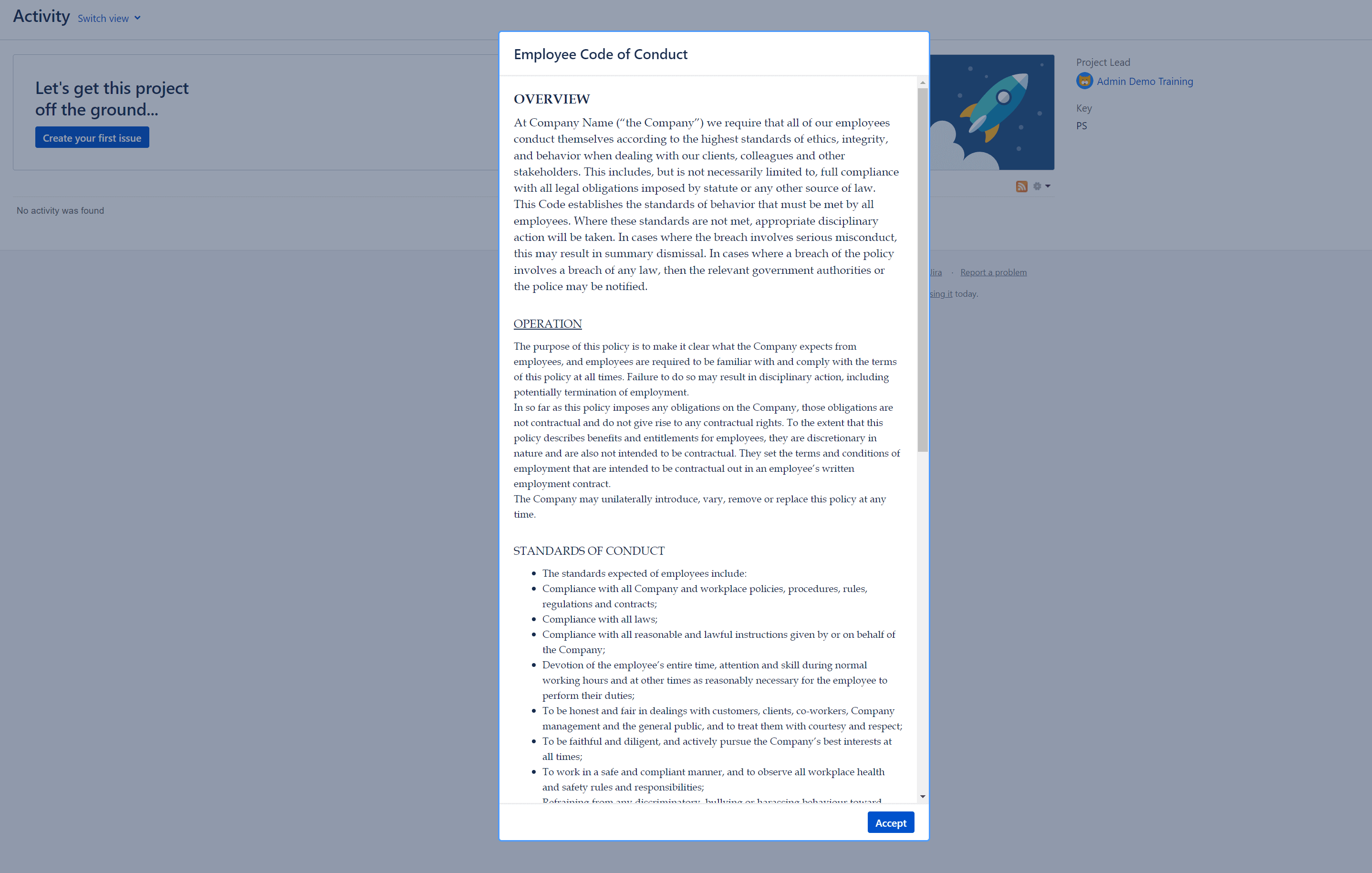
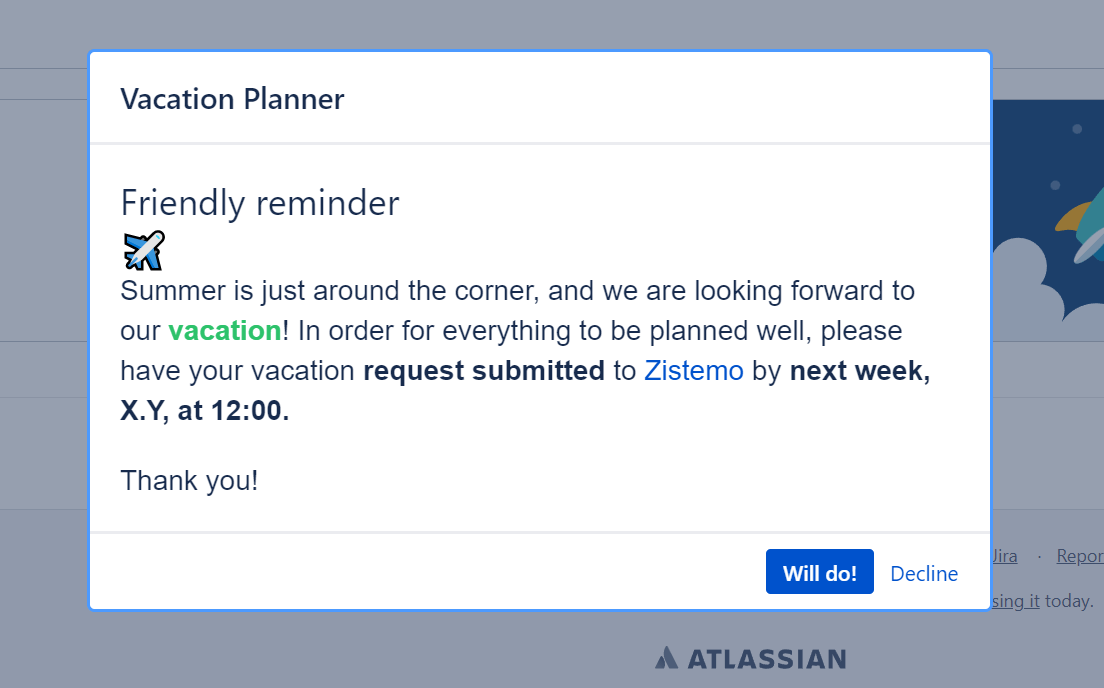
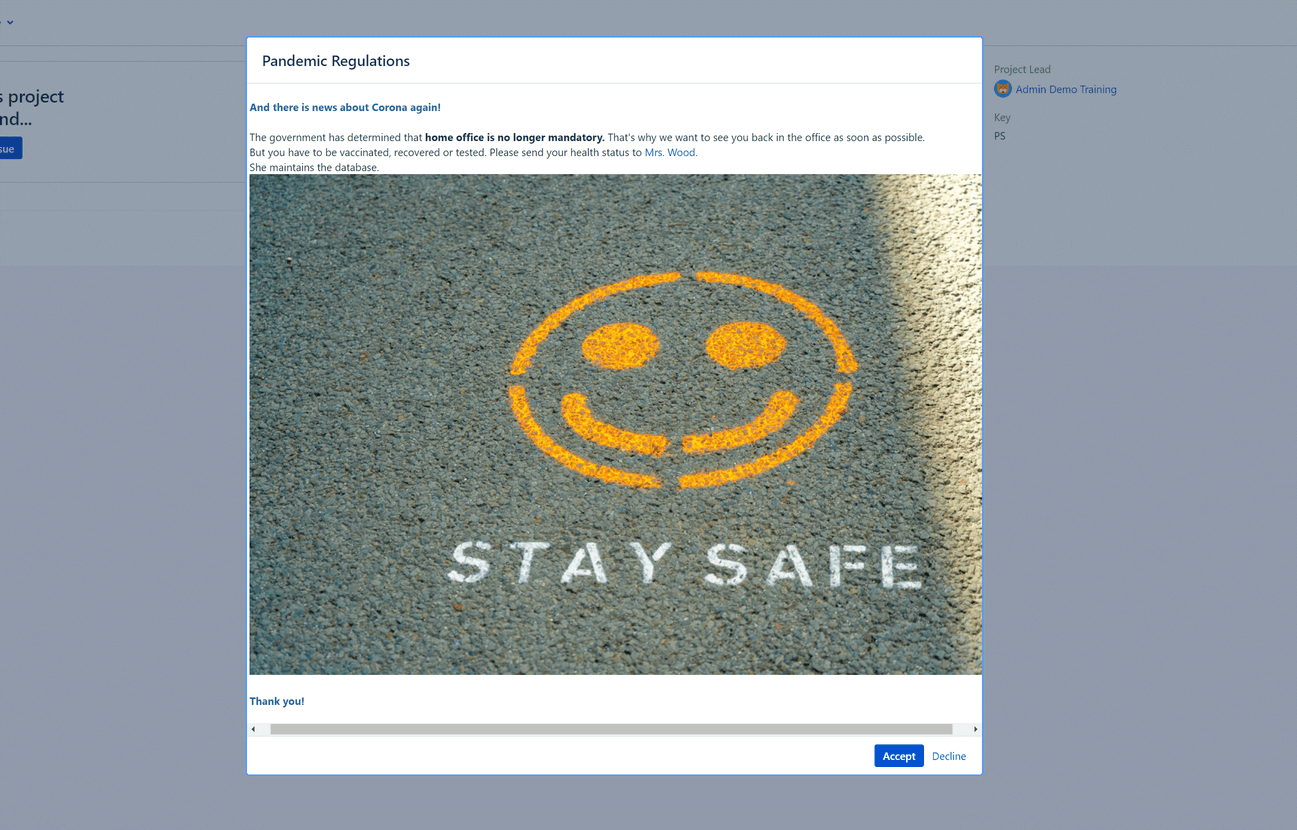
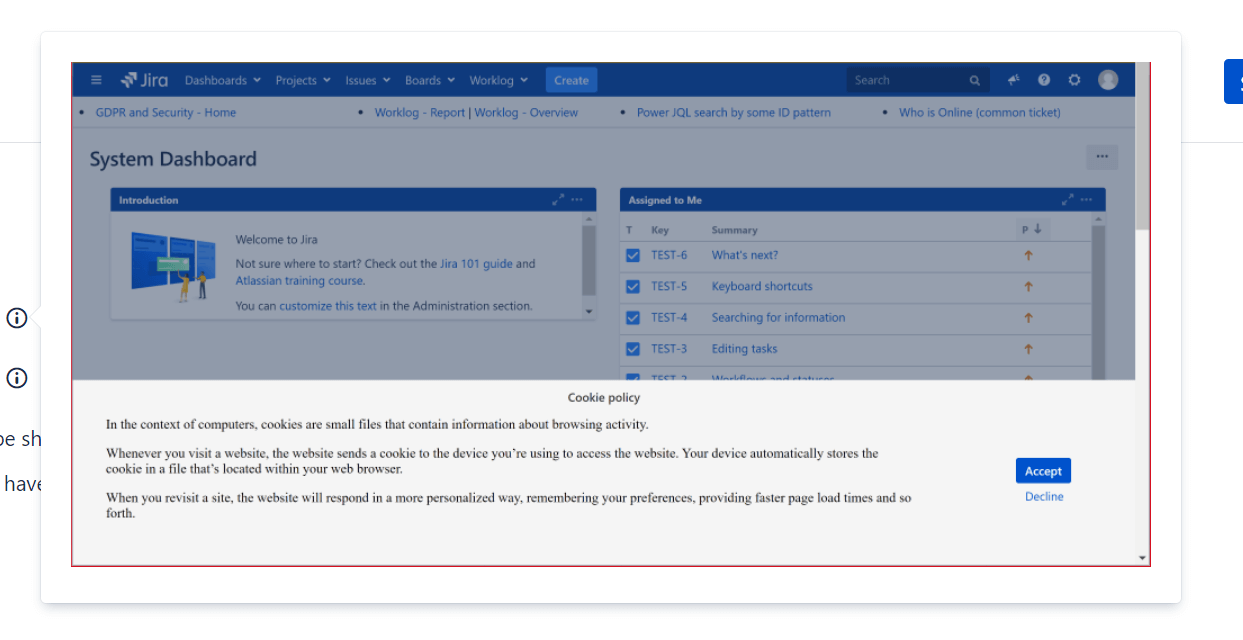
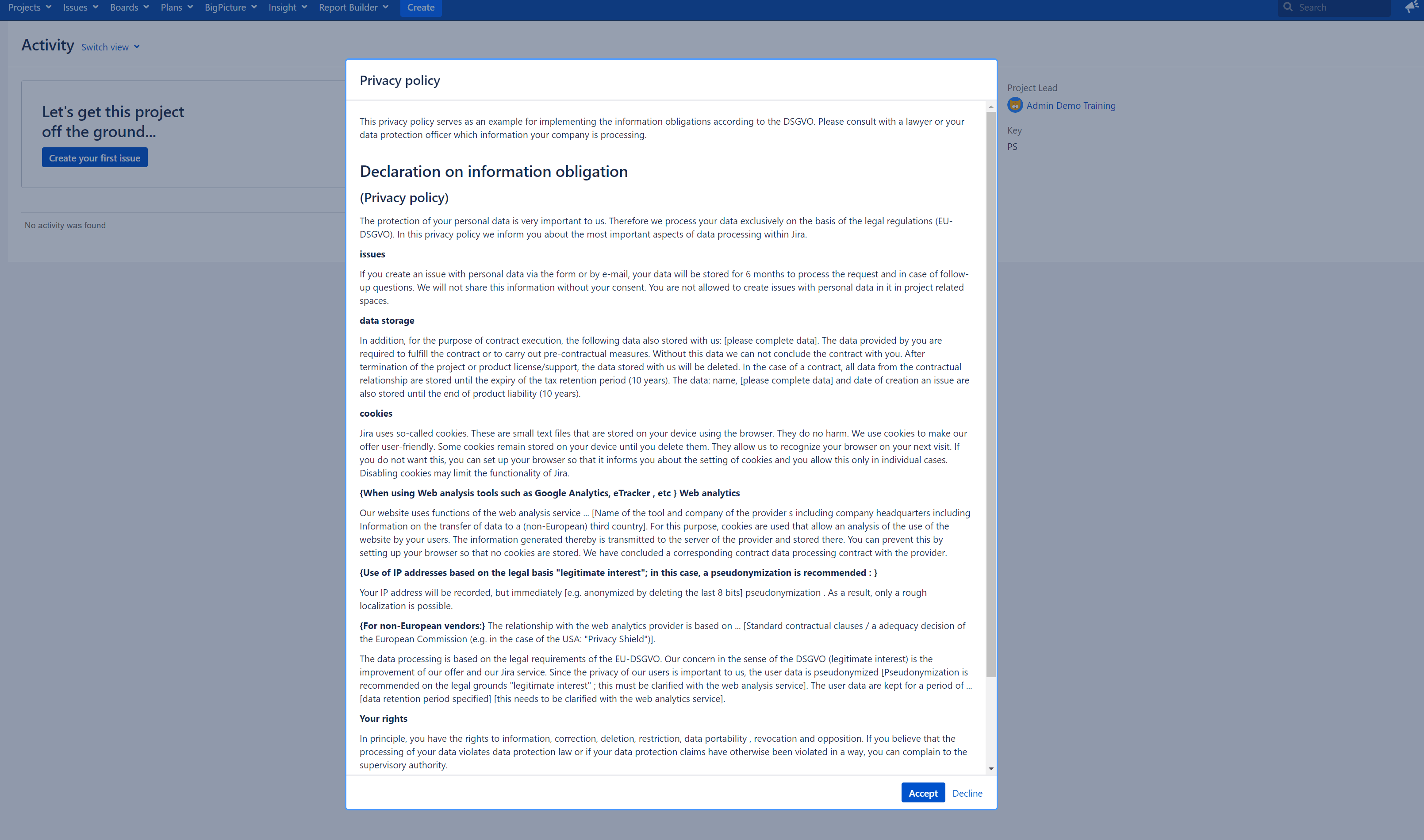
2 comments