Community resources
Community resources
Community resources
Jira Project Dashboard: Streamline Your Jira Project Reporting
Reporting is crucial for teams aiming to improve, providing insights into areas requiring attention. With proper reports, teams may be able to identify areas for improvement effectively. The proper Jira project dashboard is priceless for teams managing projects in Jira. Using it, teams can create compelling data stories that inspire action.
By harnessing the full potential of Jira project dashboards and reports, teams can gain valuable insights and confidently drive improvement initiatives without having to search for information. This comprehensive guide presents how to optimize your Jira dashboard to boost Jira project reporting and empower your team to achieve remarkable project outcomes.
What is the Jira Project Dashboard?
The Jira project dashboard is a dynamic and customizable feature allowing teams to create visually appealing and informative dashboards based on their needs. The Jira project dashboard allows teams to select from various reports and gadgets to create a visual representation of project data and metrics. These reports and gadgets can include charts, graphs, tables, burndown charts, progress bars, and more, depending on the project team's needs. These visual representations provide quick and easy access to critical project information, making it easy to assess the project's status, progress, and performance at a glance.
The Jira project dashboard serves as a central hub for project information for further Jira project reporting, promoting transparency, accountability, and collaboration among team members, ultimately leading to more successful project outcomes. It allows teams to create customized dashboards that provide a visual representation of project data, metrics, and KPIs in a single, consolidated view.
One of the key features of the Jira project dashboard is its flexibility and customization options. Teams can create multiple dashboards for different projects or consolidate numerous projects into a single dashboard for a holistic overview of all the work being done. Additionally, teams can create personal dashboards and add gadgets that help them track assignments, issues, and achievements in various charts, making it a powerful tool for team leaders and project managers.
What is the Purpose of the Jira Project Dashboard?
The main purpose of the Jira Project Dashboard is to facilitate effective project management by providing relevant and up-to-date information in a visually appealing and easy-to-understand format. It allows project teams to track progress, identify bottlenecks or issues, and make data-driven decisions to optimize project performance.
Some specific purposes of the Jira Project Dashboard include:
- Monitoring Project Progress: The Jira dashboard provides a visual representation of the progress of different project elements, such as issues, sprints, and resources, allowing project teams to quickly assess the project's status and track its progress towards completion.
- Identifying Issues and Bottlenecks: The dashboard allows project teams to identify any issues, delays, or bottlenecks in the project workflow, such as unresolved issues, overdue tasks, or resource constraints, which helps take timely corrective actions to keep the project on track.
- Facilitating Communication and Collaboration: The dashboard serves as a central platform where team members, project managers, and stakeholders can access and share project-related information, fostering communication, collaboration, and transparency among team members.
- Enabling Data-Driven Decision-Making: The dashboard provides real-time data and insights into various project metrics and KPIs, helping project teams make informed decisions based on accurate and up-to-date information rather than relying on assumptions or guesswork.
- Enhancing Accountability and Ownership: The dashboard promotes accountability among team members by providing visibility into individual and team performance, helping team members take ownership of their tasks and responsibilities and strive towards achieving project goals.
Jira Dashboard Gadgets and How to Use Them
Jira dashboard gadgets are potent tools that visually represent critical information and metrics from your Jira projects. They can help teams track progress, monitor performance, and gain insights into their projects. Here are some of the popular Jira gadgets and how to use them:
- Filter Results Gadget: This gadget allows you to create custom filters to display specific issues or data on your dashboard. You can configure the filter criteria based on the project, status, priority, and more parameters.
- Pie Chart Gadget: This gadget displays data in a pie chart format, providing a visual representation of issue distribution based on different parameters such as assignee, status, priority, or issue type.
- Bar Chart Gadget: This gadget presents data in a bar chart format, showing trends and comparisons between parameters such as issue status, priority, or time elapsed.
- Line Chart Gadget: This gadget displays data in a line chart format, showing trends for specific parameters such as issue creation, resolution, or status changes.
- Project Activity Gadget: This gadget provides an overview of recent activity in a specific project, including new issues, resolved issues, and comments.
- Agile Gadgets: Jira also offers various gadgets designed explicitly for Agile project management, such as Sprint Burndown, Velocity Chart, and Cumulative Flow Diagram, which provide insights into team performance and progress in Agile projects.
Add these gadgets to your Jira dashboard by clicking "Add Gadget" on your dashboard, selecting the desired gadget, and configuring it based on your requirements. You can customize the parameters, filters, and data displayed in each gadget to suit your reporting and tracking needs in Jira.
Jira Reporting with Power BI Jira Project Dashboard Template
Jira dashboard gadgets are renowned for their visualization and reporting capabilities, enabling teams to track and monitor project progress and performance. But did you know you can further enhance your Jira reporting with the Power BI Jira Project Dashboard Template?
Power BI Jira integration, powered by the Power BI Connector for Jira by Alpha Serve, offers a pre-configured Jira Project Dashboard template to connect your Jira data to Power BI and create comprehensive and visually appealing project dashboards. With customizable visuals and interactive features, this template enables you to unlock powerful insights from your Jira projects, collaborate with non-Jira users, and make data-driven decisions like never before.
The use of Power BI Jira Project Dashboard templates offers several benefits, including:
- Comprehensive Cross-Project Reporting: Power BI allows for generating cross-project reports that provide a consolidated view of project performance across different projects in Jira. It enables organizations to gain insights into overall project health, identify trends, and make data-driven decisions for improved project management.
- Integration of Multiple Data Sources: Power BI supports integrating various data sources, including Jira, CRM, ERP, Financial Management Software, ITSM, and more. It allows users to create comprehensive reports by combining data from different systems, leading to a holistic view of project data and better insights.
- Customization and flexibility: Power BI Jira Project Dashboard templates offer flexibility in customizing the dashboards according to specific reporting requirements. Users can customize the visuals, filters, and data sources to suit their unique reporting needs, allowing for a tailored and personalized dashboard that meets their specific project management requirements.
- Sharing with non-Jira users: Power BI allows users to share Jira project dashboards easily with non-Jira users, enabling stakeholders, team members, and clients who do not have access to Jira to view and analyze project data in a visually appealing and understandable format. It promotes collaboration and communication across teams and stakeholders, fostering a better understanding of project progress and performance.
- Data security: Power BI provides robust data security features, including data encryption, authentication, and role-based access controls, ensuring that Jira data integrated into Power BI is secure and compliant with data security standards. It helps users maintain data security and compliance with their organization's data governance policies while creating and sharing Jira project dashboards in Power BI.
How to Create Power BI Jira Project Dashboard
Before you begin, make sure you have Jira Cloud Administrator rights. Once you have that, the first step is to install the Power BI Connector for Jira. Find Power BI Connector for Jira in Atlassian Marketplace. You can follow the detailed instructions in the Installation Guide to get it set up.
After the installation:
- Go to the Templates tab in Power BI.
- Please choose the Jira Project Dashboard template and click on its name or the Create Data Source button.
- Set up the auto-generated data source, including editing the data source name, adding a description, and applying a project filter. Click Next.
- Copy the generated data source link and click the Next button to download the .pbit file.
- Open Power BI Desktop and go to File > Import > Power BI template. Select the .pbit file you downloaded in the previous step to import the template and customize your Jira project dashboard.
- Paste the copied data source URL into the corresponding field.
- Select Basic Authentication and enter your credentials. Click the Connect button. Refer to the User Guide for more detailed instructions.
- Once the data connection is established, Power BI will fetch the data from your Jira project in real time, allowing you to create dynamic and interactive Jira Project Dashboards that reflect the current status of your project. Any changes or updates in your Jira project, such as new tasks, updated statuses, or assignments, will be reflected in the Power BI report after a refresh.
Conclusion
Jira Project Dashboard provides powerful visualization and reporting capabilities for tracking and monitoring project progress in Jira. However, using Power BI Jira Project Dashboard Template offers additional customization and data visualization options, allowing Jira users to create comprehensive and visually appealing project dashboards. As a result, teams can gain deeper insights into their projects, make data-driven decisions, and enhance collaboration for improved project management and performance.
Was this helpful?
Thanks!
Anna Odrynska - Alpha Serve
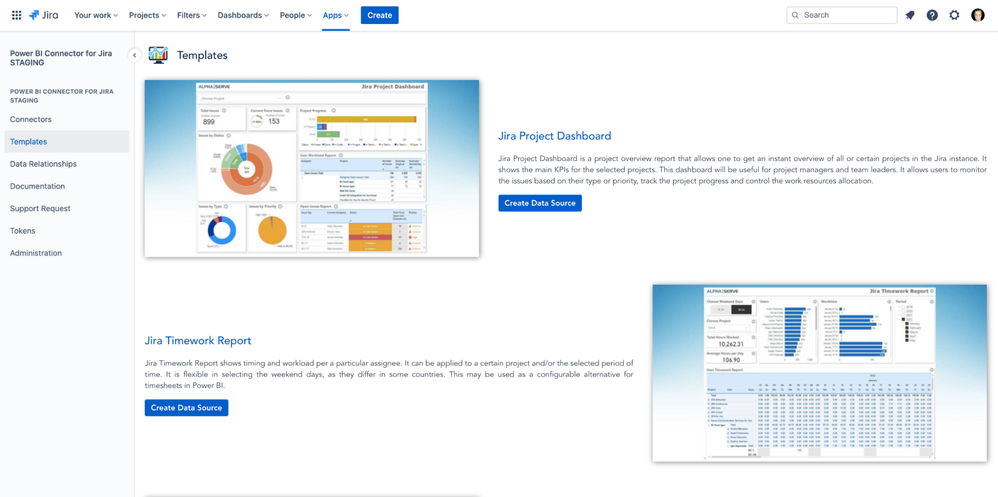
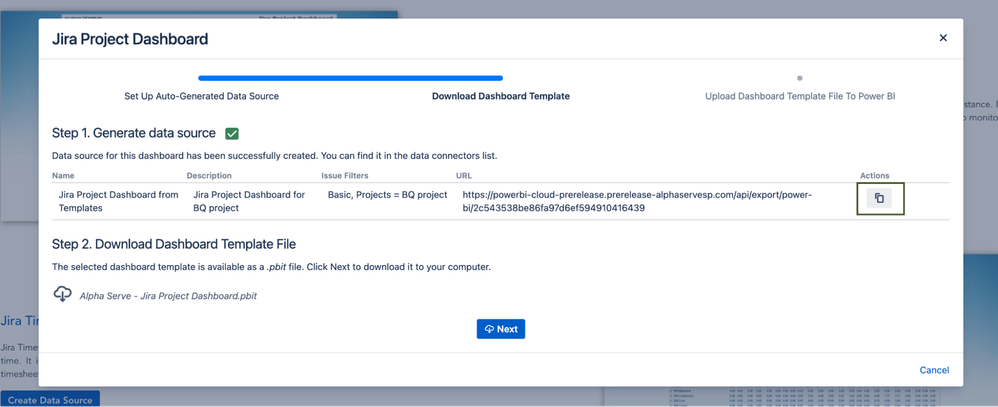
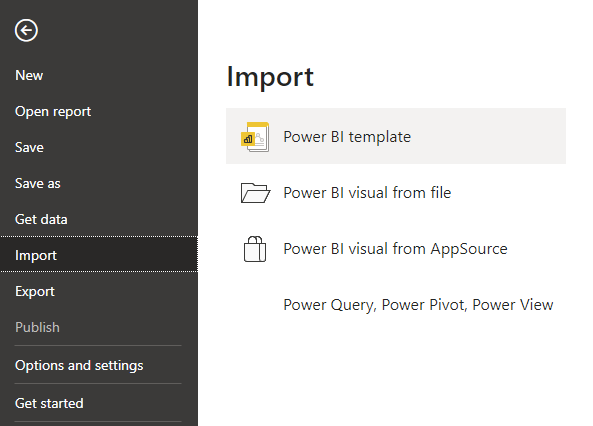
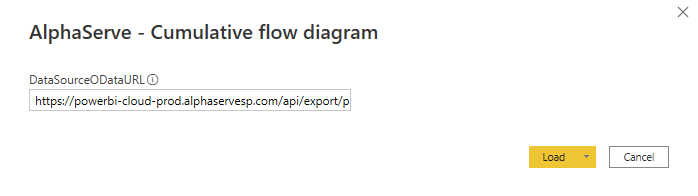
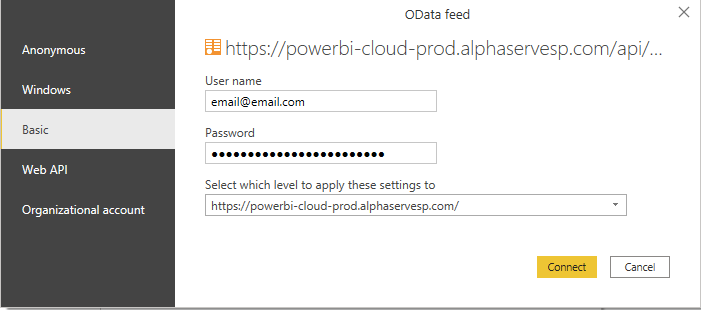
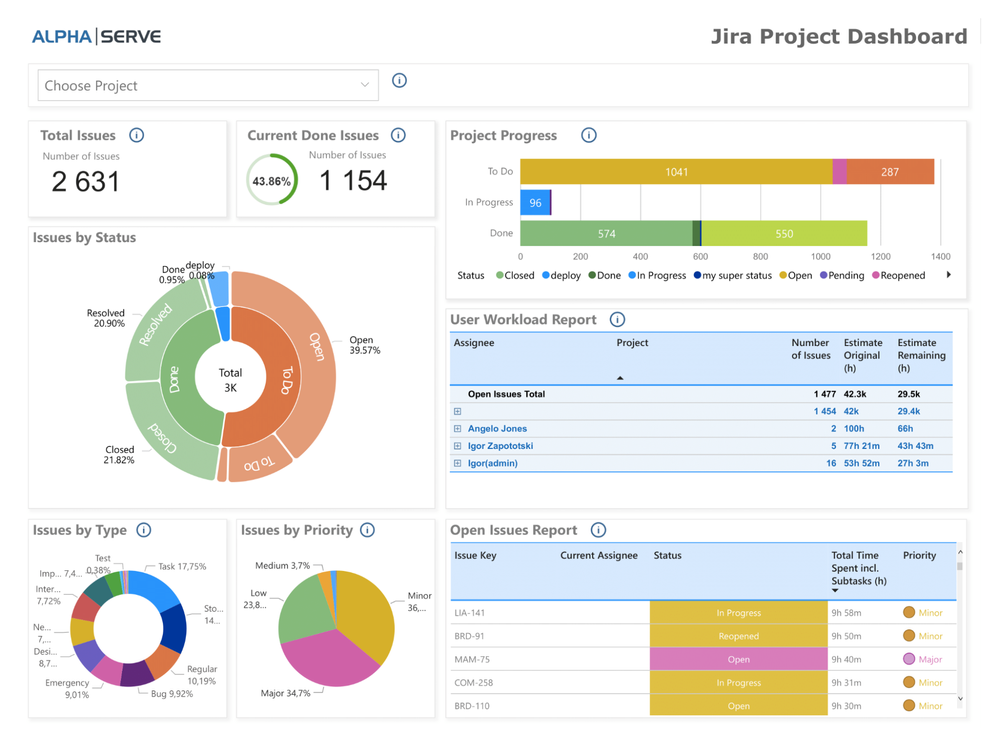
3 comments