Community resources
Community resources
Community resources
- Community
- Products
- Apps & Integrations
- Questions
- JIRA/Xray - Not able to import cucumber tests using curl due to error "The file is required!"
JIRA/Xray - Not able to import cucumber tests using curl due to error "The file is required!"

Hello,
We are trying to import cucumber tests that we already have developed into the Xray project that exists in our JIRA cloud.
We are following the information present on Importing Cucumber Tests - REST
The authentication is done using the client_id/client_secret with the following command:
curl -H "Content-Type: application/json" -X POST --data '{"client_id": "<client_id>","client_secret": "<client_secret>"}' https://xray.cloud.xpand-it.com/api/v1/authenticate
which returns the authentication token.
Then we try to import an existing and simple feature file by using the rest api:
curl -H "Content-Type: multipart/form-data" -X POST -H "Authorization: Bearer <token>" -F "file=@<absolute path>/xray.feature" https://xray.cloud.xpand-it.com/api/v1/import/feature?projectKey=<our xray project key> -v
The response is "The file is required".
We have tried multiple ways but the response is always the same and there's no clue regarding what's wrong.
Any help regarding this would be very appreciated.
Thanks,
Curl version:
curl 7.64.1 (x86_64-apple-darwin19.0) libcurl/7.64.1 (SecureTransport) LibreSSL/2.8.3 zlib/1.2.11 nghttp2/1.39.2
2 answers

Please run the command from the folder where the feature file is located and without the path in the command line. I suspect that it could be something related to the file path.
Please try to place the file argument between quotes, like this:
... -F "file=@features.zip" ...
If none of these works, it is best to contact Xray Support (http://Xraysupport.getXray.app) to share your configuration so that the support team can investigate further.
Thank you.
Kind regards,
Rogerio Paiva [Xray Support Team]

Hi @Nuno Oliveira ,
that's weird. I'm unable to replicate it.
Were you able to overcome this?
Regards,
Sergio
You must be a registered user to add a comment. If you've already registered, sign in. Otherwise, register and sign in.
Hi Sergio,
I'm experiencing the same problem:
curl -H "Content-Type: multipart/form-data" -F file=@features.zip -H "Authorization: Bearer <REMOVED>" https://xray.cloud.xpand-it.com/api/v1/import/feature\?projectKey\=<REMOVED>\&source\=<REMOVED> -v
* Trying 52.7.228.161:443...
* Connected to xray.cloud.xpand-it.com (52.7.228.161) port 443 (#0)
* ALPN, offering h2
* ALPN, offering http/1.1
* successfully set certificate verify locations:
* CAfile: /etc/ssl/cert.pem
* CApath: none
* TLSv1.2 (OUT), TLS handshake, Client hello (1):
* TLSv1.2 (IN), TLS handshake, Server hello (2):
* TLSv1.2 (IN), TLS handshake, Certificate (11):
* TLSv1.2 (IN), TLS handshake, Server key exchange (12):
* TLSv1.2 (IN), TLS handshake, Server finished (14):
* TLSv1.2 (OUT), TLS handshake, Client key exchange (16):
* TLSv1.2 (OUT), TLS change cipher, Change cipher spec (1):
* TLSv1.2 (OUT), TLS handshake, Finished (20):
* TLSv1.2 (IN), TLS change cipher, Change cipher spec (1):
* TLSv1.2 (IN), TLS handshake, Finished (20):
* SSL connection using TLSv1.2 / ECDHE-RSA-AES128-GCM-SHA256
* ALPN, server did not agree to a protocol
* Server certificate:
* subject: CN=*.cloud.xpand-it.com
* start date: Dec 17 00:00:00 2020 GMT
* expire date: Jan 17 23:59:59 2022 GMT
* subjectAltName: host "xray.cloud.xpand-it.com" matched cert's "*.cloud.xpand-it.com"
* issuer: C=GB; ST=Greater Manchester; L=Salford; O=Sectigo Limited; CN=Sectigo RSA Domain Validation Secure Server CA
* SSL certificate verify ok.
> POST /api/v1/import/feature?projectKey=<REMOVED>&source=<REMOVED> HTTP/1.1
> Host: xray.cloud.xpand-it.com
> User-Agent: curl/7.77.0
> Accept: */*
> Authorization: Bearer <REMOVED>
> Content-Length: 15306
> Content-Type: multipart/form-data; boundary=------------------------fe356ce82ce1f9af
>
* We are completely uploaded and fine
* Mark bundle as not supporting multiuse
< HTTP/1.1 400 Bad Request
< Cache-Control: no-store, no-cache, must-revalidate, proxy-revalidate
< Content-Type: application/json; charset=utf-8
< Date: Tue, 04 Jan 2022 16:25:15 GMT
< ETag: W/"21-9pZPaqO5pJmSaTVV6u0NXjAN8rg"
< Expires: 0
< Pragma: no-cache
< Retry-After: 60
< Surrogate-Control: no-store
< X-Powered-By: Express
< X-RateLimit-Limit: 60
< X-RateLimit-Remaining: 59
< X-RateLimit-Reset: Tue Jan 04 2022 16:26:15 GMT+0000 (Coordinated Universal Time)
< Content-Length: 33
< Connection: keep-alive
<
* Connection #0 to host xray.cloud.xpand-it.com left intact
{"error":"The file is required!"}%
You must be a registered user to add a comment. If you've already registered, sign in. Otherwise, register and sign in.

Try with v2 version
token=$(curl -k -H "Content-Type: application/json" -X POST --data '{ "client_id": "X","client_secret": "Y" }' https://xray.cloud.getxray.app/api/v2/authenticate | tr -d '"')
curl -k -H "Content-Type: application/json" -X POST -H "Authorization: Bearer $token" --data @"merged-test-results.json" https://xray.cloud.getxray.app/api/v2/import/execution/cucumber
Replace X and Y with your client_id & client_key
You must be a registered user to add a comment. If you've already registered, sign in. Otherwise, register and sign in.
Hi @vishwas kale
The endpoint you are referring to is different, but I tried with v2 for https://xray.cloud.getxray.app/api/v2/import/feature and it worked!
Thanks!
You must be a registered user to add a comment. If you've already registered, sign in. Otherwise, register and sign in.

Was this helpful?
Thanks!
DEPLOYMENT TYPE
CLOUDPRODUCT PLAN
PREMIUMAtlassian Community Events
- FAQ
- Community Guidelines
- About
- Privacy policy
- Notice at Collection
- Terms of use
- © 2024 Atlassian





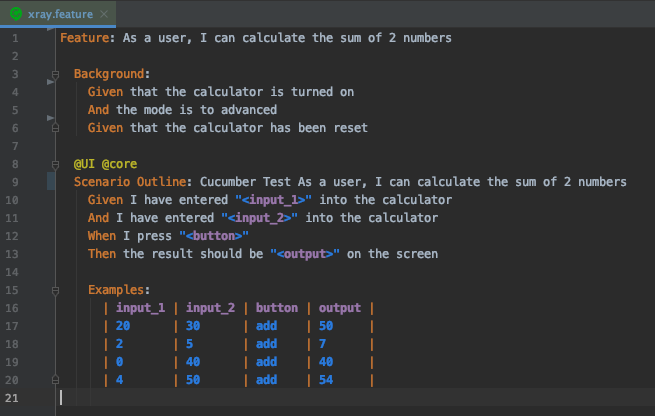
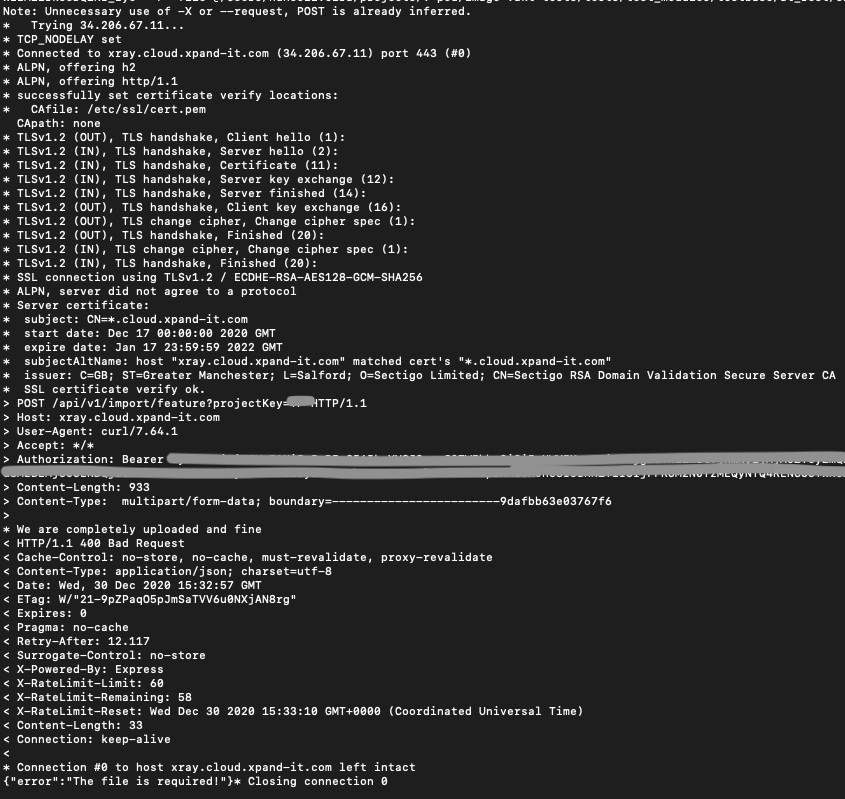
You must be a registered user to add a comment. If you've already registered, sign in. Otherwise, register and sign in.