Community resources
Community resources
Community resources
- Community
- Products
- Apps & Integrations
- Questions
- JIRA Service Desk Rule Automation - Parent/Child Relationships
JIRA Service Desk Rule Automation - Parent/Child Relationships
Hi there,
I am attempting to create an automation rule that would copy a comment from a sub-task and add it to the parent task. I see that there is a functionality for branching/related issues based on this article:
I am not able to see any options for linking as the screenshot below shows the only possible actions:
I am attempting to recreate the scenario seen below (from another thread - which shows Parent relationships:
Is this a feature that is accessible with JIRA Service Desk? If so, what can I do to be able to see and establish this rule with linked relationships.
Thanks in advance!
1 answer

Hi Nicole - Welcome to the Atlassian Community!
What I have seen sometimes is that when you come to the rules through the project, it limits some of the options.
Try trimming back the URL so that the last part of it is: cb-jira-automation-rules#!/
Then hit your enter to go to that page. From there edit your rule.
Hi John!
Thanks for your response. However, the URL doesn't seem to be too cluttered. There actually isn't any part in the current URL that contains : cb-jira-automation-rules#!/
I attempted to create the rule through Administration --> System --> Automation rules as opposed to creating it in the individual project and am still not able to see "Branch rule / related issues" as an option for a component.
Do you know of another reason why this component wouldn't be showing up?
Thanks!
You must be a registered user to add a comment. If you've already registered, sign in. Otherwise, register and sign in.

Are you using Cloud or Server?
If Server - are you using the Lite version? Or full product?
You must be a registered user to add a comment. If you've already registered, sign in. Otherwise, register and sign in.
You must be a registered user to add a comment. If you've already registered, sign in. Otherwise, register and sign in.

That's why. Here is a comparison of the Free (Lite) and Paid versions:
https://confluence.atlassian.com/automation/getting-the-right-version-993924597.html
You must be a registered user to add a comment. If you've already registered, sign in. Otherwise, register and sign in.
You must be a registered user to add a comment. If you've already registered, sign in. Otherwise, register and sign in.

I think you would find that the paid version will pay for itself if you end up going that route. :-)
Glad I could help a little bit!
You must be a registered user to add a comment. If you've already registered, sign in. Otherwise, register and sign in.

Was this helpful?
Thanks!
Atlassian Community Events
- FAQ
- Community Guidelines
- About
- Privacy policy
- Notice at Collection
- Terms of use
- © 2025 Atlassian





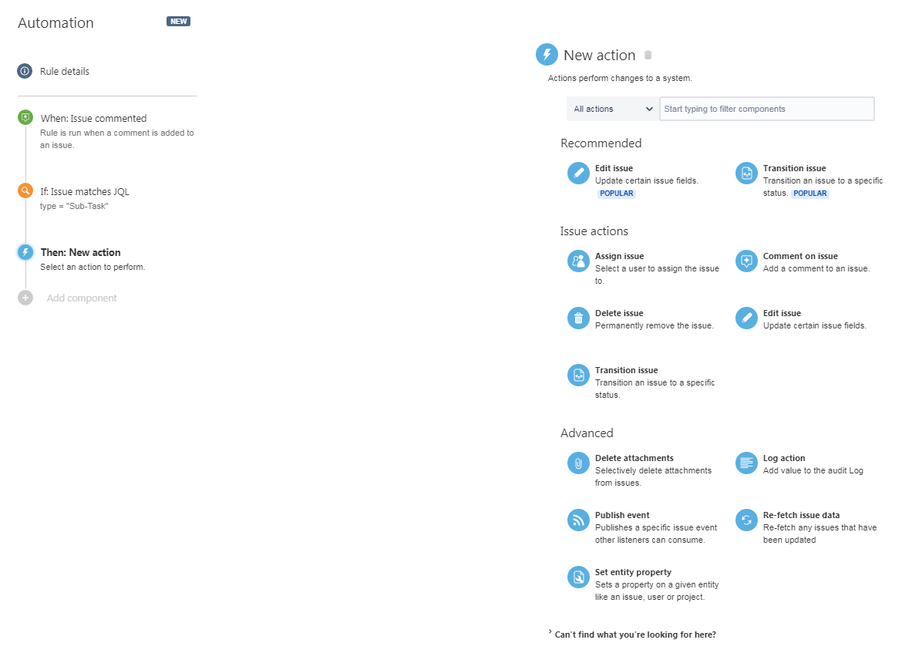
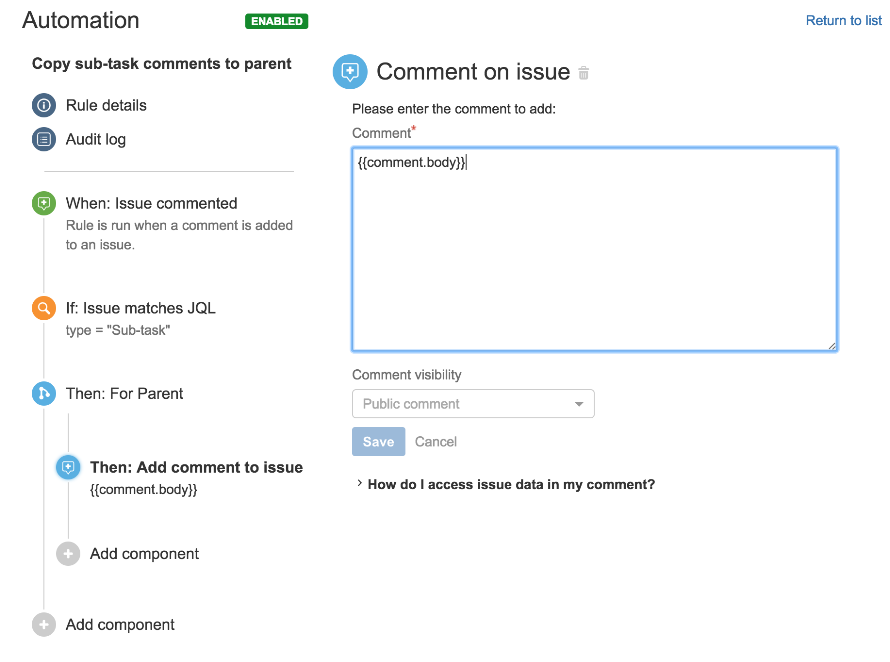
You must be a registered user to add a comment. If you've already registered, sign in. Otherwise, register and sign in.