Community resources
Community resources
Community resources
- Community
- Products
- Apps & Integrations
- Questions
- In XRAY - How to add Test Details, TestSet, Precondition, test plan tabs while creating test.
In XRAY - How to add Test Details, TestSet, Precondition, test plan tabs while creating test.

In XRAY - How to add Test Details, TestSet, Precondition, test plan tabs while creating test.
1 answer
1 accepted
Hello @Ankur Indresh Rai ,
Welcome to the Atlassian Community!
Since this question is about a 3rd party app I have moved it to the Marketplace apps & Integrations section and I have added the addon-com.xpandit.plugins.xray tag to it, in order to increase the chances to get support from the other community members.
For the rest, I don't know much about Xray myself but you may want to review the below links that might have the answer to your question:
- https://community.atlassian.com/t5/Jira-questions/how-to-add-test-steps-with-XRAY-JIRA/qaq-p/968217
- https://www.atlassian.com/devops/testing-tutorials/jira-xray-integration-manage-test-cases
However, in case the links don't help and you don't manage to get help from the other community members on this topic, you can always get in touch with the vendor by using the resources listed in the support tab of the marketplace listing for the app:
Contact
- Open now
- Mon-Fri 9:00 AM - 6:00 PM GMT+1
- Submit a support request
- Go to vendor status page
Cheers,
Dario

Xray Cloud and Xray DC/Server are two different products running on different platforms, and although we try to keep them as close as possible, some features are different. So it is important to check the correct documentation for the product you are using.
Your first image is from an Xray Cloud instance, and in Cloud, due to its architecture, it is impossible to have the Test Details, etc., information in the create screen. It is necessary first to create the issue and after you can have access to the details, preconditions, test plans, etc. It is a limitation of the Cloud architecture.
Any additional questions, please get in touch with Xray Support (http://xraysupport.xpand-it.com); we would gladly assist you.
Thank you.
Kind regards,
Rogério Paiva [Xray Support Team]
You must be a registered user to add a comment. If you've already registered, sign in. Otherwise, register and sign in.

Was this helpful?
Thanks!
Atlassian Community Events
- FAQ
- Community Guidelines
- About
- Privacy policy
- Notice at Collection
- Terms of use
- © 2024 Atlassian






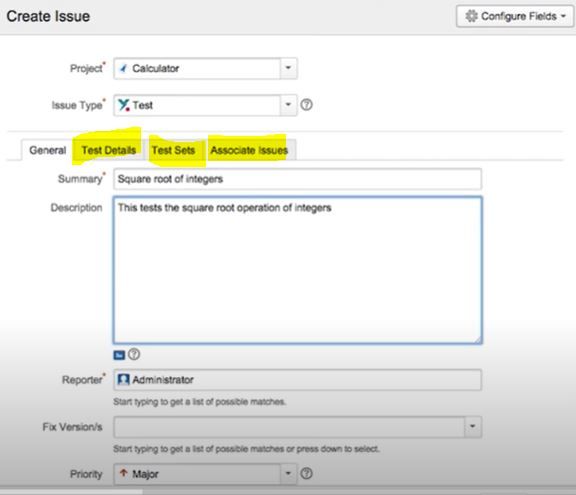
You must be a registered user to add a comment. If you've already registered, sign in. Otherwise, register and sign in.