Community resources
Community resources
Community resources
- Community
- Products
- Apps & Integrations
- Questions
- I get an error when moving tickets in strcuture
I get an error when moving tickets in strcuture
I have a structure that pulls tickets via a simple JQL. I want to rank the tickets in structure but every time I move a ticket up or down I get an error:
"can not move issues inside JQL query results. You were moving ...."
What is going on? Anyone can help?
2 answers
1 accepted

Hi Nari,
Thanks for posting. I'm sorry you're having some trouble with your structure.
With Generators, you create a structure "skeleton" - the rules based on which your structure will be built, and only the skeleton is saved, not the actual issues. This means the structure is generated each time you access it.
Because of that, you are generally unable to move issues within your structure, if they've been generated (Inserted in your case). Otherwise, Structure would have no way of remembering the position of an issue you moved manually after applying the Inserter, hence the error message you're receiving.
To work around that, you can use a Sorter: Sort by > Manual Reordering. This Generator will allow you to reorder your issues manually by moving them up and down in your structure.
Please let me know if this helps or if you need further assistance.
I would also like to understand your use case a bit better. Why were you moving that issue? What do you expect to see once you've successfully moved it?
If you're willing to share the use case(s) that you tried implementing with Structure, I'd be happy to organize a 30 - 45 min. online Tips & Tricks session tuned to your situation. We've used this process to help kick-start the learning process with a number of our most successful customers.
Please let me know if that's something you feel would be of interest to you. You can reach me directly at vlad@almworks.com or you can contact our Support team anytime at support@almworks.com.
Best Regards,
Vlad
ALM Works

Hi again Nari,
I would like to add that it's also possible to rank issues in your structure using the same Rank Field that is used on your Agile Boards.
To do so, enable the Automation Editing Mode as usual and then click on the + sign to Sort by > Rank
I wanted to mention that in case you're looking to use the Jira Rank since you said that you wanted to rank your tickets in Structure.
Sincerely,
Vlad
ALM Works
You must be a registered user to add a comment. If you've already registered, sign in. Otherwise, register and sign in.
Hi Vlad
So here is my use case. I am using the structure to do release planning. First of all of you have any guidance on best practices of doing release planning please let me know.
I put fix version to next release value and add a label " blocker" . This gives me the list of all the tickets that the product owner wants to review in the planning session. We then discuss and prioritize the tickets. This prioritization is what I want to do in my structure. I thought to use drag and drop to rank them so when Sprint planning time I can use the same ranking to quickly plan my Sprint. Any other ideas? Thanks
You must be a registered user to add a comment. If you've already registered, sign in. Otherwise, register and sign in.

Hi Nari,
Mario is here. I am Vlad's colleague, covering for him while he is away.
If I understood your case correctly, you should be able to achieve your goal by implementing Vlad's second suggestion that utilizes Sort by Rank Generator.
All you need to do is go to Automation | + | Sort,| Rank
Additionally, you can take advantage of Structure's Double Grid Layout to work with more than one structure on the same screen.
For example, you could have one structure displaying issues of a specific fix version, and label, in your case, "Blockers," and another structure showing all issues of the particular fix version which you are working with. That way when you are moving your "Blocker" issues up and down on the left to change their Rank, you will see their exact position in relation to all issues in the Release.
More on the Two-Panel Mode can be found here: https://wiki.almworks.com/x/vq-rAQ
Please let us know if our suggestion takes care of your case, or if you have any questions.
Cheers,
Mario
[ALM Works]
You must be a registered user to add a comment. If you've already registered, sign in. Otherwise, register and sign in.
Hi Mario. Thanks a lot. This is really helpful.
You must be a registered user to add a comment. If you've already registered, sign in. Otherwise, register and sign in.
Hi Mario/Vlad
The issue with Rank change is resolved but now I get the same error when I try to move a story to under an epic. What do I need to do to be able to move stories in and out of Epics?
You must be a registered user to add a comment. If you've already registered, sign in. Otherwise, register and sign in.

Hi Nari!
I'm glad to hear that the previous issue is resolved. Thank you for voting for my answer.
In order to be able to move Stories under Epics, you will need an Extender:
1. Click on the ‘Automation’ button (will be highlighted in gray when activated)
2. Make sure you're focusing on the top level of your structure (the row with your structure's name will be highlighted)
3. Click on the "+" sign next to the Automation button
4. From the drop-down menu, select 'Extend'
5. Then choose ‘Stories under Epics’
Your existing Stories belonging to Epics should now display accordingly. When you're moving Stories between Epics, please make sure that you are dropping the selected item "inside" the Epic. You basically want to place it under and over to the right to indicate that you want to make the selected issue a sub-item of the Epic.
I hope this helps. Otherwise, please let me know if you need further assistance.
Best Regards,
Vlad
ALM Works
You must be a registered user to add a comment. If you've already registered, sign in. Otherwise, register and sign in.
I have that extender already in place and still it does not work.
You must be a registered user to add a comment. If you've already registered, sign in. Otherwise, register and sign in.

Hi Nari,
Can you tell me which Generators you have in your structure? If possible, can you post a screenshot? When you say it still does not work, are you getting an error message? If so, what does it say?
If you prefer, we can continue this conversation through our Support portal, as I did notice you opened a ticket there.
Best Regards,
Vlad
You must be a registered user to add a comment. If you've already registered, sign in. Otherwise, register and sign in.
will email you. thanks
You must be a registered user to add a comment. If you've already registered, sign in. Otherwise, register and sign in.
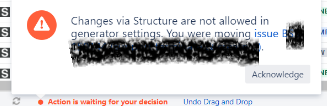
"Changes via structure board is not allowed in generator Setting"
This issue is coming when we are adding the issue using "Drag and Drop"
You must be a registered user to add a comment. If you've already registered, sign in. Otherwise, register and sign in.
For those that may stumble across this and have the same question:
You must be a registered user to add a comment. If you've already registered, sign in. Otherwise, register and sign in.

Was this helpful?
Thanks!
- FAQ
- Community Guidelines
- About
- Privacy policy
- Notice at Collection
- Terms of use
- © 2025 Atlassian





You must be a registered user to add a comment. If you've already registered, sign in. Otherwise, register and sign in.