Missed Team ’24? Catch up on announcements here.
×Community resources
Community resources
Community resources
How to improve your invoicing process with Billing tags
Precise measuring of efforts is crucial for any software project's success, especially for companies that develop software for external clients.
When a company bills its clients based on hourly rates, it is essential to have an accurate understanding of the time spent on the project, what can be included in the invoice, and what are just internal efforts. Measuring billable and non-billable efforts ensures that the clients are charged accurately for the work done, which helps build trust and credibility with the clients.
What are billable worklogs?
Billable worklogs on a Jira issue refer to the work that can be charged to a client as a cost for the services provided. With Timetracker Cloud's brand new feature, adding the billable mark when logging work is tremendously easy.
When a worklog is marked with billable tags, both the finance team and management can create reports and other exports (eg.: materials for invoicing) that group team effort by billable and non-billable efforts.
The ratio of billable and non-billable effort in a software project can provide valuable insights into the efficiency and profitability of the project/company. A high percentage of billable effort indicates that the team is spending a huge amount of time on activities that directly contribute to developing the software product, such as coding, testing, and project management.
On the other hand, a low ratio of billable effort indicates that the team is spending a significant amount of time on non-billable activities, such as internal meetings, research, and development, or other distractions.
How to use billing tags in customer and non-customer projects
A software company could have internal and external (client) projects, billed regularly. Timetracker Cloud offers a simple solution for billable/non-billable policies setup, even on the project level.
The following functions are available in the Billing setup menu:
You can turn on/off the default billing option, which allows marking all newly created worklogs with billable (or non-billable marks) as default. It could save time for team members because they don’t need to add this mark every time they log a new effort.
On top of these default settings, you can add projects with individual default rules. It’s extremely useful because team members don’t need to deal with billable tags when working on internal projects and client projects as well.
If the billable/non-billable policy is flat, so every effort should be billed within a project (and non of the efforts will be billed in another project), team members can hide the Billable tag on the worklog dialog.
If the project could have billable and non-billable efforts, team members should keep the billing tag visible.
What can be a billable effort:
Requirements gathering and analysis: The time spent on gathering and analyzing requirements is a billable effort because it is essential to understanding the client's needs and developing a software solution that meets their requirements.
Development: The time spent on coding, testing, and debugging is a billable effort because it directly contributes to developing the software product.
Project management: The time spent on managing the project, including planning, scheduling, and monitoring progress, is a billable effort because it ensures the project is completed on time and within budget.
Documentation: The time spent on preparing documentation for the software, such as user manuals, technical documentation, and training materials, is a billable effort because it is necessary to ensure that the software is usable and maintainable.
What could be a non-billable effort:
Internal meetings: The time spent on internal meetings, such as team meetings and status update meetings, is typically considered a non-billable effort because it does not directly contribute to developing the software product.
R&D and training: The time spent on research and development, training, and skill-building activities is typically considered a non-billable effort because it does not directly contribute to the development of the current project.
Non-essential activities: The time spent on activities that are not essential to the project, such as personal phone calls, social media browsing, and other distractions, are considered a non-billable effort and should be minimized to improve productivity.
How to invoice efforts with different rates — combining Billable tags with other worklog tags.
Different efforts in a software project, such as coding, reviewing, meeting, testing, and designing, can have different hourly rates due to various factors, including the skill level required, the level of experience and expertise, the complexity of the task, and the level of responsibility involved.
Type of effort: Regarding the hourly rates of different job roles, the billed rates could differ for project management, coding, designing, testing, etc.
Skill level: Different tasks require different levels of skill, knowledge, and expertise.
Level of experience and expertise: The level of experience and expertise required for a task can also affect its hourly rate.
Complexity: The complexity of a task can also affect its hourly rate. More complex tasks may require more time and effort to complete, and may therefore command a higher hourly rate.
Level of responsibility: Tasks that involve a higher level of responsibility, such as project management or client-facing meetings, may command a higher hourly rate due to the additional skills and expertise required to perform these tasks successfully.
To support the financing team, teams can combine billable tags with other tags that refer to the type of work (that could mean different hourly rates) or other parameters related to the billing rates.
Read more on how to use tags here.
Summary
In conclusion, precise measuring of efforts is critical to the success of a software project, especially for companies that develop software for external clients who pay for development at hourly rates. It helps in accurate billing, resource allocation, project tracking, identifying inefficiencies, and improving future estimates, which all contribute to the success of the project and the satisfaction of the client.
Disclaimer: We are EverIT, a Silver Marketplace Partner from Hungary. Tags and billings features were recently added to our Jira Cloud app, Timetracker.
Was this helpful?
Thanks!
Dániel Ballabás - EverIT

About this author
Marketing Manager
EverIT
Budapest
3 accepted answers
TAGS
Atlassian Community Events
- FAQ
- Community Guidelines
- About
- Privacy policy
- Notice at Collection
- Terms of use
- © 2024 Atlassian





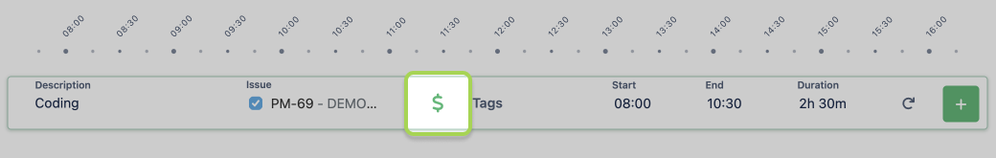
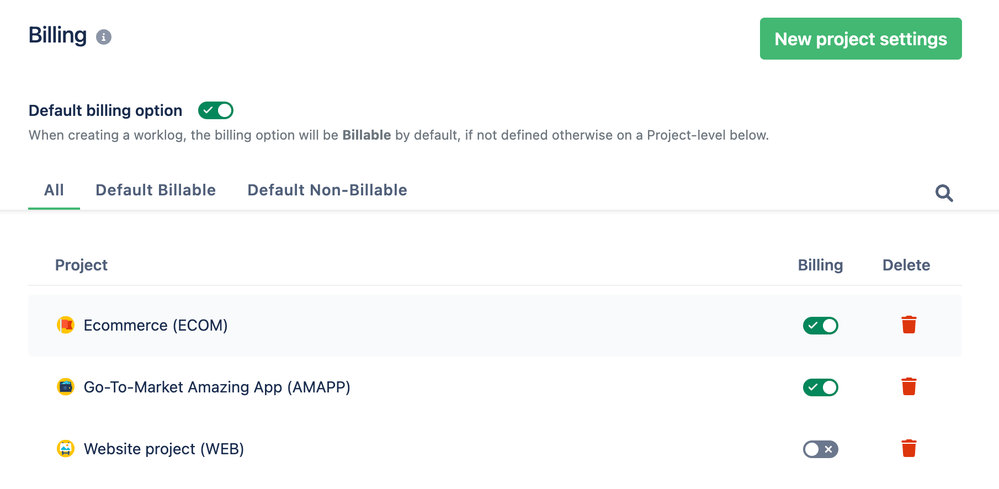
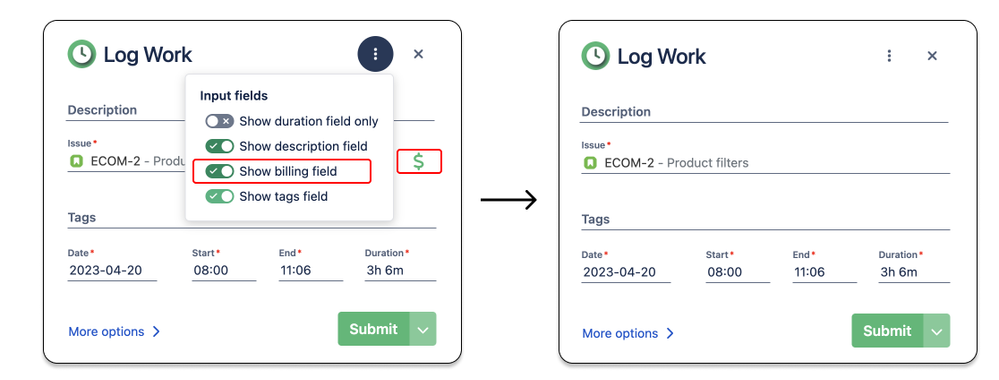
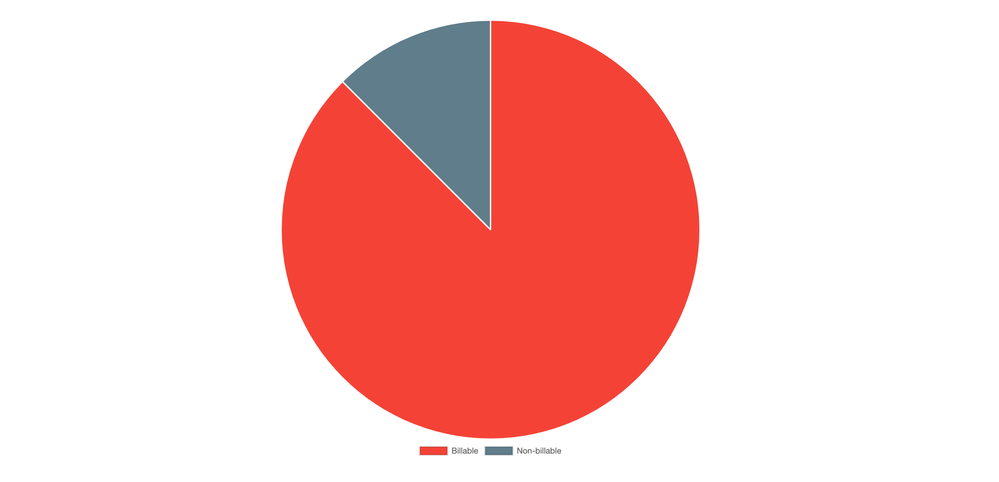
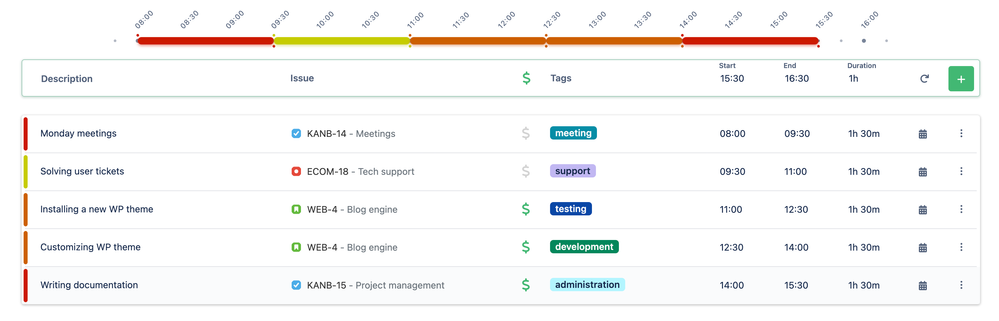
0 comments