Community resources
Community resources
- Community
- Products
- Apps & Integrations
- Questions
- How to have Jira Integration run AFTER automations
How to have Jira Integration run AFTER automations
I am very new to Jira, but have started using Jira Service Management for my small team. I have some automations setup so if certain customers submit tickets, those tickets are automatically assigned to someone, but if anyone else does a ticket they are left unassigned. I also have added the integration with Slack so we get a message anytime a new ticket is created.
The problem I am running into is that every message in slack says the tickets are assigned, even if they are one we have an automation assign. Is there a way to have this integration run after the automation so it shows accurate information?
Thank you!
1 answer

Hi Peter,
Can you share the automation rule you are using for the Slack message?
There is a custom field called Entity that I use as the condition. That is just a dropdown field on the form.
You must be a registered user to add a comment. If you've already registered, sign in. Otherwise, register and sign in.
You must be a registered user to add a comment. If you've already registered, sign in. Otherwise, register and sign in.

So, in the Slack integration, do you have to choose a person in the Assignee field? Or can you just say "isn't empty" or something like that?
Or maybe you want to have Jira send the message to Slack instead of Slack pulling it in:
You must be a registered user to add a comment. If you've already registered, sign in. Otherwise, register and sign in.
I thought about having an automation send the message, but was hoping this would be an easier fix since I really like the formatting through the integration. I would ideally like all tickets to be sent to Slack, not just the ones for any single person. I guess I'll experiment with the automation sending the message part and see how that works. Thank you!
You must be a registered user to add a comment. If you've already registered, sign in. Otherwise, register and sign in.

Was this helpful?
Thanks!
TAGS
Atlassian Community Events
- FAQ
- Community Guidelines
- About
- Privacy policy
- Notice at Collection
- Terms of use
- © 2024 Atlassian





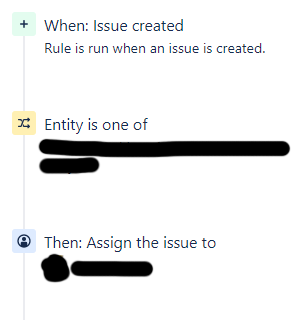
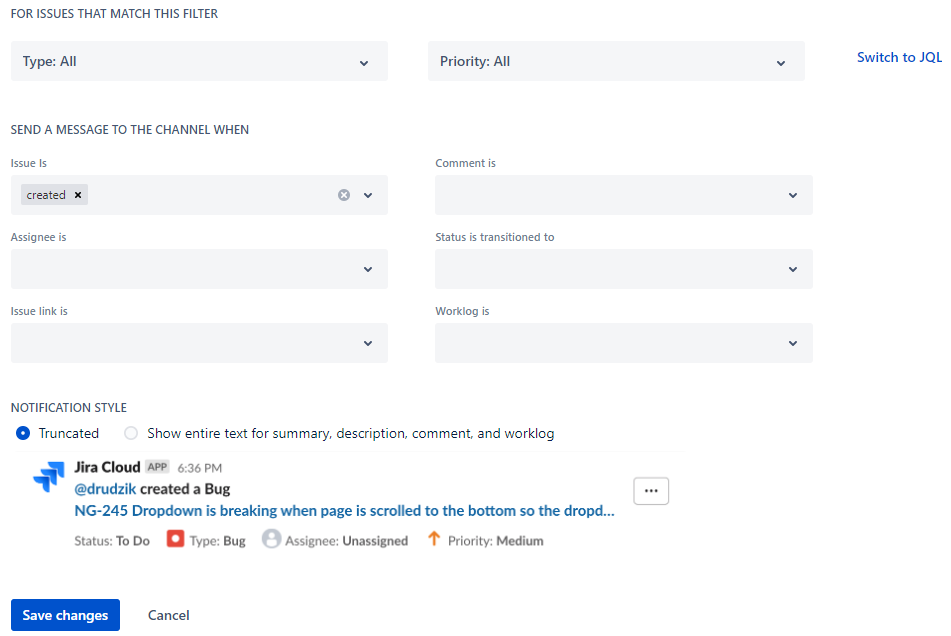
You must be a registered user to add a comment. If you've already registered, sign in. Otherwise, register and sign in.