Community resources
Community resources
Community resources
- Community
- Products
- Apps & Integrations
- Questions
- How to easily embed an image in a manual XRAY step?
How to easily embed an image in a manual XRAY step?
In our application, we often need to add a screenshot to the expected result of a step. Currently the process is the following:
1. copy the screen shot, go to the test page
2. press Ctrl-V to attach to the Test
3. scroll to the attachments
4. right-click on the attachment and click Copy Link Location
5. go to the step and paste the link in between some exclamation marks
Is there a quicker way to do this?
3 answers
After Xray updated their UI this method no longer works. This is now the process:
1. Attach the image to the step
2. Click on the attachment link (it will open the image viewer)
3. Right-click on the image
4. Click on Copy Image
5. Paste the image into the step

Hi Jackie, could you find a better solution yet? I would be interested in the answer.
You must be a registered user to add a comment. If you've already registered, sign in. Otherwise, register and sign in.
You must be a registered user to add a comment. If you've already registered, sign in. Otherwise, register and sign in.
Hello Jackie,
After some tests and searches, I was not able to identify any other way to add attachments to a specific column of a step beside the one you mentioned:
Add attachment > Copy Link > Paste link in the step
That been said, I recommend you to do the last check with the support team to ensure if there are any other easier ways to achieve it:
Please, let us know their answer about it.
You must be a registered user to add a comment. If you've already registered, sign in. Otherwise, register and sign in.

Hello,
I cannot seem to get the attachement button to work inside of a step..does this work anymore?.
You must be a registered user to add a comment. If you've already registered, sign in. Otherwise, register and sign in.
Hi Brian
It doesn't look like they have addressed that issue yet. Unfortunately, you will need to create the step and then add the attachment after. There will be an attachment section added (you probably already noticed) to the bottom of the step after the step is created.
You must be a registered user to add a comment. If you've already registered, sign in. Otherwise, register and sign in.

Thanks a bunch..that should work for now.
You must be a registered user to add a comment. If you've already registered, sign in. Otherwise, register and sign in.

Was this helpful?
Thanks!
- FAQ
- Community Guidelines
- About
- Privacy policy
- Notice at Collection
- Terms of use
- © 2025 Atlassian





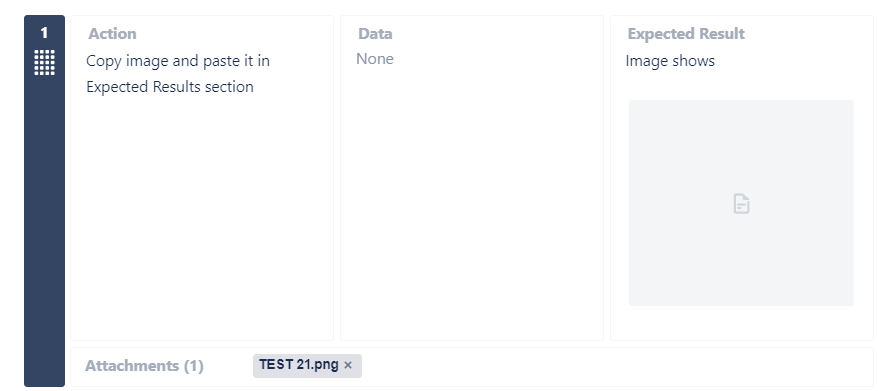
You must be a registered user to add a comment. If you've already registered, sign in. Otherwise, register and sign in.