Community resources
Community resources
Community resources
How to do Test Management in Jira?
When doing project management or managing agile projects, Jira, a market-leading enterprise solution is often the chosen tool. Jira can help manage stories, workflows, custom fields, and reporting.
Testing is an important part of any project lifecycle as it ensures the quality of the product being delivered.
Testing too can be managed in Jira but Jira was never built for test management. So how does an organization go about managing the entire project in Jira – how can you combine Jira and test management?
A good news and a bad.
Good news, Jira has the ability to host apps and has a thriving marketplace. It can be extended to provide any functionality through addons.
Bad news (or good depending on how you see it) - You will find close to 100 test management apps. How do you choose though? What to look for in a good test management app?
The tool that you choose should support the entire QA process along with traceability and it should be easy to use. Most of the apps will address these criteria. Other factors can be, your requirement for test automation, test process customizations, reporting and for teams which need to quickly get started – intuitiveness. Different addons offer different features and you can evaluate based on what fits your test processes best.
Another lesser-known difference between the apps is what type of addon is it. But why is that important? Actually, it is one of the most important criteria because it defines your experience with the system. The following points will make this clearer.
First let’s look at the types:
The marketplace test management apps can be categorized into 3 broad buckets based on hosting.
- Jira-native apps that are integrated with Jira but do not utilize Jira for testing but instead provide all the features via the app
- Jira-native apps that use Jira as the base of test management
- Jira connector apps that connect Jira to external test management systems
Each of these types has its own pros and cons as listed below.
Jira-native apps integrated with Jira
These apps are integrated with Jira, but don’t utilize Jira’s issues for test creation and for test management. Your project is managed in Jira, i.e., the requirements and tasks are managed in Jira and your test cases are managed through the app.
Pros
- Quick start, since there is no extra configuration required to get started
- Comprehensive and intuitive features as it’s a dedicated test management app and has not been retrofitted to an existing Jira model
- Easy to use/less confusion since the test entities are completely delineated from Jira issues
- Separate views of project and testing, but still linked and seamless within a single platform
- If you choose to move from Server to cloud or vice versa, the user interface still remains the same
Cons
- Must navigate to the app for using it
Key apps to explore
AIO Tests – Test Management for Jira (detailed description included below)

Zephyr Scale – Test Management for Jira
Jira-native apps using Jira as Test Management base
These apps are integrated with Jira and they utilize Jira’s issues as test entities (issue types are treated as test entities like cases, cycles, etc.). The project as well as testing is managed in Jira
Pros
- No need of navigation to another app to manage testing process
- Can use Jira’s native capabilities like search, export, bulk edit, etc.
Cons
- Needs extensive setup to introduce new issue types and settings apart from project settings
- Confusing to use as project stories and testing entities are all treated as same (Jira issue types)
- Backlog consists of testing entities also and special filters are needed to exclude them
Key apps to explore
Jira connector apps
Addons of this type are essentially connectors and offer integration between Jira and an externally hosted app. The actual test management app is hosted by individual companies. These apps are mostly free and are charged outside of Jira.
Pros
- Traceability can be achieved using these connectors between tests and stories
- Downtime of one doesn’t affect another
- Other integrations/customizations possible
Cons
- Need a separate instance
- Needs a separate login
Key apps to explore
AIO Tests – Test Management for Jira
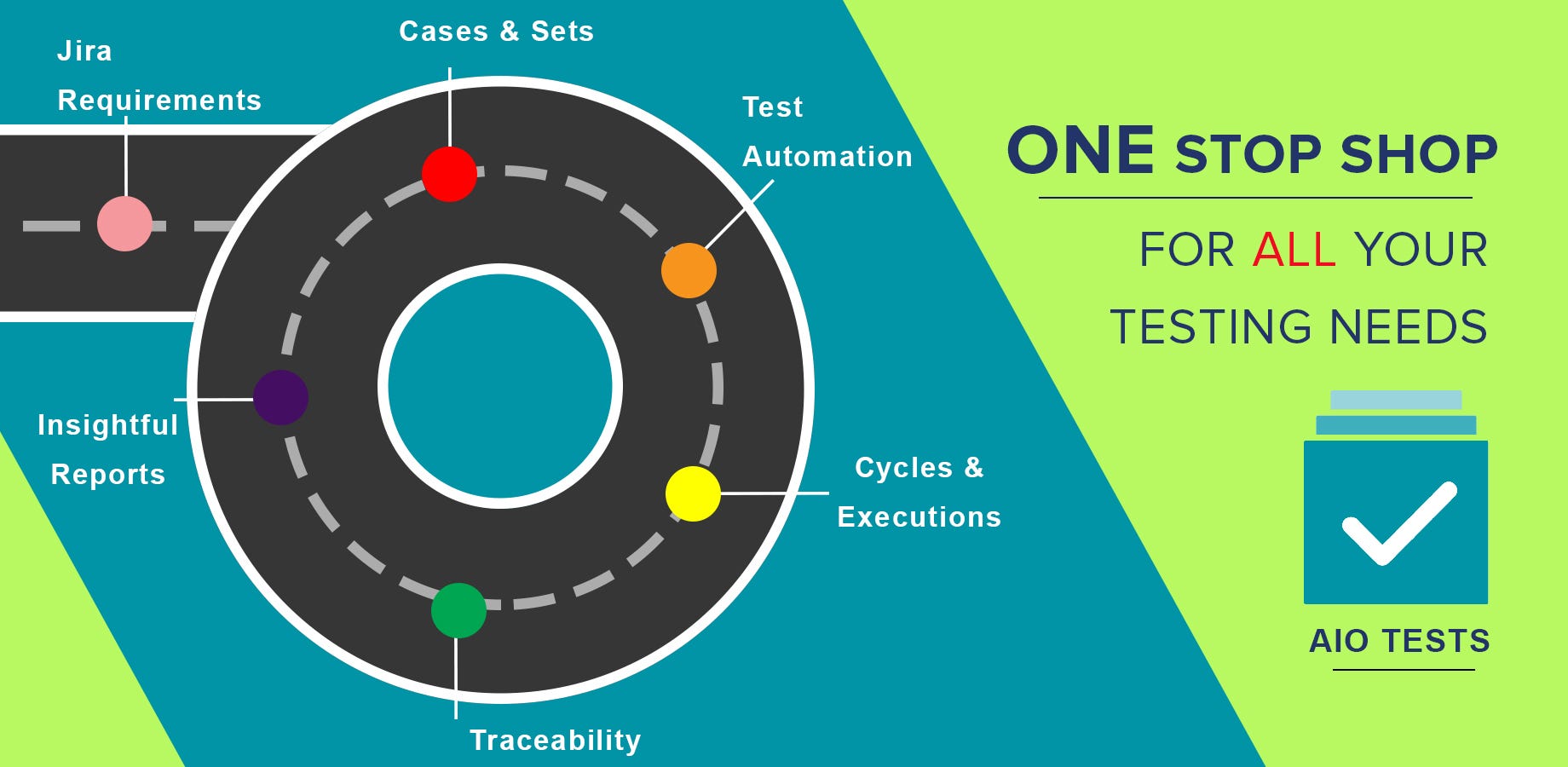
AIO Tests is a new test management solution (Cloud, Server, and Data Center), which is gaining momentum on the Jira Marketplace. It is uniquely placed amongst its competitors because of its simplicity, quick start features and adaptability to customer requests.
AIO Tests was launched as a free app and has grown tremendously since it was launched in July 2020. They continue to add features and have a rating of 3.9/4 on Jira marketplace.
AIO Tests has been built by the makers of AIO reports (currently owned by BobSwift), based on feedback and experience of testing domain experts. Thus, it tries to aim at addressing the key pain points of testing teams.
The app keeps the navigation simple by including the key components as part of the top menu – Cases, Sets, Cycles and Reports.
Apart from the basic features of cases, sets, execution cycles, traceability and execution reports, here is a list of advanced features that have been added in the past few months
- Linking of Cases – Users can create modular cases by keeping common steps in a single case and then linking the case to other cases where the common steps need to be executed.
- Bulk edit of steps in multiple cases – Users can export any number of cases in Excel and then they can edit steps and title of these cases and re-import.
- Execute Offline – Users can export cases belonging to an execution cycle, update results in the exported excel and then import it back in. This feature allows for bulk update of step results.
- Reports Sharing & Exporting – This unique feature allows users to share reports and their filters via a link generated by the app or even export reports for offline use.
- Saving of Reports – Allows users to save the reports they use frequently, share them, edit, and delete them
- Top cases – Lists the top cases in projects, based on the defects the cases find and the number of times they are executed
This is a quick overview of the AIO Tests app. For details around their features, visit their documentation site or book a demo.
---
About the author
Product Manager, AIO Tests - Tests Management for Jira, Navarambh Software Pvt. Ltd.
Was this helpful?
Thanks!
Noopur Varshney _AIO Tests_
0 comments