Missed Team ’24? Catch up on announcements here.
×Community resources
Community resources
Community resources
- Community
- Products
- Apps & Integrations
- Questions
- How to delete users who were created by marketplace app?
How to delete users who were created by marketplace app?
I tried few Checklist apps to choose the right one for my team needs. And now I have a lot of ghost users created by apps. See examples on the screenshoot below.
How can I delete them?
1 answer

If you have site administration access, then you can remove them in user management.

If this is the case, create a filter for all those users, then do a bulk change to either unassigned them from the assignee field or assign them to someone else. The issue I see is that the data remains in the fields. This should clear all those user from the affected fields.
You must be a registered user to add a comment. If you've already registered, sign in. Otherwise, register and sign in.
This is it what I see in the filter queue:
Operator '=' does not support the list value '("5ec3d2045359ab0c3add5c75", "5b1a36d4b0d76456f36dbb44", "5f40475191e67a003fca0049")' for field 'assignee'.
Where "5ec3d2045359ab0c3add5c75", "5b1a36d4b0d76456f36dbb44", "5f40475191e67a003fca0049" - IDs of those ghost users.
You must be a registered user to add a comment. If you've already registered, sign in. Otherwise, register and sign in.
I've just checked our Jira, and indeed in JQL there is present a user of our checklist app and users of the apps that we used in the past.
It looks like a bug, IMO. I would expect Jira to hide/remove the users of uninstalled apps.
I think the best way to get the answer and some help is to contact Atlassian support at support.atlasian.com.
Cheers,
Jack
You must be a registered user to add a comment. If you've already registered, sign in. Otherwise, register and sign in.
Yes, it's not very convenient when they appear in users list every time when I want to mention someone or in a custom User Picker field.
I've already sent a request to Atlassian support. I'm waiting for their answer.
You must be a registered user to add a comment. If you've already registered, sign in. Otherwise, register and sign in.

Was this helpful?
Thanks!
- FAQ
- Community Guidelines
- About
- Privacy policy
- Notice at Collection
- Terms of use
- © 2024 Atlassian





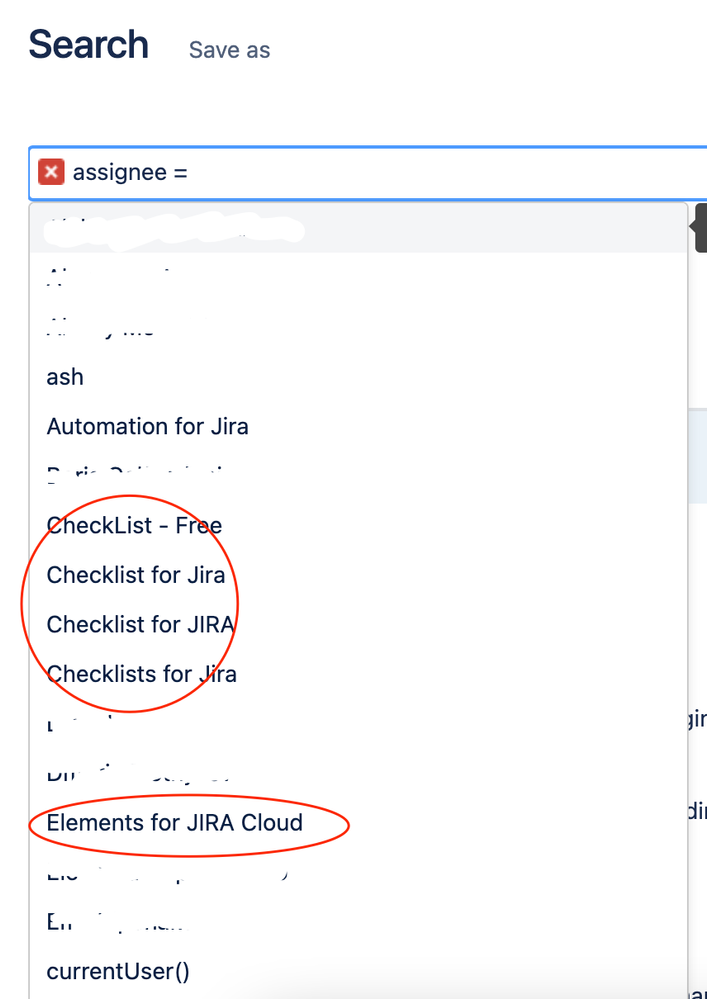
You must be a registered user to add a comment. If you've already registered, sign in. Otherwise, register and sign in.