Community resources
Community resources
Community resources
- Community
- Products
- Apps & Integrations
- Questions
- How to concatenate strings in EazyBI?
How to concatenate strings in EazyBI?

Hi guys,
I have a calculated member in the measures that always returns me a key of type string.
example '123'
I need that in the column where this calculated member is displayed he grabs the key(123) and concatenate with the word "IDEA-", getting like this:
IDEA-123
I can't do -> 'IDEA-' + [Measures]. [KEY] = IDEA-123
Does anyone know how I can do that?
2 answers

Hi,
Try this formula when creating a new calculated measure:
"IDEA-"||[Measures].[Key]
Martins / eazyBI support
You must be a registered user to add a comment. If you've already registered, sign in. Otherwise, register and sign in.
You must be a registered user to add a comment. If you've already registered, sign in. Otherwise, register and sign in.

I recently ran into this same problem and contacted EazyBI support. They informed me that the || operator was used for string concatenation. An odd choice--and undocumented as far as I could tell--but it works.
You must be a registered user to add a comment. If you've already registered, sign in. Otherwise, register and sign in.

Was this helpful?
Thanks!
Atlassian Community Events
- FAQ
- Community Guidelines
- About
- Privacy policy
- Notice at Collection
- Terms of use
- © 2025 Atlassian





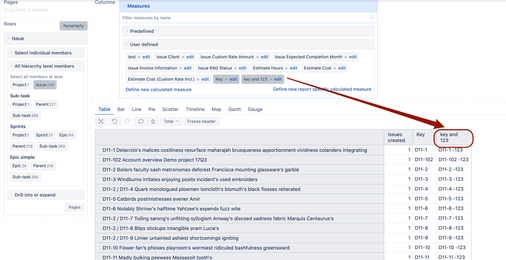
You must be a registered user to add a comment. If you've already registered, sign in. Otherwise, register and sign in.