Community resources
Community resources
How to better manage presales and sales activities in Jira Software by bringing Salesforce CRM data
There are projects that require a lot of coordination between teams to move forward. Poor communication between the different departments involved is a frequent cause of failure for such projects, and the underlying issue of using different disconnected tools to manage different parts of the project is no stranger to this problem.
The presales activity is a good example of this challenge, as it bridges the gap between sales, traditionally managed in a CRM such as Salesforce, and the delivery usually managed in Jira.
Let's imagine an account executive turns a prospect into a potential customer for a large deal. He will change the status of the prospect company and register an opportunity in the CRM, then create a ticket in a Sales project in Jira so the other teams (most of the time, the presales team) can assess the requirements of the client and perform related work (like a request for proposal). Usually, the presales engineers will have to consult the two tools or copy & paste information from one tool to another. They will have to manually look up everything like account, deal, opportunity size, client stakeholders...
At Elements, we provide a solution: you can connect the 2 tools using our Element Connect app on-premises.
Bringing your Salesforce data in Jira with Elements Connect on-premises
Elements Connect On Premise allows every Jira admins to bring external data inside Jira by creating connected custom fields. The app is designed to work with any data source such as SQL databases, REST APIs, etc. According to our customers, some of our bests features for Elements Connect are :
- You can choose between "Live" fields that fetch their values in real time and "Snapshot" fields that update their value only once, upon issue creation for instance.
- You can create dependencies and cascading select lists to narrow down the options offered.
- The connected fields can be used in both Jira Software and Jira Service Management.
If you want to learn more about Elements Connect, we have plenty tutorials and exemples inside our documentation.
Data sources synchronization provided by Elements Connect
Use Case : Managing a presales activity in Jira Software
Let's get back to the use-case presented in the introduction, and see how your presales process can get more productive with Elements Connect on-premises.
As mentioned before, if you don't have any integration between Salesforce and Jira, every time an account executive has a new deal to send to the presales team, they will either manually input the needed details, thus loosing time and risking to make errors, or not provide the team with enough information to get their work done, meaning they'll need to go back and forth between the two tools to manage their request for proposal and provide some quotes.
With Elements Connect, things can be different. Let's imagine a typical company using Salesforce in which we can find several departments working together. Inside this company, someone from the sales team qualified a prospect called "MoMa" and thinks a deal can be done between the two companies. In order to provide an accurate quote and estimate the project, a new ticket will be created inside Jira Software.
During the creation of the ticket, the connected fields (provided by Elements Connect) will allow to bring up the data from Salesforce.
The link created by Elements Connect between Jira and Salesforce
Specifically, Elements Connect allows the user to query the CRM directly from a Jira custom field. Then the account executive can pick the company and the relevant contacts and opportunities for this account will be displayed as dependent fields, allowing him to provide the presales team with key information about this prospect in no time.
Creation of a tickets using Element Connect to extract data synchronized with Salesforce
Then the presales team won't need to commute to Salesforce (meaning you can save on your licences, if you want to) but will have the right level of information about the account in context inside Jira.
Say goodbye to silos, and maximize your presales process efficency
To summarize, Elements Connect is a powerful connector that will allow you to leverage Salesforce data within Jira to maximize the efficiency of the actions taken by your sales and delivery teams. Here are some benefits of using Elements Connect to facilitate Salesforce integration with Jira:
- Reduced silos between departments.
- Always up-to-date information allowing your business to become more efficient.
- Nothing changes for your teams (they keep the tool they like to use).
If you have reached this point, you may be interested in our use-case or our applications. I invite you to go further by consulting these links:
Elements Connect Marketplace presentation
If you need anything else, I'm available for any remaining questions or I can make a demo if something remains unclear.
Was this helpful?
Thanks!
Armand Luziau_Elements_

About this author
Solution Engineer
Elements
5 accepted answers
Atlassian Community Events
- FAQ
- Community Guidelines
- About
- Privacy policy
- Notice at Collection
- Terms of use
- © 2024 Atlassian







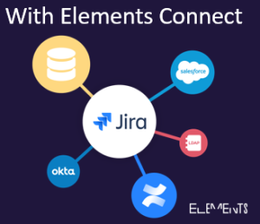
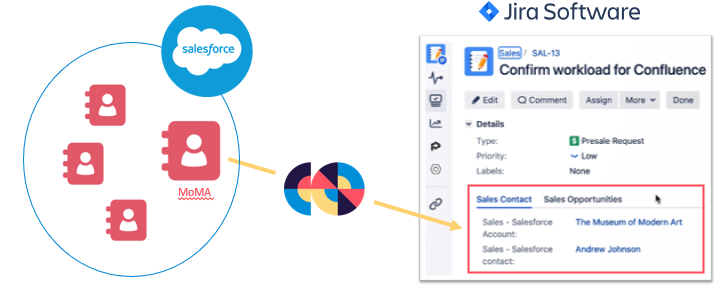
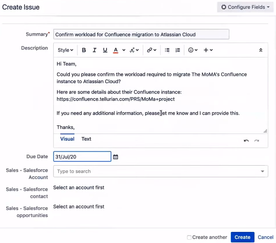

0 comments