Missed Team ’24? Catch up on announcements here.
×Community resources
Community resources
Community resources
How to Migrate Your App Data to Jira Cloud
You've decided. You're migrating to Jira Cloud. And of course, you want to take your favorite Jira apps with you. If Structure is on your list — and maybe Structure.Gantt, too — your data can travel with you — with a minimum of effort and disruption. This article will guide you.
It may even provide a useful framework for your other favorite apps.
First, consider on-prem vs cloud app functionality
Many on-prem apps have features that don't yet (or may never) exist in their cloud counterparts. For example, the Jira cloud version of Structure is gaining new functionality all the time, but still lacks a few features that some organizations use regularly. Indeed, Jira itself does not have full feature parity between cloud and on-prem.
These things have implications for when and how you make the transition. If you attempt a migration to a cloud app that lacks a particular feature, you can't take the related data with you — which could create significant headaches as you try to resume work on the cloud.
Whenever you can, plan your move in such a way that you keep your most valued features and their data intact.
In the case of Structure and Structure.Gantt, you can use the following information to help make your timing decision.
- "Comparison to Structure for Jira Server, Data Center and Service Management" goes in-depth on the differences between the cloud and on-prem versions.
- You can also review our Structure Cloud Roadmap to check when new features will be available.
Both pages are updated on a regular basis.
Remember, you can grab a 30-day trial to get in the drivers' seat and try out the cloud version of Structure and Structure.Gantt ahead of time.
(In addition to these product-specific considerations, Atlassian has published an "App Assessment 101" rundown to help you think through app migration in a more comprehensive way.)
Now that you've made decisions about the timing, you have a couple of choices.
Using the Jira Cloud Migration Assistant
The Jira Cloud Migration Assistant (JCMA) will be a key facilitator of many companies' transition to the cloud. For example, it can transfer Structure information; the structures you select, and their attributes, will be recreated in Jira Cloud.
The JCMA is available now on the Atlassian Marketplace. It can be sued today to migrate your Jira data. However, Atlassian support for app migrations is not generally available — yet.
Here is the company's timeline, as outlined in "How Automated App Migrations Will Be Released to Customers:"
- Now-Aug 21, 2021: Atlassian is running an Early Access Program for the JCMA, where 50-100 customers, Marketplace Partners and Solution Partners will get a working copy. Atlassian is interested in seeing whether users understand the JCMA and can carry out app migration easily and with a minimum of support intervention. You can apply to join the Atlassian EAP and get an early copy that way.
- Aug 21: JCMA Beta available.
- Sept. 21: Confluence Cloud Migration Assistant Beta: The Confluence version of the JCMA, where you can select Confluence Server or Data Center spaces to transfer them to the Cloud. (Note: The CCMA tool isn't necessary to transfer app data, but we are including this information to provide a complete view of Atlassian's major migration tool milestones).
- Q4 2021: App migration will be generally available via the JCMA.
ALM Works can and will assist companies looking to run app migrations with this tool now! We recommend you review our notes for using the JCMA to migrate Structure to get a sense of the process involved.
Migrate manually
In some situations, the automated transition might not be worth the wait. For example, if you had only a couple dozen (or fewer) structures and a handful of views that you wanted to save, you might prefer to move them manually. Or you might typically use the Structure app on a per-project basis and don't maintain many complex structures across multiple projects.
If you'd rather not wait, check out our guidelines for manual migration to the cloud to assess how the process might work.
More Atlassian resources
The Atlassian migration toolkit can help reassure you that you're not forgetting any important actions as you plan and carry out your migration. It includes checklists, a migration runbook template, and suggested templates for communicating milestones to stakeholders. For more information on creating a migration runbook — basically a master guide for executing every detail of the switch — read Atlassian's article on how to make a runbook.
We can help
Whatever path you take, ALM Works is committed to helping our Structure and Structure.Gantt customers make the switch as easy as possible. Feel free to contact our support team to discuss your use case and get up-to-date information that can help facilitate the transition.
Was this helpful?
Thanks!
Dave Rosenlund

About this author
Atlassian (Online) Community Leader
Boston
115 accepted answers
Atlassian Community Events
- FAQ
- Community Guidelines
- About
- Privacy policy
- Notice at Collection
- Terms of use
- © 2024 Atlassian





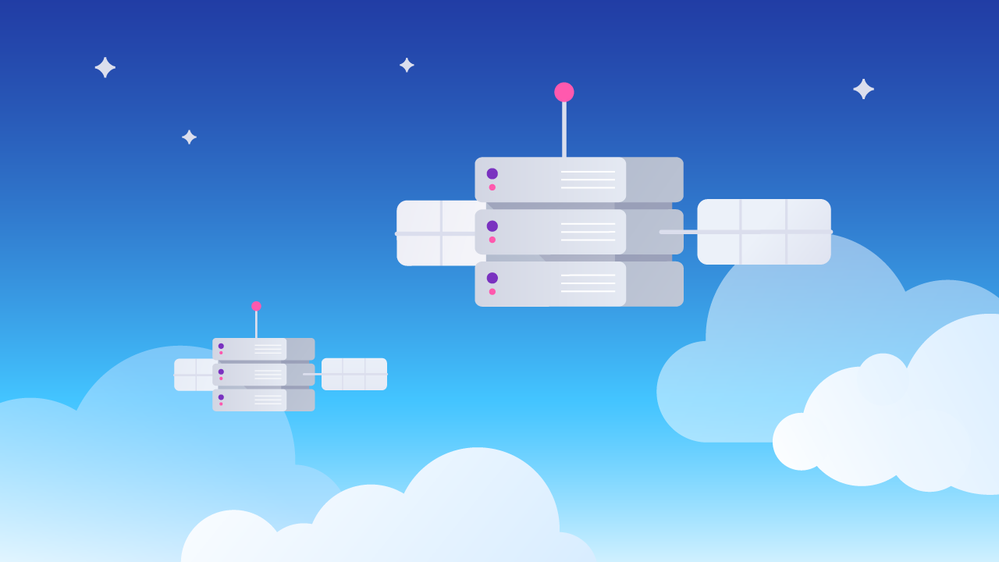
0 comments