Community resources
Community resources
Community resources
How to Best Work with Risks in Jira? ☔
Introduction
The SoftComply Risk Manager Plus app on Jira Cloud supports different risk management methods across various domains.
With the SoftComply Risk Manager Plus app, you can:
- build global Risk Model and Risk Table Templates & assign them to your existing Jira projects for your risk management purposes;
- build 2- or 3-dimensional Risk Matrices;
- build Risk Model for RPN (Risk Prioritisation Number);
- customise Risk Models with up to 10 user-defined Risk Characteristics (Severity, Likelihood, Detectability, etc);
- customise Risk Models with up to 10 user-defined Risk Iterations (Initial, Current, Target, etc)
- use several Risk Models in one Jira Project;
- build your custom Multi-Sheet Risk Table for everyday risk management;
- report your risks in Jira Dashboard or in Confluence.
Quick Filters in the Risk Table View
The Risk Manager Plus app’s Risk Table view now has Quick Filters that you can access from the top of your Risk Table.
Quick Filters are a powerful tool that can help you quickly and easily filter and search through your risk issues based on a specific criteria. Quick filters are essentially pre-defined filters that you can apply to your Risk Table to display only the issues that meet certain conditions.
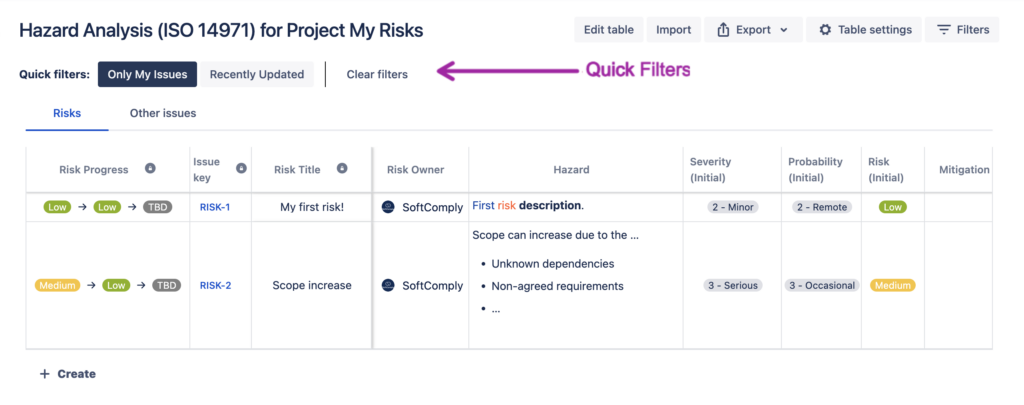
Why use Quick Filters in the Risk Table View?
There are several ways that quick filters can be useful, including:
- Focusing on specific tasks: Quick filters allow you to quickly focus on a subset of risks that are most relevant to you. For example, you can use quick filters to display only the risks that are assigned to you or only the risks with high severity values.
- Grouping related risks: Quick filters can help you group related risks together so that you can more easily manage risks. For example, you can use quick filters to display only the risks that are related to a particular feature of your product.
- Simplifying complex workflows: Quick filters can help you simplify complex workflows by allowing you to display only the risks that are relevant to a particular stage in the workflow. For example, you can use quick filters to display only the risks that are currently in the verification phase of the workflow.
Overall, quick filters are a powerful tool that can help you streamline your workflow, focus on the most important risks, and improve collaboration and communication within your risk management team. By using quick filters in the Risk Table, you can more easily manage your risks, track mitigation progress, check the coverage of risks with controls, and ensure the overall product safety.
Each Jira project has its own quick filters and quick filters can be customised in the Project Settings. Customising project settings requires Jira project management permissions.
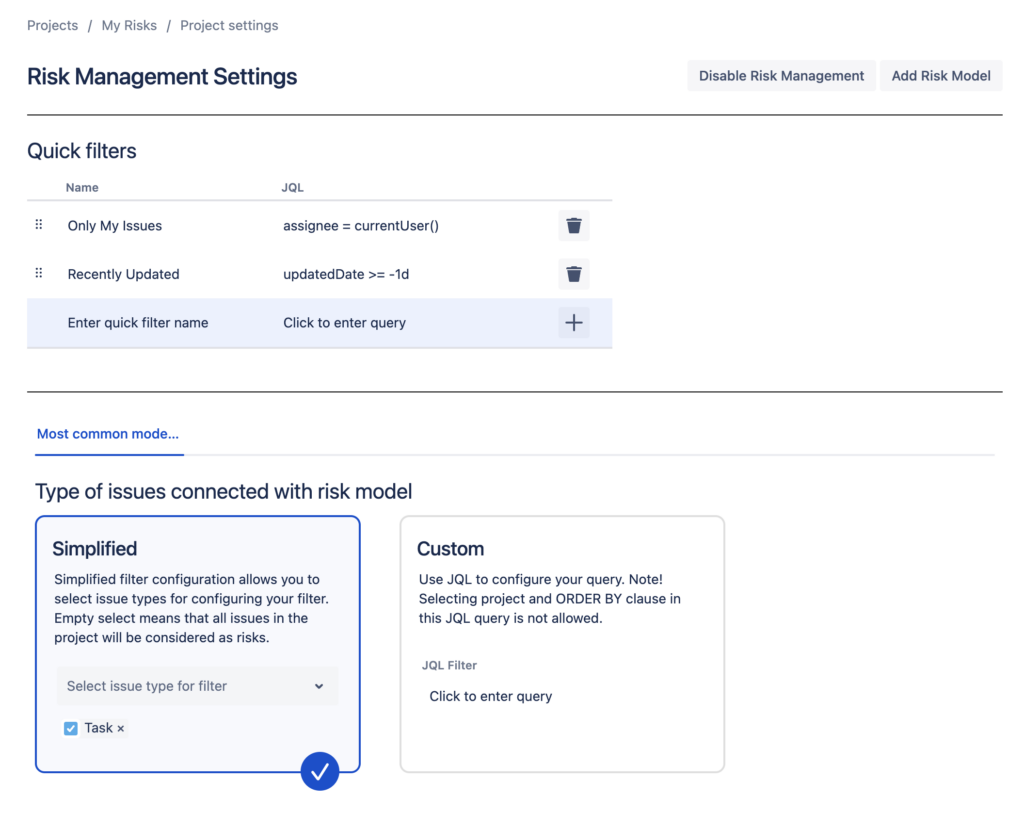
Want to Learn More?
For more information about the SoftComply Risk Manager Plus, please check out the product overview or book a live demo call with us.