Community resources
Community resources
Community resources
- Community
- Products
- Apps & Integrations
- Questions
- How to Add a Table of Contents when Using Numbered Headings
How to Add a Table of Contents when Using Numbered Headings

I am using the Numbered Headings macro to automatically number all of the headings on a page.
How can I also add an automatically numbered Table of Contents to the page?
I have tried using the Table of Contents macro but it does not recognize the headings inside the Numbered Headings macro, even when placed inside the macro.
I have tried using the Table of Contents Zone macro, but it will not nest inside the Numbered Headings macro, and vice versa.
I am using the new Confluence Cloud editor.
Any advice is appreciated. Thanks!
2 answers
Hi, I've been struggling with the same issue.
I managed to get this to work by nesting the default Table of Contents inside the Numbered Headings frame (see green lined section).
Placing it outside, like the red crossed out section, the TOC links will not work.
One minor thing I haven't tackled yet, is that the styling of the TOC seems difficult to define this way. Once you apply a default CSS style in the settings of the included TOC macro, the links stop working. No biggie for me, I'm already happy it will work this way combined with the Numbered Headings app.
So for me at least, this seems to do the trick. Hope this helps.
Cheers, Reinier
Hi!
Have you found an answer to this issue? I am inclined to make use of the Numbered Headings as well, but only if it is possible to display the numbered headings in a Table of Content.
Apologies for not having an answer to the problem, but only another question.
You must be a registered user to add a comment. If you've already registered, sign in. Otherwise, register and sign in.

Hi Peter and Jakob,
I am on the team working on Numbered Headings. In order for the numbers to show up in the Table of Contents, you could consider using our new Page Numbering feature instead of our macro. This method numbers all headings on a page without the need for a macro and the numbers should show up in the Table of Contents, as well. Let me know if this is the right solution for you.
Cheers,
Marein
You must be a registered user to add a comment. If you've already registered, sign in. Otherwise, register and sign in.

Was this helpful?
Thanks!
Atlassian Community Events
- FAQ
- Community Guidelines
- About
- Privacy policy
- Notice at Collection
- Terms of use
- © 2025 Atlassian





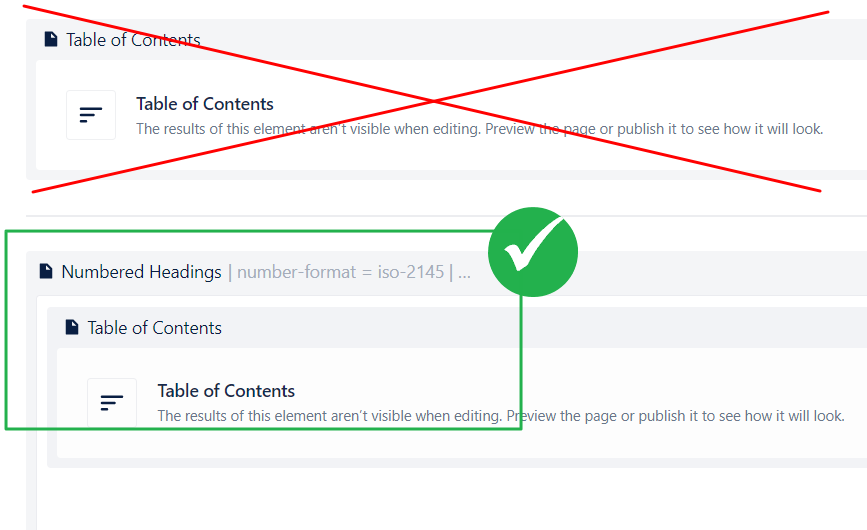
You must be a registered user to add a comment. If you've already registered, sign in. Otherwise, register and sign in.