Community resources
Community resources
Community resources
How make a Jira to HubSpot integration where issues communicate with HubSpot users
Tech vs Sales (or Jira vs HubSpot): the classic SaaS turf wars
In one of my last jobs, I worked as the first product marketer for a young and promising startup. I was very excited at the challenge of defining the function, and envisioned myself talking to customers, pitching to analysts, researching competitors, coming up with new and fresh ways to explain the product.
I was wrong. My job was to enforce a peace treaty.
It took me two months to see the truth. Sales and product were engaged in a cold war. Sales was permanently frustrated that the product wasn’t moving fast, while the tech team was irritated that sales ignored how complex the product was and how much work was needed to ship any changes.
The hostile request that doesn’t make it to Jira
The classic question from sales to product is a perfect example of how poorly sales teams tend to communicate with developers. Let’s look at the formula:
“Can you create a new ABC function for ACME? They need it by end of month“.
Everything is wrong here. The formula is divisive and aggressive. It lacks context about why ACME is an important customer, and it doesn’t explain what ACME wants to accomplish with the ABC function.
So… is there a way to build a common language between customer-facing and technology-facing folks?
How to build a common language between Sales and Tech
Explain why requests are important
Entrepreneur and Product Strategist Zack Bloom recommends rephrasing requests so that this context is always included. Instead of the one liner version, he suggests using a more elaborate request:
Right now we are trying to hit a pretty big sales target set by management. We’re all going a little crazy trying to make it happen, but it’s a challenge. I have this prospect who would bring in enough revenue to make a difference, but they’re asking for a way to export their data. They need it because their compliance requirements say they need an offline backup of all customer data, even what we store. I know it’s not on the product roadmap, and it’s a big ask, but can you think of a way we can solve that problem for them and close the deal before the end of the month?
This example uses an approach in 5 simple steps, which start with explaining the big picture and end up in a collaborative search for a workable solution. Here’s the whole framework:
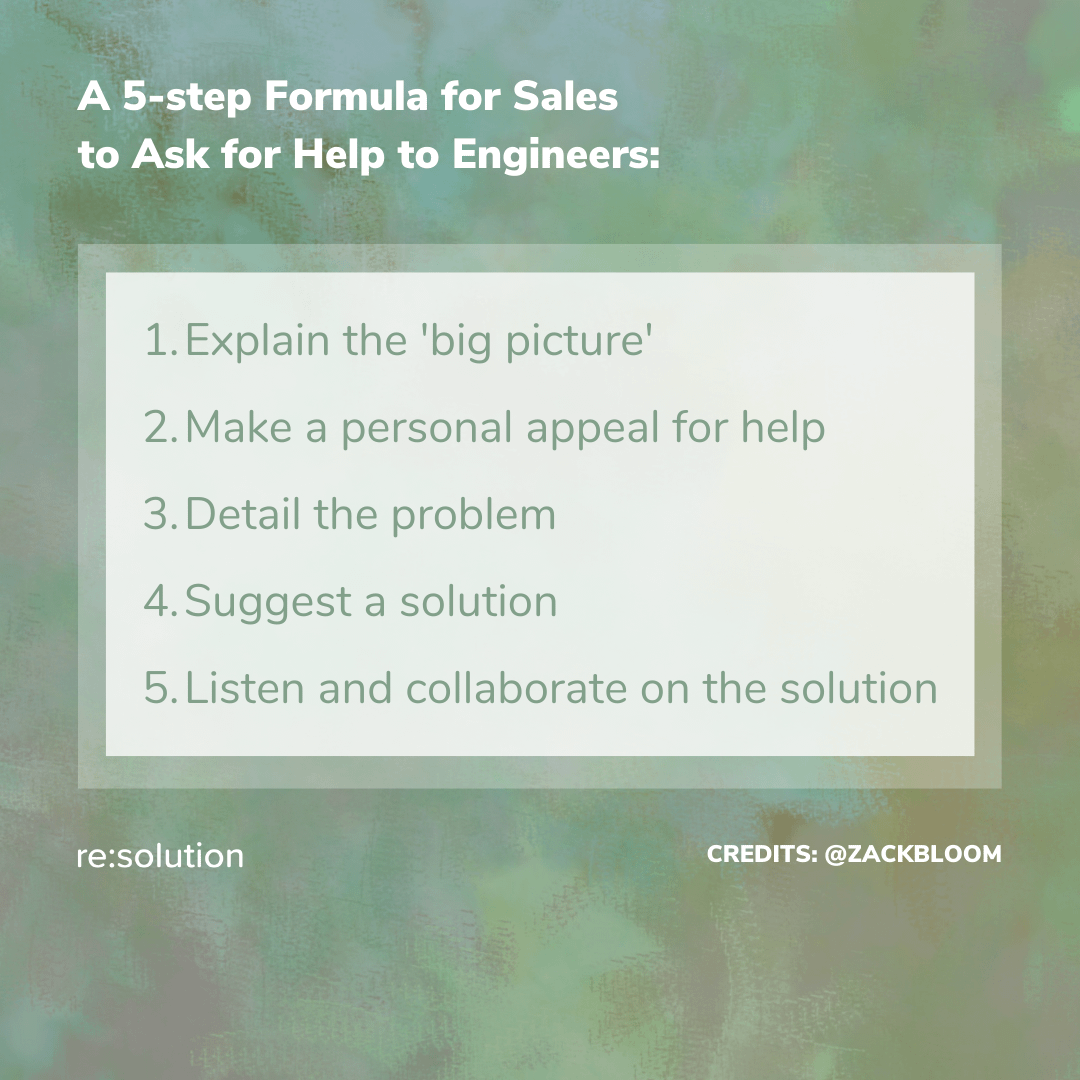
How to communicate across teams using Jira and HubSpot
According to Takumi Toki, for every new function, product experts need to understand:
- Does the function really satisfy the users’ requirements?
- What is the background behind the request for this function?
- Could this function be realized with existing functions?
Following Toki’s suggestion, both sides should find an established channel for discussing requests for new features. A channel that can be monitored, reviewed, and measured. Ideally, however, it should be monitored, reviewed, and monitored from both sides. And this makes it a bit more complex to implement.
A good approach is to embed these conversations in the tools used by both teams: one channel, two platforms. For example, integrating Jira issues into HubSpot so that sales executives can raise the requests and follow up on them without having to log into the platform that engineers use.
Compared to the attempt of expecting proactive access to a second tool, this approach integrates Jira with HubSpot with the aim of having a single flow of communication that feels native to both parties.
It’s an easier sell for everyone. Instead of requesting account executives to learn to navigate Jira, a sales leader can announce that requests to tech should be raised directly from HubSpot – and shares best practices on how to do so. Account executives will then be able to raise a feature request or a support ticket with two clicks. On the other side, tech receives another input that doesn’t disrupt the process in Jira.
The current market of Jira HubSpot integrations.
This is precisely the starting point for resolution’s HubSpot for Jira app. There are already integrations between HubSpot and Jira, but all of them focus on different aspects. HubSpot’s own integration links HubSpot tickets with Jira issues, restricting the workflow to support teams. Appsvio‘s approach is to display static information from HubSpot in Jira and from Jira in HubSpot. Not to mention two-way sync’s like Unito.
The advantages of HubSpot for Jira
When an issue is created from HubSpot, it is already linked to relevant information: Which deal led to the idea, which customer is behind it, and who’s the internal stakeholder sponsoring the request. This makes it easier for developers to go ahead and click on the link to HubSpot, where they can use additional info to prioritize the effort. For example, they can look at what company is behind the ask or how much revenue is at stake.
With that starting point, it becomes far easier to follow Toki’s advice make specific questions about function that is being requested. Investigating the requirement accurately and coming up with a plan that is successful both technically and commercially is no longer a panacea!
Let’s now see in detail how to build a joint communication channel to align conversations between product and sales, using resolution’s HubSpot for Jira app.
Step 1: Creating a Jira issue from HubSpot
HubSpot deals are the equivalent of an account executive’s home office. It’s the page that they know best, where they make small changes and rearrangements every day.
Here’s how easy it is to raise a new Jira issue from a deal (the same can be done for tickets, contacts, or companies)
But what happens when another customer makes the same ask one month later?
Instead of duplicating the issue, the new customer can be linked to the old Jira ticket as well, adding traction to the request! This will result in a Jira ticket with multiple links to deals, contacts, companies… (see Step 3).
Step 2: Comment on Jira requests from Jira… and HubSpot
Once Jira issues have been created from HubSpot or are linked to a HubSpot object, the common ground for a conversation is there! Check the exchange in the video!
Step 3: Show how many HubSpot deals are affected by a specific feature request.
Prioritizing is much easier when you have tangible proof that a new functionality has only been requested by a customer, when a different release could make a dozen customers happy and decrease churn!
Step 4: Show how many Jira issues are linked to a HubSpot object
Similarly, HubSpot will keep track to every Jira issue linked to each object. This is tactical gold! Sales teams are always looking for a good excuse to check again with a prospect and motivate them to buy. Having updates of bug fixes, support resolutions and new features without asking for them is a huge productivity boost!
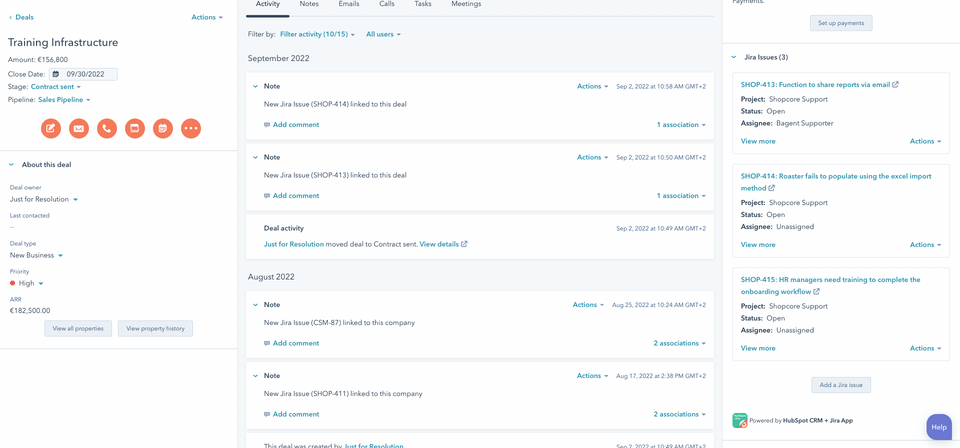
Conclusion
Adopting a tailored integration like HubSpot CRM for Jira can prove instrumental in making a shift towards revenue operations at the product level. Instead of chasing customers to pay for a product that is being built for the sake of technology, market needs should be the wind that pushes the product forward.
We look forward to your feedback on how the integration has helped you make Jira more useful to customer-facing profiles, and HubSpot more amenable for technologists.
Was this helpful?
Thanks!
Jaime Capitel
About this author
Inbound Marketing | Thought Leadership
Resolution
Berlin, Germany
19 accepted answers
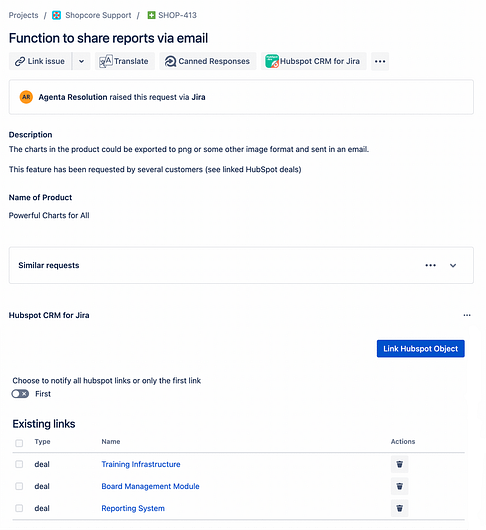
0 comments