Missed Team ’24? Catch up on announcements here.
×Community resources
Community resources
Community resources
- Community
- Products
- Apps & Integrations
- Questions
- How can I easily check the time logged in the task?
How can I easily check the time logged in the task?
Hi,
my team is logging the time to the issue and I can only check it now by looking into the Worklogs which is not optimal.
How can I have this info in the Details section on the right side?
I also would to be able to see this data when searching for issues, to see the time spent on specific tasks (with specific label).
2 answers
Hi @Aleksandra
If you are fine with a mktplace app, to get this data, you can try out our plugin
Agile Tools : Epic Tree, Links Tree, Time in Status & Worklogs
The app provides the following features.
Worklogs & Time tracking Report :- Track time spent by resources with multiple filters / category / grouping features. Export to csv format is also available. You can filter based on worklogs time period as well.

@Aleksandra The only way to see work logs is on the individual issues. The time information on the right-hand side and available in filters is a summary of the total time. You would need a time tracking app to get more detailed information and reporting out of Jira.
You must be a registered user to add a comment. If you've already registered, sign in. Otherwise, register and sign in.

Was this helpful?
Thanks!
- FAQ
- Community Guidelines
- About
- Privacy policy
- Notice at Collection
- Terms of use
- © 2024 Atlassian





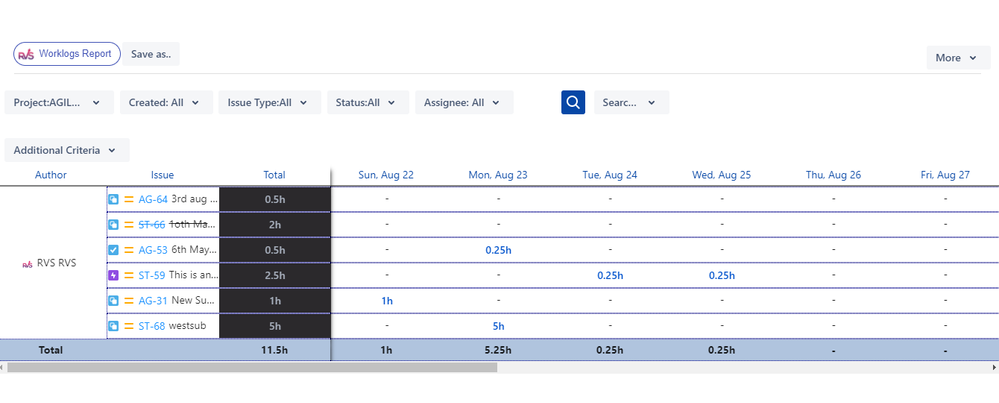
You must be a registered user to add a comment. If you've already registered, sign in. Otherwise, register and sign in.