Community resources
Community resources
Community resources
Getting Feedback With Surveys
You've just closed out a big project and you can't wait to see how your users enjoy the new features. One week passes, then two weeks. Anxious, you hit up the Product Manager:
You: "Hey, any word on how the new release is doing?"
PM: "Let me check with marketing and support teams."
A week later, the Product Manager pops up next to you ---
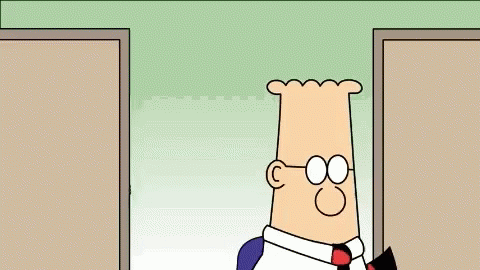
Turns out, users had plenty to say but no way to give it.
-------------
Well, you know what, there is a way to get ahead of the curve and start collecting feedback with Surveys for Jira in Cloud.
This product lets you to dictate when users receive the surveys, which users even get it, the questions on the surveys, and how the surveys look.
Let me walk you through the big ticket items:
I. Survey Email Content
You can choose who receives the email and use placeholder variables to personalize the email body content.
The full list of variables can be found here.
II. Survey Triggers
Now we need to choose when these emails get sent out.
Did you want it sent on a Status change? Easy. Want finer control over the conditions? Good, cause you can also use JQL queries to define the trigger.
III. Survey Content
What about the configuring the survey itself? Of course! You can add star ratings, customize questions and question types.
You can add up to 50 questions for those...long...surveys...*ahem* yeah.
Not only that, you can have multiple surveys set up and enabled. You want to have a survey sent out a week after launch and another different survey one month later? Ditto.
IV. Review the Feedback
So, you've sent the surveys out and been seeing the responses trickling in. Now it's time to look through it all.

All nicely collected in a single view for you to review. You can also look responses at the ticket level.
How about setting permissions for who can see the feedback? Of course, you can do that here.
-----------------------
Take advantage of Surveys for Jira in Cloud!
- Bring faster feedback closer to the team.
- Get valuable stakeholder thoughts earlier.
- Target the right audience at the right time with the right questions.
Check it out!


