Community resources
Community resources
- Community
- Products
- Apps & Integrations
- Questions
- Exporting Test Case Results (With Requirement Covered) to Excel from Zephyr
Exporting Test Case Results (With Requirement Covered) to Excel from Zephyr
Hi,
We have JIRA and Zephyr installed on our servers here. We have created requirements using a customized issue type in JIRA and test cases using the Zephyr test issue type. We have then created a traceability link to link the test case issue type with the requirement issue type it is covering (as part of requirements traceability).
We now want to export test cases results with the requirements the test cases are covering to excel.
Does anyone know how to do this? I know you can go to Search Test Executions in the Zephyr menu and export test case results but you cannot select the linked requirement issue type the test case is covering in the columns that are displayed. Please see below
Appreciate your help.
Thanks
2 answers
1 accepted

Hello @Cam McDonald,
Please check out Traceability feature if that helps. By traceability export you will get the requirements linked to the Test along with the execution results. Here you may not be able to view all other fields.
Regards,
Zephyr Support
hi
I've tried this feature, that seems to be cool.
but, how can I define requirements on the zephyr for Jira cloud version?
I just can't see anything looking like a requirement...
Thanks a lot,
Francois
You must be a registered user to add a comment. If you've already registered, sign in. Otherwise, register and sign in.

You can use any other issue type as the requirement other than test.
Best Regards,
Bibek
You must be a registered user to add a comment. If you've already registered, sign in. Otherwise, register and sign in.
HI Bibek and thank you for your answer.
I know how to create an issue type :)
I'd like to use my Epics as requirements. My tests have an epic link, but no field is called "requirement" on tests (on zephyr for Jira Cloud edition).
where is the "requirement" link on my tests?
thnaks a lot,
Francois
You must be a registered user to add a comment. If you've already registered, sign in. Otherwise, register and sign in.
I would like to second Francois's comment above. I can't find documentation on how to map Test issues to Requirement issues in Jira cloud. The below link simply states that they need to be linked in order for traceability reports to work, but it does not state how. https://zephyrdocs.atlassian.net/wiki/spaces/ZFJ0300/pages/31653916/Traceability
You must be a registered user to add a comment. If you've already registered, sign in. Otherwise, register and sign in.

You can create and any custom Excel report for Zephyr with the Better Excel Plugin:
- It can work with all Zephyr data (tests, test steps, executions and step results)
- It can traverse links between issues via scripting
In overall, you should create a custom Excel report template and then get this report with one click.
You must be a registered user to add a comment. If you've already registered, sign in. Otherwise, register and sign in.
You must be a registered user to add a comment. If you've already registered, sign in. Otherwise, register and sign in.
You must be a registered user to add a comment. If you've already registered, sign in. Otherwise, register and sign in.

Not yet, but it is a matter of time.
Please vote to this topic and subscribe to stay updated about our progress.
You must be a registered user to add a comment. If you've already registered, sign in. Otherwise, register and sign in.

Was this helpful?
Thanks!
- FAQ
- Community Guidelines
- About
- Privacy policy
- Notice at Collection
- Terms of use
- © 2024 Atlassian





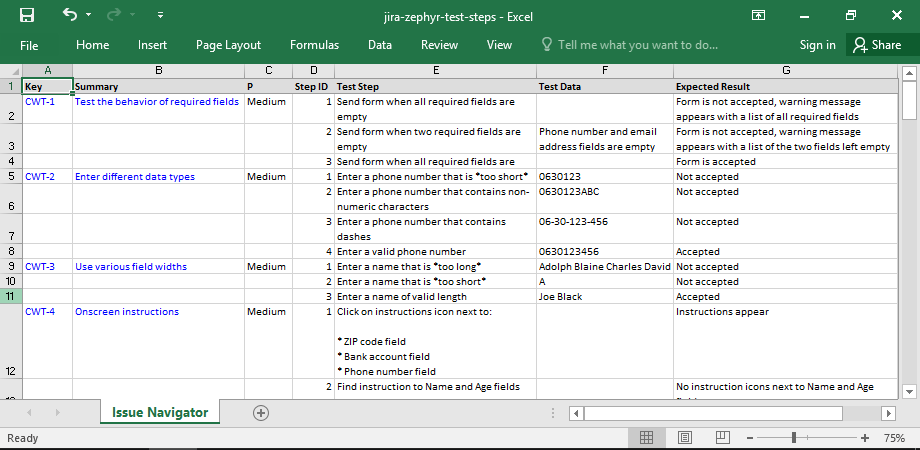
You must be a registered user to add a comment. If you've already registered, sign in. Otherwise, register and sign in.