Community resources
Community resources
Community resources
- Community
- Products
- Apps & Integrations
- Questions
- EazyBI: Show all issues in a sprint
EazyBI: Show all issues in a sprint
Hi,
I'm looking for a way to show all issues in eazyBI, which where in our sprints. In Jira, I can use a JQL like
Sprint = "Sprintname"
and I can see all the issues. For our latest Sprint there are 14 issues (some of them were in previous sprints and some of them are not resolved). I imported the Sprint field in eazyBI as dimension and property, but I cannot display all 14 issues in the sprint. It doesn't matter if I use "Measures.Issues created", "Measures.Sprint issues committed" or "Sprint issues added" as columns. There are always some issues missing.
Kind Regards
Jan
2 answers
1 accepted

Hi Jan,
Each measure provides Sprint related data from a different perspective.
- Sprint issues committed - count of issues at the moment when a sprint was started.
- Sprint issues added - count of issues which have been moved to a selected sprint while the sprint was active. Does not include issues committed at the start of a sprint.
- Issues created - count of issues in a sprint. If an issue was in several sprints, then an issue is counted only for the last sprint.
If you would like to get a count of all issues which have been in the sprint at some point, then you may define new calculated measure based on measures "Sprint issues committed" and "Sprint issues added".
A formula for the calculated measure may look like this:
[Measures].[Sprint issues committed] + [Measures].[Sprint issues added]
Best,
Zane Baranovska / support@eazybi.com
You must be a registered user to add a comment. If you've already registered, sign in. Otherwise, register and sign in.

@Inbal Golan, you may use measures Sprint issues committed and Sprint issues completed, those measures are generated by eazyBI.
In eazyBI documentation, you can get a list of available measures to analyze Sprints and story points.
Best,
Zane / support@eazyBI.com
You must be a registered user to add a comment. If you've already registered, sign in. Otherwise, register and sign in.
Thank you for the answer Zane.
But this does not help because I'm interested to calculate only the original time estimation of the issues that were committed (not added) AND completed in a sprint
You must be a registered user to add a comment. If you've already registered, sign in. Otherwise, register and sign in.

I see; in that case, you may define new calculated measures to calculate the original estimate for committed issues in a Sprint.
The formula for calculated measures may look like this:
Sum(
-- set of issues commited for a sprint
Filter(
Descendants([Issue].CurrentMember,[Issue].[Issue]),
[Measures].[Sprint issues committed] > 0
),
-- sum up original estimate
([Measures].[Original estimated hours],
[Sprint].DefaultMember)
)
You may check out this conversation How to select tasks that were completed in a certain sprint as well, where my colleague has provided an answer on the similar use case.
You must be a registered user to add a comment. If you've already registered, sign in. Otherwise, register and sign in.
You must be a registered user to add a comment. If you've already registered, sign in. Otherwise, register and sign in.
@Zane eazyBI Support the calculated member you suggested will take into account all the committed while I need to calculate only the completed ones.
How can i filter the completed only?
You must be a registered user to add a comment. If you've already registered, sign in. Otherwise, register and sign in.

@Inbal Golan, You can modify the filter part of the provided formula (my answer on Aug 01, 2018).
For example, to calculate the original estimate for completed issues, a formula may look like this:
Sum(
-- set of issues completed in a sprint
Filter(
Descendants([Issue].CurrentMember,[Issue].[Issue]),
-- filter conditions for issues
[Measures].[Sprint issues completed] > 0
),
-- sum up original estimate
([Measures].[Original estimated hours],
[Sprint].DefaultMember)
)
And to calculate the original estimate for issues which were committed and completed in as sprint, a formula may look like this:
Sum(
-- set of issues committed AND completed in a sprint
Filter(
Descendants([Issue].CurrentMember,[Issue].[Issue]),
-- filter conditions for issues
[Measures].[Sprint issues committed] > 0
AND [Measures].[Sprint issues completed] > 0
),
-- sum up original estimate
([Measures].[Original estimated hours],
[Sprint].DefaultMember)
)
Check out eazyBI documenation, where you will find more information how to build calculated measures and a list of available function and some examples how to apply them.
You must be a registered user to add a comment. If you've already registered, sign in. Otherwise, register and sign in.
Thank you @Zane eazyBI Support, for some reason i had an issue with the AND syntax.
It works great now! your quick replies are highly appreciated.
You must be a registered user to add a comment. If you've already registered, sign in. Otherwise, register and sign in.
Hi @eazyBI Support, in the first message you say:
Issues created - count of issues in a sprint. If an issue was in several sprints, then an issue is counted only for the last sprint.
Is there a measure which would do the exact opposite? As in count the issues in a sprint and if an issue was in several sprints then only count the first one?
Thanks.
You must be a registered user to add a comment. If you've already registered, sign in. Otherwise, register and sign in.

Hi @Antoine _Klee Group_ ,
By default, there isn't such measure, but you can create a new calculated measure that works if you select a specific Sprint in your report.
The idea is to use the "Issue sprints" property that holds all sprint values for the issue and compare the first sprint (by extracting the first one if there are multiple sprints) with the current sprint selection.
Sum(
Filter(
Descendants([Issue].CurrentMember, [Issue].[Issue]),
([Measures].[Issues created],
[Sprint].CurrentHierarchy.DefaultMember)>0
AND
[Measures].[Issue Sprints]<>"(no sprint)"
),
CASE WHEN
-- extract first sprint
IIf(
-- if there are multiple sprints
CoalesceEmpty([Issue].CurrentHierarchyMember.Get('Sprint IDs'),'') MATCHES '.*,.*',
--extract first sprint name
ExtractString(
[Measures].[Issue Sprints],
"^[^,]*"
),
--else return the sprint name
[Measures].[Issue Sprints]
) =
-- compare with current sprint selection
[Sprint].CurrentHierarchyMember.Name
THEN
Val(([Measures].[Issues created],
[Sprint].CurrentHierarchy.DefaultMember))
END
)
In the report:
best,
Gerda // support@eazyBI.com
You must be a registered user to add a comment. If you've already registered, sign in. Otherwise, register and sign in.

Hi @Zane eazyBI Support ,
I am wondering how I can get the issues that were only created in an active sprint and filter out issues that moved from previous sprints.
Thanks
You must be a registered user to add a comment. If you've already registered, sign in. Otherwise, register and sign in.

Hi @Alan Gman ,
You can try creating a new calculated measure, that looks for issues whose date of addition to the current Sprint matches the first date the issue was added to any Sprint. Please have a look at the picture below:
Sum(
Filter(
Descendants([Issue].CurrentHierarchyMember,[Issue].[Issue]),
Not IsEmpty([Measures].[Issue Sprint])
AND
(
[Transition field].[Sprint],
[Measures].[Transition to first timestamp],
[Sprint].CurrentHierarchyMember
)
=
(
[Transition field].[Sprint status],
[Measures].[Transition to first timestamp],
[Sprint].CurrentHierarchy.DefaultMember
)
),([Measures].[Issues created],[Sprint].CurrentHierarchy.DefaultMember)
)
For this to work, have the Sprint dimension "Sprint" members in the report.
Best,
Roberts // support@eazybi.com
You must be a registered user to add a comment. If you've already registered, sign in. Otherwise, register and sign in.

Was this helpful?
Thanks!
Atlassian Community Events
- FAQ
- Community Guidelines
- About
- Privacy policy
- Notice at Collection
- Terms of use
- © 2024 Atlassian





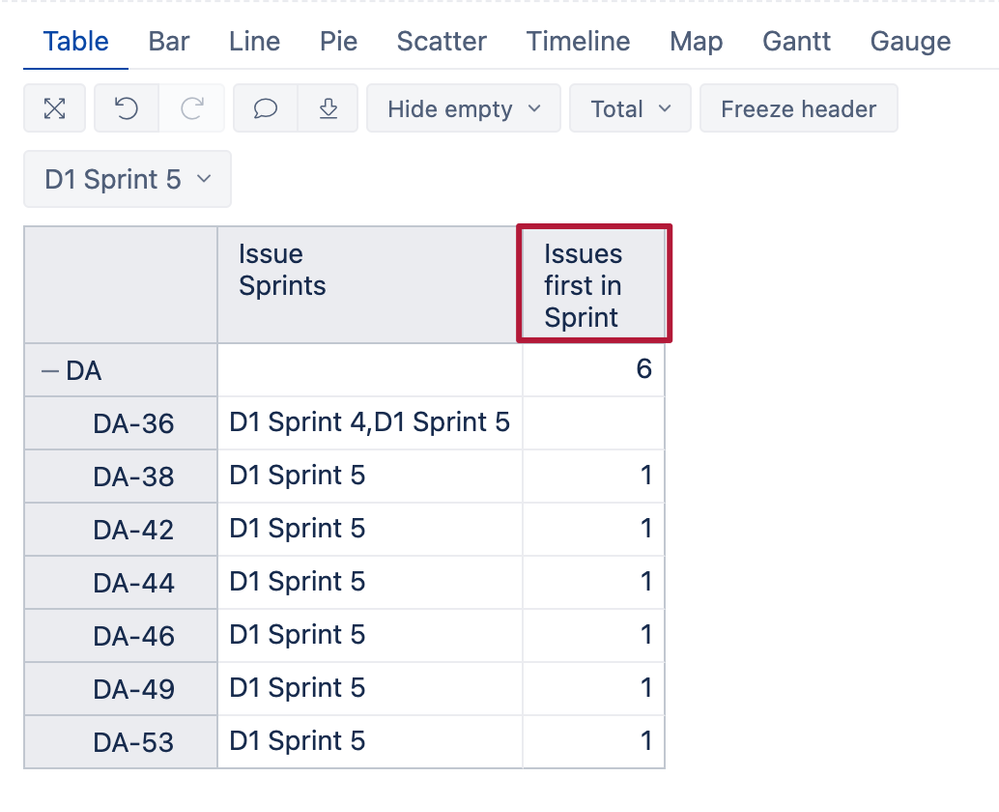
You must be a registered user to add a comment. If you've already registered, sign in. Otherwise, register and sign in.