Community resources
Community resources
- Community
- Products
- Apps & Integrations
- Questions
- EazyBI Filter out a reporter from Calculated Member in Transition Status
EazyBI Filter out a reporter from Calculated Member in Transition Status
I would like to filter out 1 name by creating a Calculated Member in Transaction Status. Say the reporter name is 'Bob' and 'Bob' has filed 500 JIRAs which puts all the other reporters in the noise. I'd like to filter 'Bob' out so that I can see how many items other reporters have filed. Any help would be appreciated.
1 answer

Hi,
There are two options.
1) If you do not want to analyze issues reported by 'Bob' at all, you may filter out those issues from the eazyBI data cube.
In eazyBI import options, you may writer JQL filter to import only those issues which are not reported by 'Bob' (see picture below).
Note, in this case, all issues reported by 'Bob' won't be imported in eazyBI at all.
2) If you do not want to see issue reported by Bob only in a particular report, you may
In Reporter dimension, you may define a calculated member which aggregates all reporters except 'Bob', and use this calculated member in your report.
A formula for a calculated member may look like this:
Aggregate(
Except(
[Reporter].[User].Members,
-- set of exceptions
{ [Reporter].[Bob] }
))
Best,
Zane / support@eazyBI.com
Zane, thanks for the comprehensive response. Both options worked. That was a big help.
You must be a registered user to add a comment. If you've already registered, sign in. Otherwise, register and sign in.

Was this helpful?
Thanks!
Atlassian Community Events
- FAQ
- Community Guidelines
- About
- Privacy policy
- Notice at Collection
- Terms of use
- © 2024 Atlassian





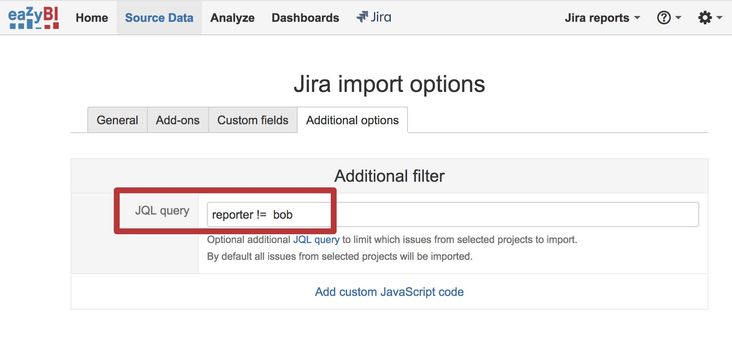
You must be a registered user to add a comment. If you've already registered, sign in. Otherwise, register and sign in.