Missed Team ’24? Catch up on announcements here.
×Community resources
Community resources
Community resources
- Community
- Products
- Apps & Integrations
- Questions
- Clockwork: can you have different working hours (and configs) for diff projects in the same instance
Clockwork: can you have different working hours (and configs) for diff projects in the same instance

Clockwork: can you have different working hours (and configs) for diff projects in the same instance
2 answers

Thanks Piotr,
We are on a trial of the Pro version but I'm struggling to find the interface where I can override the global setting (per project). It is not in the Active Project tab and neither on the Working Hours tab. Are you able to point me to any resource that documents how this can be configured?
This is a vital use case for us.
Thanks,
Abhi
Hello Abhi,
To override the global settings, you must open Project -> Project settings -> Clockwork page. There you should see overrides:
Can you tell me if that has helped you?
Cheers,
Piotr
You must be a registered user to add a comment. If you've already registered, sign in. Otherwise, register and sign in.
Yes, you can have different settings per projects if you use paid Clockwork Pro version. In Free you're limited to global settings only.
For full comparison between paid and free version see: https://herocoders.atlassian.net/wiki/spaces/CLK/pages/1248788505/Free+vs+Pro+versions+comparison
Cheers,
Piotr
You must be a registered user to add a comment. If you've already registered, sign in. Otherwise, register and sign in.

Was this helpful?
Thanks!
- FAQ
- Community Guidelines
- About
- Privacy policy
- Notice at Collection
- Terms of use
- © 2024 Atlassian





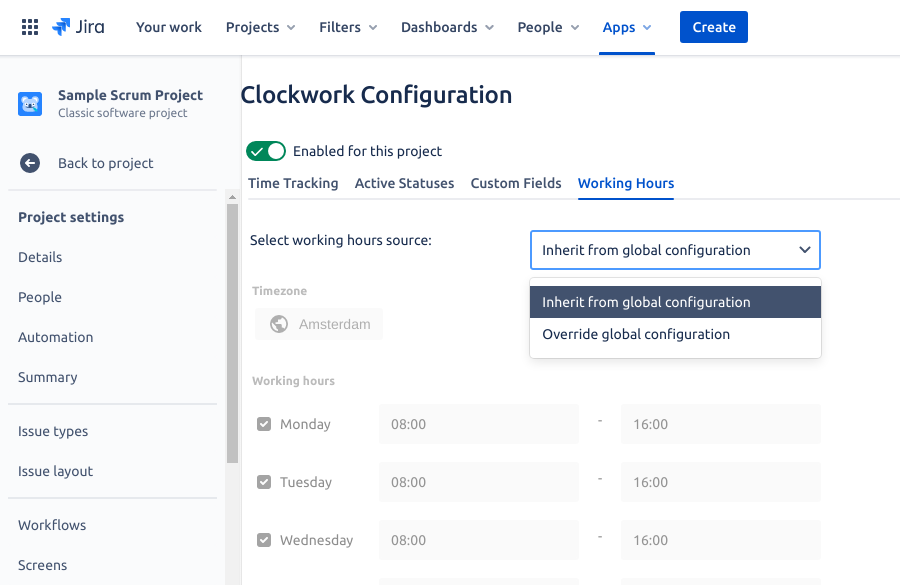
You must be a registered user to add a comment. If you've already registered, sign in. Otherwise, register and sign in.