Community resources
Community resources
Community resources
- Community
- Products
- Apps & Integrations
- Questions
- Can't branch rule as it requires a sprint in the context for this option.
Can't branch rule as it requires a sprint in the context for this option.

When trying to set a scheduled task in JIRA automation to run every day at 9am and apply to all issues in the current sprint, my automation returns the following error:
Can't branch rule as it requires a sprint in the context for this option.
More than likely you have a trigger that isn't sprint related.
The layout of my automation is as follows:
2 answers
You should be able to branch through issues in the sprint if you're using the "Sprint started" trigger - can you confirm whether you're seeing an error when running the rule in the attached screenshot?
Alternatively, if you wanted to use the Scheduled trigger to run your rule daily, you could use JQL to reference the issues in the current current sprint, and then branch through those issues.
Cheers,
Charlie

When using JQL, Have you an example JQL to iterate over the issues in the current sprint?
You must be a registered user to add a comment. If you've already registered, sign in. Otherwise, register and sign in.
Hi, @Andrew Malone !
I`m not so good in automation, but I have a suggestion for you. Try out Business Process Manager. This add-on allows to schedule task in JIRA as you need. Also, you can combine BPM with automation to cover more requirements and avoid limits.
You must be a registered user to add a comment. If you've already registered, sign in. Otherwise, register and sign in.

Was this helpful?
Thanks!
Atlassian Community Events
- FAQ
- Community Guidelines
- About
- Privacy policy
- Notice at Collection
- Terms of use
- © 2024 Atlassian





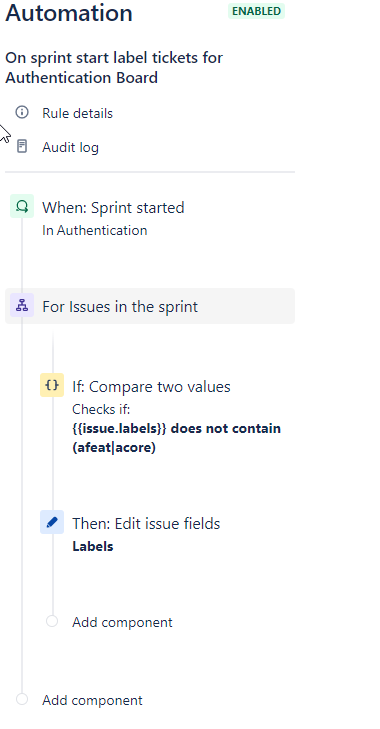
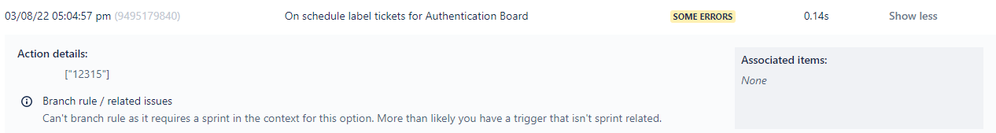
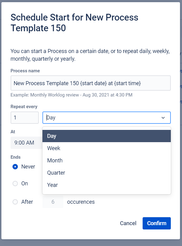
You must be a registered user to add a comment. If you've already registered, sign in. Otherwise, register and sign in.