Community resources
Community resources
Community resources
- Community
- Products
- Apps & Integrations
- Questions
- Can I create multiple tabs in ProForma form?
Can I create multiple tabs in ProForma form?
Hi Team,
We're using ProForma: Forms & Checklist for Jira to check one of our requirement. I've some questions as below.
Could anyone please answer my questions?
1. Can we add multiple tabs in Form like we've in Jira screen? Within each tab we want to have set of custom fields.
2. Can we make field required/non-required in form? We can make it in Jira.
3. Can we add cascaded field in form as we can have in Jira?
Please help me to get the answers for the above.
Let me know if you've any query. Thanks!
Regards,
Narendra
2 answers

Hello @Narendra Kumar
As froforma is not available for a Cloud, as an alternative, you can try Forms for Jira developed by my SaaSJet team. This add-on supports your needs you have described above. So you can try to set up it according to your needs.
Hope you find it helpful.
Regards, Karolina

Hi @Narendra Kumar 👋
1. Can we add multiple tabs in Form like we've in Jira screen? Within each tab we want to have set of custom fields.
ProForma doesn't do tabs at the moment. You can create conditional sections.
2. Can we make field required/non-required in form? We can make it in Jira.
Sure can! Any ProForma field can be marked required using the field settings. Click on the field you'd like to make required and tick the "Response required" box in the Validation section.
https://share.getcloudapp.com/E0ujwDAo
3. Can we add cascaded field in form as we can have in Jira?
You can use the conditional sections to create some cascading fields, but this might not be a good option for you if you have complicated logic. Could you explain what you're trying to accomplish? I might be able to help you work out how to make it happen in ProForma.
You must be a registered user to add a comment. If you've already registered, sign in. Otherwise, register and sign in.
Hi @Peter Preston nice to meet you!
Thank you for your answers. It's really helpful for us.
For #3 - I'll be using conditional logic to hide/show the cascaded fields.
Regards,
Narendra
You must be a registered user to add a comment. If you've already registered, sign in. Otherwise, register and sign in.

Was this helpful?
Thanks!
Atlassian Community Events
- FAQ
- Community Guidelines
- About
- Privacy policy
- Notice at Collection
- Terms of use
- © 2024 Atlassian





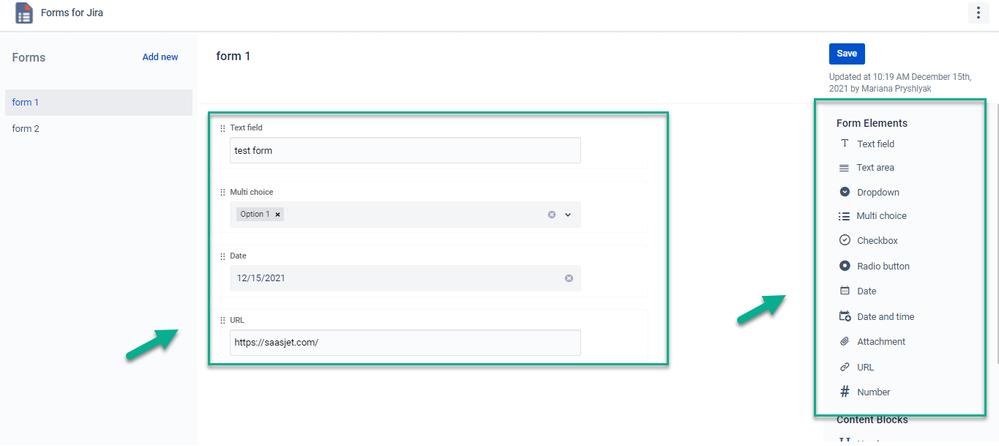
You must be a registered user to add a comment. If you've already registered, sign in. Otherwise, register and sign in.