Community resources
Community resources
Community resources
- Community
- Products
- Apps & Integrations
- Questions
- Azure Devops for Jira (Official) question?
Azure Devops for Jira (Official) question?

Hi!
I'm interesting in your Azure Devops for Jira integration but have some questions.
1. In Marketplace it says "Free" but when I select to install I get a message that says it is a trail version that I'm going to install. I can't find anything about pricing so is it only a regular message and it is free? or does it have some pricing?
2. What is the minimum role in Azure Devops I need to be for connect the integration?
3. Is it possible to connect specific Azure Devops project instead of a whole organisation?
Great regards
Mikael
3 answers

Hi guys,
This is Leo, from Move Work Forward, the developer of Azure DevOps for Jira Marketplace app.
Answering the original questions:
1. Our app is not free, but extremely cheap. The pricing is here.
2. What is the minimum role in Azure DevOps I need to be for connect the integration: Here is the guide for admins. Short answer: you need to have View/Edit subscriptions in Azure DevOps for our app to be able to create webhooks.
3. Is it possible to connect specific Azure DevOps project instead of a whole organisation: Yes, you create an integration and afterwards select Azure DevOps project(s) which you want to get data from.
Here are a few video demos:
-
Integrate Jira, Azure DevOps pipelines and GitHub to see builds and deployment in Jira
-
How to see Azure DevOps deployments from YAML pipelines in Jira
Feel free to reach out with further questions - https://marketplace.atlassian.com/apps/1231122/azure-devops-for-jira?hosting=cloud&tab=support
Regards,
Leo

Welcome to the community, @Mikael Ekroth.
1. Indeed, the Azure DevOps for Jira (Official) add-on from Atlassian is free. However, the first time any Atlassian Marketplace app is installed on at Atlassian Cloud system, including this one, it is considered a free 30-day trial. At the end of 30 days you'll be able to continue using the app at no charge.
2. I'm no expert in this area, but I have to assume that you'll need some level of administration permission to connect your Atlassian Cloud to ADP. (Unfortunately, the Atlassian Connect Azure DevOps to Jira is silent on this question.)
3. No. The integration is not that granular in this free product. However, it is possible (likely?) one of the paid apps may do this for you. I have no firsthand knowledge, but if this is important to you, I'd check them out. After all, "you get what you pay for" as the saying goes. 😉
I hope this helps,
-dave
You must be a registered user to add a comment. If you've already registered, sign in. Otherwise, register and sign in.
You could try setting up a very similar connection with Unito to connect specific projects and not your entire organization. It's a paid app that comes with a 14-day free trial.
I wrote this step-by-step guide on how to connect ADO and Jira.
In order for Unito to access your projects, someone on your team will need to make sure that your DevOps Organization Policies allow for Third-Party Application access via OAuth.
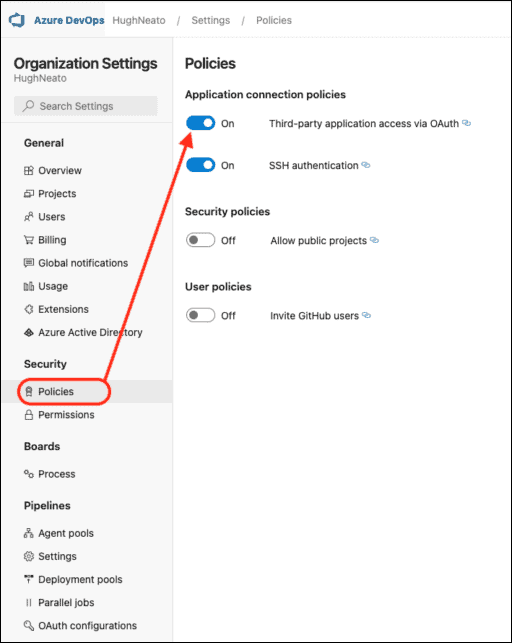
To enable it, go to your Organization page. Then select Organization Settings, scroll down to Policies, and toggle Third-Party Application access via OAuth under Application connection policies.
In Jira, you'll also need to:
1) Set your Atlassian email contact visibility to anyone.
2) Add the Unito app for Jira.
3) Set up an application link in your Atlassian account.
The platform is SOC 2 Type II compliant, it's an Atlassian partner and your data is fully encrypted end-to-end.
I hope it works for you! Feel free to reach out if you have any questions.
You must be a registered user to add a comment. If you've already registered, sign in. Otherwise, register and sign in.

Thanks for your advice. Can only see that it will sync ADO WorkItems and Jira tickets. Does it have any good setup for the developers to follow up if the ticket is merged or not?
You must be a registered user to add a comment. If you've already registered, sign in. Otherwise, register and sign in.
@Mikael Ekroth You’re welcome! It syncs ADO work items to Jira issues, tasks, tickets, etc.
There are a number of options for customization, such as rules to sync based on custom fields.
Once a work item and ticket are merged (synced) you’ll see a link to the other in each description. It will say something like: “this ticket is merged with Azure DevOps by Unito” with a hyperlink to the other interface.
You can then choose which fields to merge and how to configure updates. So if you only want your team in ADO to update Jira, you can just set your field configuration to 1-way. Or you can enable teams on both sides to update the other automatically with a 2-way setup.
let me know if that’s clear or not! I’m happy to jump on a quick call also if that’s easier.
You must be a registered user to add a comment. If you've already registered, sign in. Otherwise, register and sign in.

Was this helpful?
Thanks!
TAGS
Atlassian Community Events
- FAQ
- Community Guidelines
- About
- Privacy policy
- Notice at Collection
- Terms of use
- © 2025 Atlassian





You must be a registered user to add a comment. If you've already registered, sign in. Otherwise, register and sign in.