Community resources
Community resources
Community resources
- Community
- Products
- Apps & Integrations
- Questions
- Automation - If linked issue type is... then do this.. else..
Automation - If linked issue type is... then do this.. else..
Hello Team!
I have a question regarding JIRA Automation.
I want to, depending on the linked issue type, answer Yes or No on a Custom Field in my project. Does anyone see a solution for this?
Thank you!
1 answer

Hi @Johannes Nyberg ,
an automation rule needs an event. When should the rule be triggered?
How far did you come so far? Could you please share a screenshot of what you tried so far?
Best
Stefan
Hi Stefan,
Sorry for my undetailed question.
Yes, so it should be triggered when an linked issue is created. I have the following setup:
- Project A and issue type X
- Project B and Issue type Y & Z
The support team ( works in project B ) will create a linked issue in project A with issue type X. The created issue in project A will either have Y or Z as a linked Issue Type.
Depending on that linked issue type I want to edit the created issue in project A.
This is my progress
You must be a registered user to add a comment. If you've already registered, sign in. Otherwise, register and sign in.
You must be a registered user to add a comment. If you've already registered, sign in. Otherwise, register and sign in.

thanks for the reminder and your patience ;)
according to your description: I was thinking of another trigger -->
- "issue linked"
- You could then also choose on which link type the rule should react/be triggered.
- It also depends on the direction/type your linking is going (inward/outward linking --> which issue will be the inward-side and which one the outward-side)
- then I check the source issue within if/else
- and add destination issue branch for each option
--> see screenshots below.
For better understanding of the use case I built:
I have a Service Management Project "ITSM" and a software project "JT". Within my ITSM project I have issue type "Service Request" and "Incident".
These issues could both CAUSE a task in my "JT" project ( eg. Incident (ITSM) CAUSES task (JT) --> indicent is source issue, task is destination issue)
So my rule triggers whenever a link of type CAUSES/IS CAUSED BY is created. When the source issue is an "Incident" the rule branches for the destination issue (which is the task) and edits it according to your requirement (eg. YES).
Else if the source issue is a Service Request the rule branches for the destionation issue as well but this time writes NO.
(In my screenshots is the field "Number 1". This needs to be changed according to your requirement).
Hope this was helpful.
Best
Stefan
You must be a registered user to add a comment. If you've already registered, sign in. Otherwise, register and sign in.
Hello Stefan,
I found your example very useful, however the automation rule only works for "Dependency", all the other link types "did not match the condition". It seem´s to be strange as to me, since there are no other obvious differences between the link types (they are all been created in the same consistent way) or additional exceptions for the other like types... Have you any idea why this may happen?
Kind regards,
Mykola
You must be a registered user to add a comment. If you've already registered, sign in. Otherwise, register and sign in.

this is already a very old post and I dunno any details of your rule or even the requirement
I would suggest to open a new question where you add all information you‘ve got so far (docu of the requirement/problem you are trying to solve as a us case, screenshots, your current rule/where you got stuck).
This will make it easier for me and also other members of the community to understand what you are trying to solve and it might gets more attention as it‘s new and not solved yet.
Please feel free to tag me there and/or post a link to your post here.
Best
Stefan
You must be a registered user to add a comment. If you've already registered, sign in. Otherwise, register and sign in.
You must be a registered user to add a comment. If you've already registered, sign in. Otherwise, register and sign in.

Was this helpful?
Thanks!
- FAQ
- Community Guidelines
- About
- Privacy policy
- Notice at Collection
- Terms of use
- © 2024 Atlassian





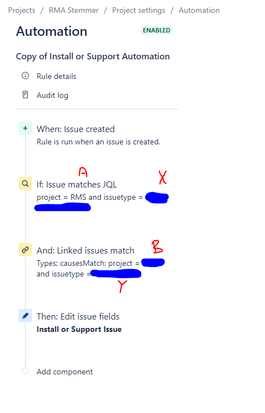
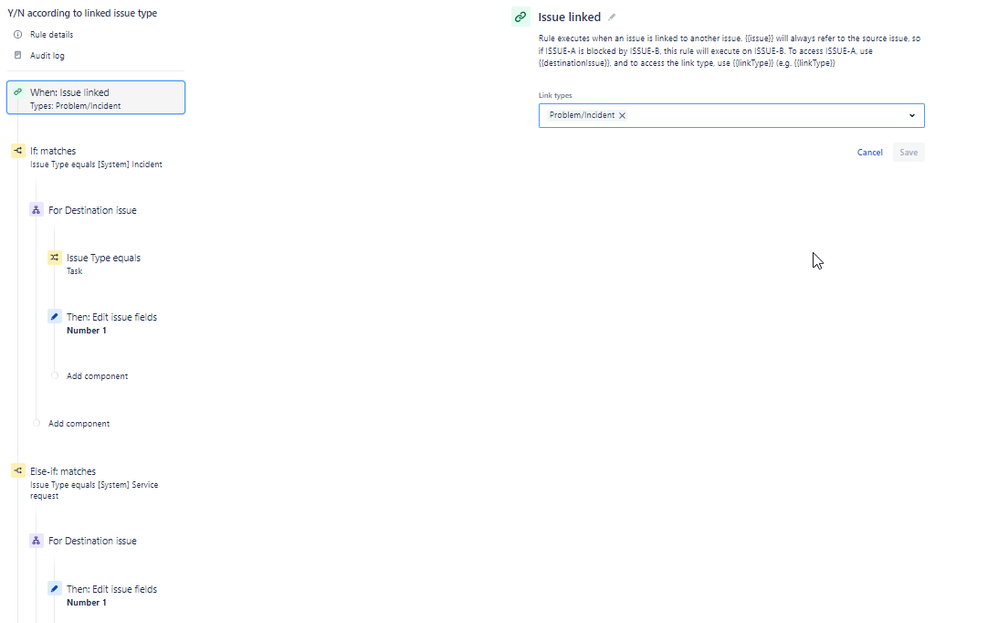
You must be a registered user to add a comment. If you've already registered, sign in. Otherwise, register and sign in.