Missed Team ’24? Catch up on announcements here.
×Community resources
Community resources
Community resources
- Community
- Products
- Apps & Integrations
- Questions
- Automatically update status of link issue
Automatically update status of link issue

I got 2 projects, let’s call it ProjA and ProjB, both having [Status] field. ProjB is linked (as relates to) to ProjA.
I’m looking for the Post Functions function to update the status of ProjA to ‘Done’ after the status of ProjB was manually changed to ‘Done’.
I tried adding a Post Functions on the transition of ‘Done’ status. Then selecting either Update Issue Custom Field or Update Issue Field. But both of them do not show the Status field in the dropdown list of field names.
I also tried playing with Automation with Jira but still can’t find my way.
How do I achieve this?
1 answer

Hi @Zaldy Parian ,
With help of automation rule you will be configure your requirement and make sure that both project workflow same or change the below rule accordingly.
Thanks,
Avinash

Hi Avinash,
Not sure what I'm doing wrong. I did as you suggested above.
In the receiving project (e.g., the project I wanted the status to auto update), I navigated to Project settings > Project automation.
Then created automation as you suggested.
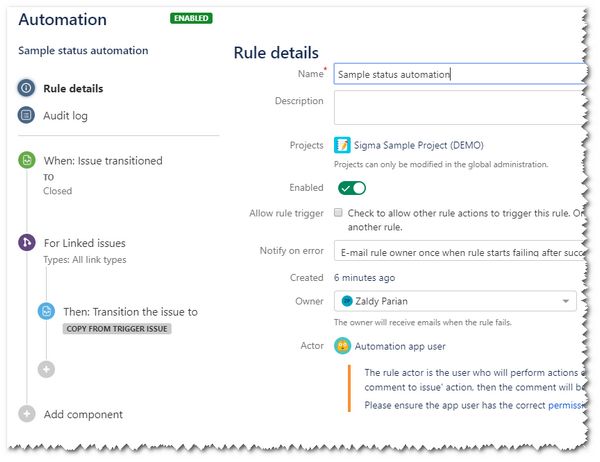
You must be a registered user to add a comment. If you've already registered, sign in. Otherwise, register and sign in.

Hi @Zaldy Parian ,
Can you please make sure that transitions are configured for linked issues workflows. For example, If linked issue is in To-Do and you try to change status to Done, but there no transition from To-Do to Done then rule will not work.
Also you can try out having Simplified workflow ( any status to any status) for linked issues workflows to check whether rule is working or not.
Thanks,
Avinash
You must be a registered user to add a comment. If you've already registered, sign in. Otherwise, register and sign in.

Thanks for your patience, Avinash.
Both projects are using same workflow. I checked the Audit of the automation and it appears there is a restriction on project. But the field to add projects is not editable.
You must be a registered user to add a comment. If you've already registered, sign in. Otherwise, register and sign in.

I think I got it.
In the Manage automation link, I have to create the automation using (or by clicking) the Global administration, as shown below.
Then, from there I could specify the different projects that I want the automation would run.
Thanks, again.
You must be a registered user to add a comment. If you've already registered, sign in. Otherwise, register and sign in.

Was this helpful?
Thanks!
- FAQ
- Community Guidelines
- About
- Privacy policy
- Notice at Collection
- Terms of use
- © 2024 Atlassian





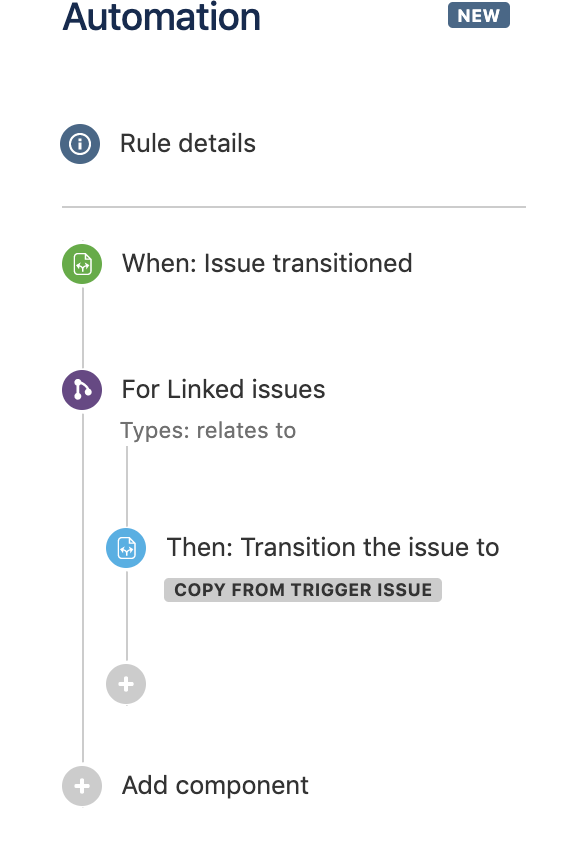
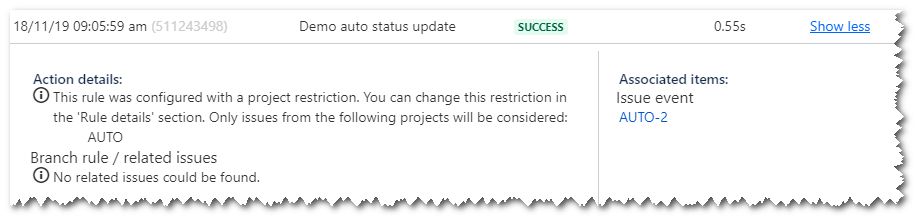

You must be a registered user to add a comment. If you've already registered, sign in. Otherwise, register and sign in.